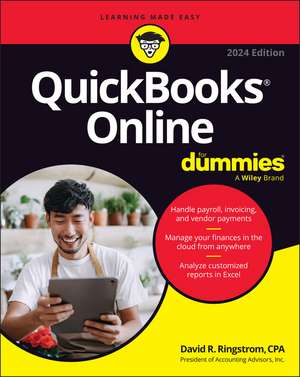QuickBooks Online For Dummies 2024 Edition
Autor DH Ringstromen Limba Engleză Paperback – 19 noi 2023
Preț: 126.02 lei
Preț vechi: 215.83 lei
-41% Nou
Puncte Express: 189
Preț estimativ în valută:
24.12€ • 25.03$ • 20.16£
24.12€ • 25.03$ • 20.16£
Carte indisponibilă temporar
Doresc să fiu notificat când acest titlu va fi disponibil:
Se trimite...
Preluare comenzi: 021 569.72.76
Specificații
ISBN-13: 9781394206513
ISBN-10: 1394206518
Pagini: 464
Dimensiuni: 190 x 234 x 27 mm
Greutate: 0.62 kg
Ediția:2024
Editura: Wiley
Locul publicării:Hoboken, United States
ISBN-10: 1394206518
Pagini: 464
Dimensiuni: 190 x 234 x 27 mm
Greutate: 0.62 kg
Ediția:2024
Editura: Wiley
Locul publicării:Hoboken, United States
Descriere scurtă
Notă biografică
David H. Ringstrom, CPA, is president of Accounting Advisors, Inc. David is the author or co-author of six books and has consulted on accounting software and spreadsheets for more than 30 years. He began writing freelance articles about spreadsheets in 1995 and has served as the technical editor for more than three dozen books in the For Dummies series.
Cuprins
Introduction 1 Part 1: Core Functionality 7 Chapter 1: Getting Started with QuickBooks 9 Chapter 2: Recording Sales and Accounts Receivable 31 Chapter 3: Posting Expenses, Checks, and Credit Card Charges 67 Chapter 4: Paying Employees and Contractors 85 Chapter 5: Carrying Out Banking and Account Reconciliations 103 Chapter 6: Utilizing QuickBooks Reports 125 Chapter 7: Employing Apps and Automation 145 Part 2: QuickBooks Online Essentials Features 163 Chapter 8: Managing Bills, Accounts Payable, and Multicurrency 165 Chapter 9: Creating Bundles, Managing Users, and Tracking Time 185 Part 3: QuickBooks Online Plus Features 201 Chapter 10: Tracking Inventory and Purchase Orders 203 Chapter 11: Utilizing Classes, Locations, and Projects 221 Chapter 12: Creating Budgets 233 Part 4: QuickBooks Online Advanced Features 243 Chapter 13: Desktop App, Backups, and Customizable Security 245 Chapter 14: Custom Reports and Charts 259 Chapter 15: Tasks, Workflows, and Other Advanced Features 269 Chapter 16: Spreadsheet Sync 291 Part 5: QuickBooks Online Accountant Features 313 Chapter 17: Client and Team Management 315 Chapter 18: Accountant Tools and Pages 329 Chapter 19: Practice Management 349 Part 6: Microsoft Excel Analysis 363 Chapter 20: Analyzing QuickBooks Data in Excel 365 Chapter 21: Automating QuickBooks Analysis with Power Query 385