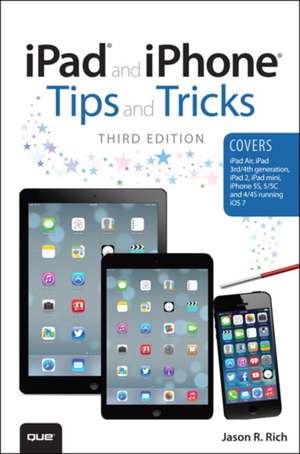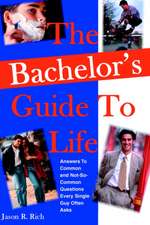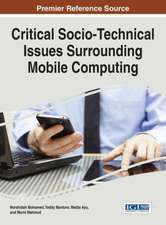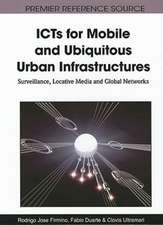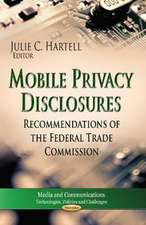Rich, J: iPad and iPhone Tips and Tricks
Autor Jason R. Richen Limba Engleză Paperback – 6 noi 2013
This guide teaches i-users to explore and utilize all of their device’s built-in features and functions, first focusing on what’s new in iOS 7, and then covering how this operating system upgrade has impacted other apps. The reader will be able to quickly find and immediately learn the new information they want or need, without having to read the book from cover-to-cover.
Throughout the book will be Tip, Timesaver, Caution, What’s New, and More Info callouts highlight tidbits of useful information which will help an iPhone or iPad user quickly become proficient using a specific new feature or function.
Preț: 141.89 lei
Nou
Puncte Express: 213
Preț estimativ în valută:
27.15€ • 28.24$ • 22.42£
27.15€ • 28.24$ • 22.42£
Carte disponibilă
Livrare economică 22 martie-05 aprilie
Livrare express 11-15 martie pentru 38.02 lei
Preluare comenzi: 021 569.72.76
Specificații
ISBN-13: 9780789752376
ISBN-10: 0789752379
Pagini: 432
Ilustrații: Illustrations
Dimensiuni: 151 x 228 x 22 mm
Greutate: 0.68 kg
Ediția:3. Auflage.
Editura: Que
ISBN-10: 0789752379
Pagini: 432
Ilustrații: Illustrations
Dimensiuni: 151 x 228 x 22 mm
Greutate: 0.68 kg
Ediția:3. Auflage.
Editura: Que
Notă biografică
Jason R. Rich (www.JasonRich.com) is the bestselling author of more than 55 books, as well as a frequent contributor to a handful of major daily newspapers, national magazines, and popular websites. He also is an accomplished photographer and an avid Apple iPhone, iPad, Apple TV, and Mac user. Jason R. Rich is the author of the books Your iPad at Work, Fourth Edition, as well as OS X Mountain Lion Tips and Tricks, both published by Que Publishing. He has also written How To Do Everything MacBook Air, How To Do Everything iCloud, Second Edition, and How To Do Everything iPhone 5 for McGraw-Hill, and Ultimate Guide to YouTube For Business for Entrepreneur Press. More than 150 feature-length how-to articles by Jason R. Rich, covering the Apple iPhone and iPad, can be read free online at the Que Publishing website. Visit www.iOSArticles.com and click on the Articles tab. You can also follow Jason on Twitter (@JasonRich7) or read his blog, called Jason Rich's Featured App Of The Week, to learn about new and useful iPhone and iPad apps (www.FeaturedAppOfTheWeek.com).
Cuprins
Introduction Chapter 1 Tips and Tricks for Customizing Settings Using the Settings App Main Options Available from the Settings App Control Center Gives You Quick Access to Popular Features and Functions Organize Apps on Your Home Screen with Folders Moving App Icons Around on the Home Screen Add Frequently Used Web Page Icons to Your Home Screen Discover What's Now Possible from the Lock Screen Manage Your Customized Notification Center Screen Chapter 2 Using Siri, Dictation, and iOS In Your Car to Interact with Your Mobile Device What You Should know Before Using Siri Ways to Activate Siri Setting Up Siri to Work on Your iPhone or iPad Check Out How Siri Can Help You Find, Display, or Use Information Related to Your Contacts Initiate a Call Find Your Friends Set Up Reminders and To-Do Items Read or Send Text Messages Check the Weather or Your Investments Find Information on the Web or Get Answers to Questions Schedule and Manage Meetings and Events Send Email and Access New (Incoming) Email Set an Alarm or Timer Get Directions Using the Maps App Control the Music App Forget Sticky Notes-Dictate Notes to Yourself Siri Knows All About Sports and Movies Too Practice (with Siri) Makes Perfect Use Dictation Mode Instead of the Virtual Keyboard Connect or Link Your iPhone To Your Car to Use The iOS In The Car Feature Chapter 3 Strategies for Finding, Buying, and Using Third-Party Apps App Store Basics How New Apps Install Themselves Free or Purchased? Restoring or Reinstalling Apps You've Already Downloaded Where to Find Apps, Music, and More Everything You Need to Know About Apps Compatibility: Does the App Run on Multiple Devices? Quick Guide to App Pricing How to Shop with the App Store App Quick Tips for Finding Apps Relevant to You Keep Your Apps Up to Date with the Latest Versions Chapter 4 Sync, Share, and Print Files Using iCloud, AirDrop, AirPlay, and AirPrint Content Saved to iCloud Is Available Anywhere Access Your Purchased iTunes Store Content from Any Device Use iCloud to Sync Your Apps, Data, Documents, and Files Customizing iCloud to Work with Your Apps Access Your App-Specific Data Online at iCloud.com Automatically Transfer Documents Using iCloud Create a Photo Stream Using iCloud Using a Unique Apple ID for iCloud Backing Up with iCloud iTunes Sync Is Also a Viable Backup Option iCloud: Many Uses, One Storage Space Share Data with Other Nearby iPhone and iPad Users via AirDrop Stream Content from Your iPhone or iPad to Other Compatible Devices Using AirPlay Print Files Wirelessly Using an Airprint-Compatible Printer Chapter 5 Organize Your Life with Reminders and Notes Use Reminders to Manage Your To-Do Lists Keep Up to Date with Reminders How to Delete an Entire To-Do List Perform Basic Text Editing and Note Taking with the Notes App Chapter 6 Navigating with the Maps App Get the Most from Using the Maps App's Features Overview of the Maps App's Screen The Maps App's Info Screen Obtain Turn-By-Turn Directions Between Two Locations Look Up Contact Entries, Businesses, Restaurants, Landmarks, and Points of Interest Use the Interactive Location Screens to Find More Information The Maps App's Flyover View Chapter 7 Make the Most of Online Social Networking Apps Facebook, Twitter, Flickr, and Vimeo Integration Is Built in to iOS 7 Manage Your Facebook Account Using the Official Facebook App Participate in Chats Using the Facebook App Read Your News Feed Using the Facebook App Manage Your Twitter Account(s) Using the Official Twitter App Discover the Official Apps for Other Popular Online Social Networking Services The YouTube App The Vine App The Instagram App The LinkedIn App Become a Blogger and Start Blogging From Your iPhone or iPad Chapter 8 Shoot, Edit, and Share Photos and Videos Methods for Loading Digital Images into Your iPhone or iPad The Redesigned Camera App How to Snap a Photo How to Shoot a Panoramic Photo (iPhone Only) How to Shoot Video Tips for Shooting Eye-Catching Photos How to Use the Rule of Thirds when Shooting Using the Photos App to View, Edit, Enhance, Print, and Share Photos and Videos View an Image in Full-Screen Mode Editing Photos and Videos Printing Photos Sharing Photos and Videos Deleting Photos Stored on Your iOS Device Edit Your Photos with Third-Party Photography Apps Create and Manage a Photo Stream via iCloud Create and Manage a Shared Photo Stream via iCloud Chapter 9 Make and Receive Calls with an iPhone Answering an Incoming Call Managing the Do Not Disturb Feature Manage Calls in Progress from the Call In Progress Screen Respond to a Call Waiting Signal while on the Phone Making Calls from Your iPhone Manual Dialing Dialing from a Contacts Entry in the Phone App Use Siri to Initiate Calls Initiating a Conference Call Managing Your Voicemail Record Your Outgoing Message How to Play and Delete Voicemail Messages Create and Use a Favorites List Accessing Your Recents Call Log Do You Talk too Much? Keeping Track of Usage Customizing Ringtones Custom Ringtones for Specific Contacts A Few Thoughts About Wireless Headsets Chapter 10 Video Phone Call Strategies Using FaceTime How to Use FaceTime for Video Phone Calls Launch FaceTime on Your iPhone Launch FaceTime on your iPad Create a FaceTime Favorites List Use FaceTime's Automatic Recents List Choose a Contact from Your Contacts Database How to Initiate a FaceTime Call Participating in a FaceTime Call Answering an Incoming FaceTime Call FaceTime Quick Tips Use Skype to Make and Receive Voice and/or Video Calls via the Internet Chapter 11 Send and Receive Emails, Text, and Instant Messages with the Mail and Messages Apps How to Add Email Accounts to the Mail App How to Customize Mail Options from Settings Tips for Viewing Your Incoming Email Composing an Email Message Insert a Photo or Video into Your Outgoing Email Using Select, Select All, Cut, Copy, and Paste How to Save an Unsent Draft of an Email Message Tips for Reading Email The Mail App's Inbox Communicate Effectively with Apple's iMessage Service Quick Start: Apple's iMessage Service Set Up a Free iMessage Account Pros and Cons of Using iMessage Tips and Tricks for Using the Messages App Create and Send a Text Message Participating in a Text-Message Conversation Responding to an Incoming Message Relaunch or Review Past Conversations Customize the Messages App Chapter 12 Surf the Web More Efficiently Using Safari Customize Your Web Surfing Experience How to Use Tabbed Browsing with Safari Switching Between Web Pages on an iPhone Tabbed Browsing on the iPad Take Advantage of the iCloud Tabs Feature of Safari Remove Screen Clutter with Safari Reader Create and Manage Reading Lists New Options for Sharing Web Content in Safari Create, Manage, and Sync Safari Bookmarks Sync Usernames and Passwords Using iCloud Keychain Launch Your Favorite Websites Quickly with Home Screen Icons Chapter 13 Calendar and Contact Management Strategies Get Acquainted with the Calendar App Sync App-Specific Data with Online-Based Apps Controlling the View How to Enter a New Event Use Siri to Enter New Events into the Calendar App Viewing Individual Appointment Details Quickly Find Appointment or Event Details Viewing One or More Color-Coded Calendars Customizing the Calendar App Adjusting Time Zone Support Use Contacts to Keep in Touch with People You Know The Contacts App Is Highly Customizable The Contacts App Works Seamlessly with Other Apps Who Do You Know? How to View Your Contacts Meet someone new? Create a New Contacts Entry How to Add a Photo to a Contacts Entry Editing or Deleting an Entry How to Link Contact Entries Together Sharing Contact Entries Chapter 14 Get Acquainted with the Music, Videos, and iTunes Store Apps Tips for Using the Music App Music App Controls On The iPhone Create a Music App Playlist Find Your Way Around the Now Playing Screen Music App Controls on iPad More Music App Features Stream Music to Your iPhone or iPad Using iTunes Radio Use the Videos App to Watch TV Shows, Movies, and More Use the iTunes Store App to Acquire New Music, TV Shows, Movies, and More Quickly Find TV Episodes You Want to Purchase on iTunes Streaming Video on Your iOS Mobile Device Watch ABC HBO Go Hulu Plus Xfinity TV Max Go Netflix YouTube Chapter 15 Customize Your Reading Experience with iBooks and Newsstand Customize iBooks settings The iBooks Main Library Screen Managing Your eBook Collection from the Library Screen Browse and Shop for eBooks via iBookstore Using the iBookstore Options How to Find a Specific eBook-Fast Learn About an eBook From Its Description Purchasing an eBook Using iCloud with iBooks How to Reload a Previously Purchased eBook iBookstore Quick Tips Customize Your eBook Reading Experience Using iBooks Read PDF Files with iBooks Create Your Own eBooks Using Apple's iBooks Author Software Alternative Methods for Reading Your eBooks Acquire Digital Editions of Newspapers and Magazines with the Newsstand App Working with the Newsstand App Reading Digital Publications Managing Your Newspaper and Magazine Subscriptions Appendix A Set Up Your New iPhone or iPad Appendix B Take Advantage of the Passbook App and Discover Other Awesome Things Your iOS Device Can Do 9780789752376 TOC 10/28/2013