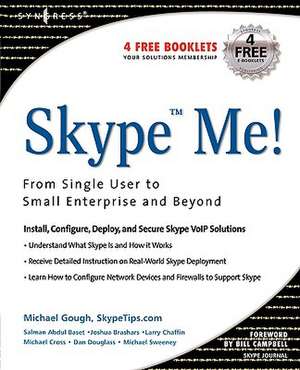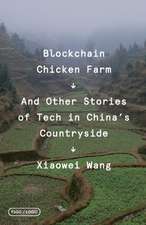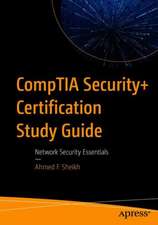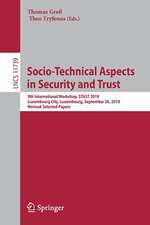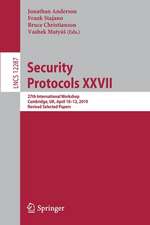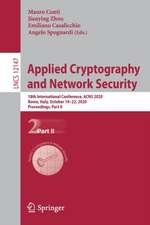Skype Me! From Single User to Small Enterprise and Beyond
Autor Markus Daehneen Limba Engleză Paperback – 11 dec 2005
* Skype has over 70,000,0000 users worldwide, and 13 forums with over 25,000 members
* Skype's Application Programming Interface (API) allows users to develop their own applications and customize Skype with the information found in this book
* Makrus Daehne is one of the most recognized and respected authorities on Skype and he is the forum moderator on the Skype Web site
Preț: 275.22 lei
Preț vechi: 344.02 lei
-20% Nou
Puncte Express: 413
Preț estimativ în valută:
52.67€ • 54.79$ • 43.48£
52.67€ • 54.79$ • 43.48£
Carte tipărită la comandă
Livrare economică 15-29 aprilie
Preluare comenzi: 021 569.72.76
Specificații
ISBN-13: 9781597490320
ISBN-10: 1597490326
Pagini: 350
Dimensiuni: 152 x 229 x 40 mm
Greutate: 0.79 kg
Editura: ELSEVIER SCIENCE
ISBN-10: 1597490326
Pagini: 350
Dimensiuni: 152 x 229 x 40 mm
Greutate: 0.79 kg
Editura: ELSEVIER SCIENCE
Public țintă
This is the first book published on Skype would be a guide for developers, power users, and early adopters.Cuprins
PART 1: SKYPE BASICS
1. What is Skype?
2: Installing (Windows, MacOS, Linux, PocketPC)
3: Configuration (Windows, MacOS, Linux, PocketPC)
4: Usage PART II: SKYPE FOR ADVACED USERS
5: Manual Configuration
6: Special Settings
7: Technical Background
8: Future Development
9: Skype goes Mobile Part III: Additional Hardware 10: Hardware Overview
11: General (Primary) Hardware
12: External Hardware
13: Hardware Systems and Converters
14: Special Hardware Drivers PART IV: PLUGINS, ADDONS AND 3rd PARTY TOOLS
15: Overview
16: Answering Machine
17: Camera Add-on
18: Whiteboard Tools
19: Messenger Integration
20: Outlook Integration Appendixes: ERROR DATABASE 21: Error Codes
22: Error FAQ
23: General Problems with Networks
1. What is Skype?
2: Installing (Windows, MacOS, Linux, PocketPC)
3: Configuration (Windows, MacOS, Linux, PocketPC)
4: Usage PART II: SKYPE FOR ADVACED USERS
5: Manual Configuration
6: Special Settings
7: Technical Background
8: Future Development
9: Skype goes Mobile Part III: Additional Hardware 10: Hardware Overview
11: General (Primary) Hardware
12: External Hardware
13: Hardware Systems and Converters
14: Special Hardware Drivers PART IV: PLUGINS, ADDONS AND 3rd PARTY TOOLS
15: Overview
16: Answering Machine
17: Camera Add-on
18: Whiteboard Tools
19: Messenger Integration
20: Outlook Integration Appendixes: ERROR DATABASE 21: Error Codes
22: Error FAQ
23: General Problems with Networks