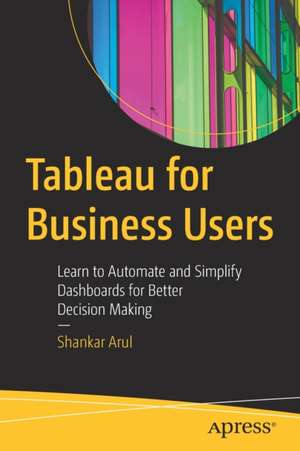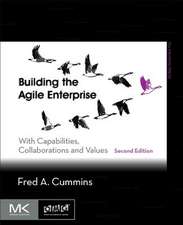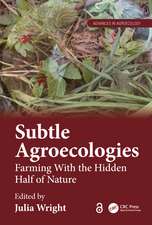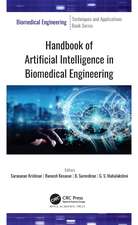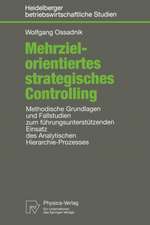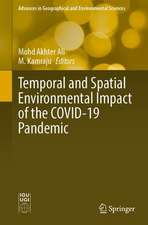Tableau for Business Users: Learn to Automate and Simplify Dashboards for Better Decision Making
Autor Shankar Arulen Limba Engleză Paperback – 27 noi 2021
Author Shankar Arul starts by teaching you the fundamentals of data analytics before moving on to the core concepts of Tableau. You will learn how to create calculated fields, and about the currently available calculation functionalities in Tableau, including Basic Expressions, Level of Detail (LOD) Expressions, and Table Calculations. As the book progresses, you’ll be walked through comparisons and trend calculations using tables. A concluding chapter on dashboarding will show you how to build actionable dashboards to communicate analysis and visualizations. You’ll also see how Tableau can complement and communicate with Excel.
After completing this book, you will be ready to tackle the challenges of data analytics using Tableau without getting bogged down by the technicalities of the tool.
What Will You Learn
- Master the core concepts of Tableau
- Automate and simplify dashboards to help business users
- Understand the basics of data visualization techniques
- Leverage powerful features such as parameters, table calculations, level of detail expressions, and more
Business analysts, data analysts, as well as financial analysts.
Preț: 208.25 lei
Preț vechi: 260.31 lei
-20% Nou
Puncte Express: 312
Preț estimativ în valută:
39.86€ • 43.31$ • 33.51£
39.86€ • 43.31$ • 33.51£
Carte disponibilă
Livrare economică 31 martie-14 aprilie
Preluare comenzi: 021 569.72.76
Specificații
ISBN-13: 9781484277850
ISBN-10: 1484277856
Pagini: 110
Ilustrații: XV, 142 p. 136 illus., 81 illus. in color.
Dimensiuni: 155 x 235 mm
Greutate: 0.26 kg
Ediția:1st ed.
Editura: Apress
Colecția Apress
Locul publicării:Berkeley, CA, United States
ISBN-10: 1484277856
Pagini: 110
Ilustrații: XV, 142 p. 136 illus., 81 illus. in color.
Dimensiuni: 155 x 235 mm
Greutate: 0.26 kg
Ediția:1st ed.
Editura: Apress
Colecția Apress
Locul publicării:Berkeley, CA, United States
Cuprins
Chapter 1: Introduction.- Chapter 2: Installation and Setup.- Chapter 3: Fundamentals of Data.- Chapter 4: The crux of Tableau.- Chapter 5: Calculations.- Chapter 6: Tables & Table Calculations.- Chapter 7: Advanced Tips.- Chapter 8: Dashboards.
Notă biografică
Shankar Arul holds a Masters in industrial engineering from Virginia Tech, USA and an MBA in Finance from ESSEC, France. He has more than 15 years of hands-on experience in the field of Data Visualization and data science. Having faced the frustrations of Business users in data-driven decision making, in companies such as BNP, Apple, Groupon and Kering, he decided to enable the Business users with the power of data visualization and Tableau through this book.
Textul de pe ultima copertă
Learn Tableau by working through concrete examples and issues that you are likely to face in your day-to-day work.
Author Shankar Arul starts by teaching you the fundamentals of data analytics before moving on to the core concepts of Tableau. You will learn how to create calculated fields, and about the currently available calculation functionalities in Tableau, including Basic Expressions, Level of Detail (LOD) Expressions, and Table Calculations. As the book progresses, you’ll be walked through comparisons and trend calculations using tables. A concluding chapter on dashboarding will show you how to build actionable dashboards to communicate analysis and visualizations. You’ll also see how Tableau can complement and communicate with Excel.
After completing this book, you will be ready to tackle the challenges of data analytics using Tableau without getting bogged down by the technicalities of the tool.
You will:
Author Shankar Arul starts by teaching you the fundamentals of data analytics before moving on to the core concepts of Tableau. You will learn how to create calculated fields, and about the currently available calculation functionalities in Tableau, including Basic Expressions, Level of Detail (LOD) Expressions, and Table Calculations. As the book progresses, you’ll be walked through comparisons and trend calculations using tables. A concluding chapter on dashboarding will show you how to build actionable dashboards to communicate analysis and visualizations. You’ll also see how Tableau can complement and communicate with Excel.
After completing this book, you will be ready to tackle the challenges of data analytics using Tableau without getting bogged down by the technicalities of the tool.
You will:
- Master the core conceptsof Tableau
- Automate and simplify dashboards to help business users
- Understand the basics of data visualization techniques
- Leverage powerful features such as parameters, table calculations, level of detail expressions, and more
Caracteristici
Teaches how to crunch large volumes of data through Tableau Explains Tableau concepts with concrete use cases, examples, and datasets Covers how to build effective visualization tools through interactive dashboards