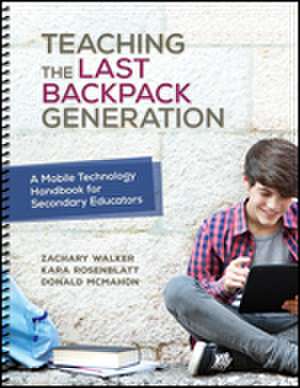Teaching the Last Backpack Generation: A Mobile Technology Handbook for Secondary Educators
Autor Zachary Walker, Kara Rosenblatt, Don McMahonen Limba Engleză Electronic book text – 18 sep 2015
Preț: 154.34 lei
Nou
Puncte Express: 232
Preț estimativ în valută:
26.06€ • 27.26$ • 21.65£
26.06€ • 27.26$ • 21.65£
Indisponibil temporar
Doresc să fiu notificat când acest titlu va fi disponibil:
Se trimite...
Preluare comenzi: 021 569.72.76
Specificații
ISBN-13: 9781506309996
ISBN-10: 1506309992
Pagini: 216
Dimensiuni: 216 x 279 mm
Ediția:1
Editura: SAGE Publications
Colecția Corwin
Locul publicării:Thousand Oaks, United States
ISBN-10: 1506309992
Pagini: 216
Dimensiuni: 216 x 279 mm
Ediția:1
Editura: SAGE Publications
Colecția Corwin
Locul publicării:Thousand Oaks, United States
Recenzii
"In
the
21st Century
world
of
education,
technology
continues
to
evolve,
creating
and
changing
not
only
the
tools
for
learning,
but
also
the
methodology
and
pedagogy
that
must
accompany
that
change.
The
authors
of Teaching
the
Last
Backpack
Generation have
presented
a
common
sense,
practical
and
easy
to
follow,
hands-on
approach
providing
educators
the
necessary
means
to
stay
relevant
in
a
developing
mobile
environment
for
learning."
"As students and learning continue to go mobile, it is important for educators to be equipped with the best resources and information to engage this new generation of learners. This text offers practical ideas, lessons, and more that will help educators anywhere prepare their classrooms to be mobile ready."
"This is a well thought out, practical guide on tech integration for teachers at all levels of the spectrum. It gives flexible considerations and planning points for individuals on solo dives or for small/large groups redesigning their learning spaces and approaches to teaching."
"It is difficult to keep up with the ever-growing list of available technology tools. The authors present a comprehensive guide that will help any educator find the best tools to ensure the purposeful integration of technology in the classroom."
"Teaching the Last Backpack Generationprovides a framework of implementation for current technologies and tools. This practical workbook is easy to digest, and more importantly, easy to put into action as teachers upgrade their teaching and learning practices."
"This is an extraordinary example of how “one book fits all.” Here is one of the richest, most comprehensive and user-friendly collections of practical ideas, strategies and tips for using technology to reach and teach today’s students. It is fully packed with timesaving tools for all secondary teachers and a wealth of ways to use technology to motivate students and ensure their active involvement in learning. Whether you are a beginning or accomplished tech user, and regardless of the subject you teach, this valuable resource will open up multiple, innovative ways to give your students voice and choice in their learning. While technology will continue to change, this book – with its emphasis on ways to use technology to maximize student involvement and learning – will be invaluable for many, many years to come."
"Thisisa practical workbook for teachers integrating mobile technology in classrooms. This book should be within reach of every teacher as they plan to make lessons more engaging for today's students."
"Technological tools are rapidly changing. Newer, better, and faster are all the new norms. This book provides links, URLs and QR codes to support pages with updates and ideas for evaluating and using new tech releases. With a focus on teaching 21stcentury skills, the strategies presented in this workbook not only strengthen a student’s ability to engage technology, but also to problem solve through creativity, collaboration, communication, and critical thinking. This book is an essential item for the successful integration of technology, PBL, and soft skill acquisition.Teaching the Last Backpack Generationis a catalyst for good teaching and learning!"
"This is an essential, easy-to-use resource for all secondary teachers who are ready to embrace using mobile technology in their classroom instruction. From marvelous management tips, to super strategies for using the most common classroom technology tools, to simple lesson planning guides, and more, this book has everything you need to get started and keep growing. I love the pep talks, advice, and tips scattered throughout book, as well as the companion website that I can use to keep me updated on the latest technology tools."
"This workbook is a practical, easy-to-use resource and is perfect for mobile technology integration strategies across all content areas. With schools now focused on BYOD policies, every teacher should have a copy of this workbook sitting on their desk."
"Every teacher preparation course- regardless of content- should adopt this workbook. It is perfect for understanding why technology in the classroom is important, how to do it effectively, and what to do. So many ideas structured in simple, practical ways."
"I wish I had a guide like this when I got started with technology but now I am pleased to know that this great workbook is available to teachers in my district. This workbook is a fantastic resource for teachers with any level of technology experience. It has templates for lesson planning that make it easy for new teachers to start small while building their knowledge and comfort level. It also provides some really innovative ideas for experienced teachers using technology in the classroom."
"As a principal of a K-12 school, I know first-hand that we are teaching the last backpack generation. This workbook is a great resource- it is equally valuable for getting teachers started with technology as a resource or for teachers already using technology in their classrooms - all while emphasizing that technology is a tool to enhance effective teaching, not a replacement."
"This workbook provides nuggets of information that will serve as user-friendly, just-in-time resources to teachers at any level. The practical approach used to present highly-useful content is evident on every page. Even the beginner technology teacher will be able to pick up the book and immediately begin to implement strategies to impact and change their classroom pedagogy."
"As students and learning continue to go mobile, it is important for educators to be equipped with the best resources and information to engage this new generation of learners. This text offers practical ideas, lessons, and more that will help educators anywhere prepare their classrooms to be mobile ready."
"This is a well thought out, practical guide on tech integration for teachers at all levels of the spectrum. It gives flexible considerations and planning points for individuals on solo dives or for small/large groups redesigning their learning spaces and approaches to teaching."
"It is difficult to keep up with the ever-growing list of available technology tools. The authors present a comprehensive guide that will help any educator find the best tools to ensure the purposeful integration of technology in the classroom."
"Teaching the Last Backpack Generationprovides a framework of implementation for current technologies and tools. This practical workbook is easy to digest, and more importantly, easy to put into action as teachers upgrade their teaching and learning practices."
"This is an extraordinary example of how “one book fits all.” Here is one of the richest, most comprehensive and user-friendly collections of practical ideas, strategies and tips for using technology to reach and teach today’s students. It is fully packed with timesaving tools for all secondary teachers and a wealth of ways to use technology to motivate students and ensure their active involvement in learning. Whether you are a beginning or accomplished tech user, and regardless of the subject you teach, this valuable resource will open up multiple, innovative ways to give your students voice and choice in their learning. While technology will continue to change, this book – with its emphasis on ways to use technology to maximize student involvement and learning – will be invaluable for many, many years to come."
"Thisisa practical workbook for teachers integrating mobile technology in classrooms. This book should be within reach of every teacher as they plan to make lessons more engaging for today's students."
"Technological tools are rapidly changing. Newer, better, and faster are all the new norms. This book provides links, URLs and QR codes to support pages with updates and ideas for evaluating and using new tech releases. With a focus on teaching 21stcentury skills, the strategies presented in this workbook not only strengthen a student’s ability to engage technology, but also to problem solve through creativity, collaboration, communication, and critical thinking. This book is an essential item for the successful integration of technology, PBL, and soft skill acquisition.Teaching the Last Backpack Generationis a catalyst for good teaching and learning!"
"This is an essential, easy-to-use resource for all secondary teachers who are ready to embrace using mobile technology in their classroom instruction. From marvelous management tips, to super strategies for using the most common classroom technology tools, to simple lesson planning guides, and more, this book has everything you need to get started and keep growing. I love the pep talks, advice, and tips scattered throughout book, as well as the companion website that I can use to keep me updated on the latest technology tools."
"This workbook is a practical, easy-to-use resource and is perfect for mobile technology integration strategies across all content areas. With schools now focused on BYOD policies, every teacher should have a copy of this workbook sitting on their desk."
"Every teacher preparation course- regardless of content- should adopt this workbook. It is perfect for understanding why technology in the classroom is important, how to do it effectively, and what to do. So many ideas structured in simple, practical ways."
"I wish I had a guide like this when I got started with technology but now I am pleased to know that this great workbook is available to teachers in my district. This workbook is a fantastic resource for teachers with any level of technology experience. It has templates for lesson planning that make it easy for new teachers to start small while building their knowledge and comfort level. It also provides some really innovative ideas for experienced teachers using technology in the classroom."
"As a principal of a K-12 school, I know first-hand that we are teaching the last backpack generation. This workbook is a great resource- it is equally valuable for getting teachers started with technology as a resource or for teachers already using technology in their classrooms - all while emphasizing that technology is a tool to enhance effective teaching, not a replacement."
"This workbook provides nuggets of information that will serve as user-friendly, just-in-time resources to teachers at any level. The practical approach used to present highly-useful content is evident on every page. Even the beginner technology teacher will be able to pick up the book and immediately begin to implement strategies to impact and change their classroom pedagogy."
Cuprins
Thanks
to
the
Educators
About the Authors
Introduction
Welcome
How to Use This Workbook
Glossary of Terms
Current Research on Mobile Technology
Research Reports
1. The Basics of Teaching With Technology
Classroom Management Strategies
Choosing a Learning Management System (LMS)
Managing Multiple Devices in the Classroom
Professional Development Reminders
2. The Basics of Devices
Mobile Devices
The Device Settings: Get Started Here
Using the Accessibility Features of iOS
Using the Restrictions Features of iOS
Projecting Your Device
The Mobile Device as an Interactive Whiteboard
Student Response Systems and Backchannel Discussions
3. Strategies for the Classroom
Simple-to-Use Strategies Sheets
Strategy 1: How to Use Photos
Strategy 2: How to Use Texting
Strategy 3: How to Use Video
Strategy 4: How to Use QR, AR, and Other Scannable Technology
Strategy 5: How to Use Gaming
Strategy 6: How to Use Google
Strategy 7: How to Use Google Docs
Strategy 8: How to Use Geographic Information Systems (GIS) and Google Earth
Strategy 9: How to Use the Cloud
Strategy 10: How to Use Digital Assistants (Such as Siri)
Strategy 11: How to Use Twitter
Strategy 12: Supporting Students With Special Needs
Strategy 13: Universal Design for Learning (UDL)
Strategy 14: Read-Aloud Testing
Strategy 15: Accessible Educational Materials (AEM)
Strategy 16: A Few Other Random Ideas
4. Lesson Planning
How to Use the Lesson Plan Templates
Lesson Plan Samples
Lesson Plan Templates
Week 1 Professional Development
Week 2 Professional Development
Week 3 Professional Development
Week 4 Professional Development
Week 5 Professional Development
Resources
App Warehouses
Technology/Integration Review Tools
Twitter Chats and People to Follow
Video Warehouses
Website Warehouses
Quotes to Keep in Mind
About the Authors
Introduction
Welcome
How to Use This Workbook
Glossary of Terms
Current Research on Mobile Technology
Research Reports
1. The Basics of Teaching With Technology
Classroom Management Strategies
Choosing a Learning Management System (LMS)
Managing Multiple Devices in the Classroom
Professional Development Reminders
2. The Basics of Devices
Mobile Devices
The Device Settings: Get Started Here
Using the Accessibility Features of iOS
Using the Restrictions Features of iOS
Projecting Your Device
The Mobile Device as an Interactive Whiteboard
Student Response Systems and Backchannel Discussions
3. Strategies for the Classroom
Simple-to-Use Strategies Sheets
Strategy 1: How to Use Photos
Strategy 2: How to Use Texting
Strategy 3: How to Use Video
Strategy 4: How to Use QR, AR, and Other Scannable Technology
Strategy 5: How to Use Gaming
Strategy 6: How to Use Google
Strategy 7: How to Use Google Docs
Strategy 8: How to Use Geographic Information Systems (GIS) and Google Earth
Strategy 9: How to Use the Cloud
Strategy 10: How to Use Digital Assistants (Such as Siri)
Strategy 11: How to Use Twitter
Strategy 12: Supporting Students With Special Needs
Strategy 13: Universal Design for Learning (UDL)
Strategy 14: Read-Aloud Testing
Strategy 15: Accessible Educational Materials (AEM)
Strategy 16: A Few Other Random Ideas
4. Lesson Planning
How to Use the Lesson Plan Templates
Lesson Plan Samples
Lesson Plan Templates
Week 1 Professional Development
Week 2 Professional Development
Week 3 Professional Development
Week 4 Professional Development
Week 5 Professional Development
Resources
App Warehouses
Technology/Integration Review Tools
Twitter Chats and People to Follow
Video Warehouses
Website Warehouses
Quotes to Keep in Mind
Descriere
Discover
how
to
transform
learning
using
mobile
technology
with
this
easy-to-use
workbook
that
shows
how
to
make
it
a
natural
part
of
every
lesson.