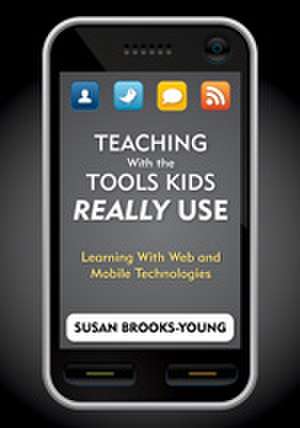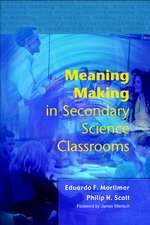Teaching With the Tools Kids Really Use: Learning With Web and Mobile Technologies
Editat de Susan J. Brooks-Youngen Limba Engleză Paperback – 20 apr 2010
- Specific Web 2.0 tools for supporting collaboration and communication in primary and secondary settings
- Strategies for practical applications
- A decision-making model for selecting appropriate mobile technologies and Web 2.0 tools for classroom use
- Recommended books, Web sites, and online reports and articles for reference
Teaching With the Tools Kids Really Use gives educators a solid approach for capitalizing on readily available technologies and opens up rich teaching and learning opportunities for today's classrooms.
Preț: 232.48 lei
Nou
Puncte Express: 349
Preț estimativ în valută:
44.48€ • 46.57$ • 36.81£
44.48€ • 46.57$ • 36.81£
Carte tipărită la comandă
Livrare economică 07-21 aprilie
Preluare comenzi: 021 569.72.76
Specificații
ISBN-13: 9781412972758
ISBN-10: 1412972752
Pagini: 152
Dimensiuni: 178 x 254 x 10 mm
Greutate: 0.32 kg
Ediția:1
Editura: SAGE Publications
Colecția Corwin
Locul publicării:Thousand Oaks, United States
ISBN-10: 1412972752
Pagini: 152
Dimensiuni: 178 x 254 x 10 mm
Greutate: 0.32 kg
Ediția:1
Editura: SAGE Publications
Colecția Corwin
Locul publicării:Thousand Oaks, United States
Recenzii
“I want to give this book to my principal and every person I talk to so we begin to change the way we think about using technology with kids. This book empowers teachers to engage IT specialists or administrators in a discussion about the use of mobile technologies or Web 2.0. The book gives the reader lots of information (ammunition) to go out and make things happen with their cell phone, laptop, MP3 player, or digital camera!”
"Susan Brooks-Young sets out to prove that rather than being banished, technology should be fully embraced and placed at the heart of education."
"The book is written in very accessible language, clear and easy to read. This timely book presents readers with a plethora of ideas and strategies for implementing technology-based activities that will help students meet the standards and increase their awareness of technology tools currently available.”
“This is a very well-written text with an abundance of terrific Web-based resources that educators can use to hunt for more information.”
"Susan Brooks-Young has once again provided a must-read book for educators. Each chapter is masterfully framed to provide practitioners, policy makers, thought-leaders, and anyone involved in 21st-century education with solid arguments, practical applications, and helpful resources. The decision-making and implementation model provided will assist anyone who is incorporating new technology into instruction.”
"Brooks-Young takes the flat world right into the classroom. She gives real-world examples of how any educator can help bring their classroom, school, or district to the forefront of emerging technologies. An extraordinary read for any educator."
"Use of this books ideas and investigation of their impact on student learning has the potential to broaden the knowledge base concerning the implications for technology use on teaching and learning. Highly recommended."
"Susan Brooks-Young sets out to prove that rather than being banished, technology should be fully embraced and placed at the heart of education."
"The book is written in very accessible language, clear and easy to read. This timely book presents readers with a plethora of ideas and strategies for implementing technology-based activities that will help students meet the standards and increase their awareness of technology tools currently available.”
“This is a very well-written text with an abundance of terrific Web-based resources that educators can use to hunt for more information.”
"Susan Brooks-Young has once again provided a must-read book for educators. Each chapter is masterfully framed to provide practitioners, policy makers, thought-leaders, and anyone involved in 21st-century education with solid arguments, practical applications, and helpful resources. The decision-making and implementation model provided will assist anyone who is incorporating new technology into instruction.”
"Brooks-Young takes the flat world right into the classroom. She gives real-world examples of how any educator can help bring their classroom, school, or district to the forefront of emerging technologies. An extraordinary read for any educator."
"Use of this books ideas and investigation of their impact on student learning has the potential to broaden the knowledge base concerning the implications for technology use on teaching and learning. Highly recommended."
Cuprins
Acknowledgments
About the Author
Introduction
1. 21st-Century Skills
What Are 21st Century Skills?
Common Objections to Teaching 21st Century Skills
Changing Points of View
Strategies for Classroom Use
Practical Suggestions
Discussion Points
References
Part I. Mobile Technologies
2. Cell Phones
The Scoop on Cell Phones
Common Objections to Cell Phone Use on Campus
Changing Points of View
Strategies for Classroom Use
Practical Suggestions
Discussion Points
References
3. MP3 Players
MP3 Player Basics
Common Objections to Use of MP3 Players on Campus
Changing Points of View
Strategies for Classroom Use
Practical Suggestions—Using Existing Files
Practical Suggestions—Podcasting Basics
Discussion Points
References
4. Netbooks
Netbooks 101
Common Objections to Use of Netbooks on Campus
Changing Points of View
Strategies for Classroom Use
Practical Suggestions
Discussion Points
References
Part II. Web 2.0 Tools
5. Social Networking
Introduction to Social Networks
Common Objections to Use of Social Network Services on Campus
Changing Points of View
Strategies for Classroom Use
Practical Suggestions
Discussion Points
References
6. Virtual Worlds
Virtual World Basics
Common Objections to Use of Virtual Worlds on Campus
Changing Points of View
Strategies for Classroom Use
Practical Suggestions
Discussion Points
References
7. Creating Content—Writing
Writing Online
Common Objections to Classroom Use of Online Writing Tools
Changing Points of View
Strategies for Classroom Use
Practical Suggestions
Discussion Points
References
8. Creating Content—Images
Online Photos and Video
Common Objections to Classroom Use of Online Photo and Video Sites
Changing Points of View
Strategies for Classroom Use
Practical Suggestions
Discussion Points
References
9. Gaming
The Basics About Games and Gaming
Common Objections to Classroom Use of Online and Video Games
Changing Points of View
Strategies for Classroom Use
Practical Suggestions
Discussion Points
References
10. Digital Citizenship
Ethical Use of Technology
Discussion Points
References
11. Decision Making and Implementation Model
Who’s Calling the Shots?
Thinking Ahead
Decision Making Model
Glossary
Web Sites by Topic
Index
About the Author
Introduction
1. 21st-Century Skills
What Are 21st Century Skills?
Common Objections to Teaching 21st Century Skills
Changing Points of View
Strategies for Classroom Use
Practical Suggestions
Discussion Points
References
Part I. Mobile Technologies
2. Cell Phones
The Scoop on Cell Phones
Common Objections to Cell Phone Use on Campus
Changing Points of View
Strategies for Classroom Use
Practical Suggestions
Discussion Points
References
3. MP3 Players
MP3 Player Basics
Common Objections to Use of MP3 Players on Campus
Changing Points of View
Strategies for Classroom Use
Practical Suggestions—Using Existing Files
Practical Suggestions—Podcasting Basics
Discussion Points
References
4. Netbooks
Netbooks 101
Common Objections to Use of Netbooks on Campus
Changing Points of View
Strategies for Classroom Use
Practical Suggestions
Discussion Points
References
Part II. Web 2.0 Tools
5. Social Networking
Introduction to Social Networks
Common Objections to Use of Social Network Services on Campus
Changing Points of View
Strategies for Classroom Use
Practical Suggestions
Discussion Points
References
6. Virtual Worlds
Virtual World Basics
Common Objections to Use of Virtual Worlds on Campus
Changing Points of View
Strategies for Classroom Use
Practical Suggestions
Discussion Points
References
7. Creating Content—Writing
Writing Online
Common Objections to Classroom Use of Online Writing Tools
Changing Points of View
Strategies for Classroom Use
Practical Suggestions
Discussion Points
References
8. Creating Content—Images
Online Photos and Video
Common Objections to Classroom Use of Online Photo and Video Sites
Changing Points of View
Strategies for Classroom Use
Practical Suggestions
Discussion Points
References
9. Gaming
The Basics About Games and Gaming
Common Objections to Classroom Use of Online and Video Games
Changing Points of View
Strategies for Classroom Use
Practical Suggestions
Discussion Points
References
10. Digital Citizenship
Ethical Use of Technology
Discussion Points
References
11. Decision Making and Implementation Model
Who’s Calling the Shots?
Thinking Ahead
Decision Making Model
Glossary
Web Sites by Topic
Index
Descriere
This resource helps educators integrate Web and mobile technologies and tools into classroom instruction and offers a model for selecting appropriate tools and technologies for primary and secondary settings.