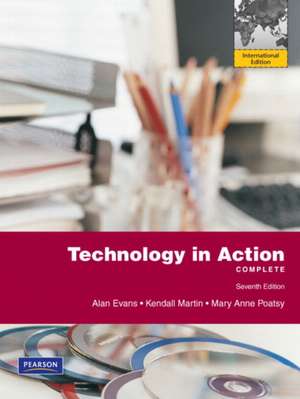Technology In Action, Complete Version: International Edition
Autor Alan Evans, Kendall Martin, Mary Anne Poatsyen Limba Engleză Mixed media product – 4 ian 2010
A Computer Concepts Text Focused on Today’s Student! Technology in Action engages students by combining a unique teaching approach with rich companion media.
The seventh edition has been updated to reflect the latest developments in computer technology.
Preț: 445.34 lei
Nou
Puncte Express: 668
Preț estimativ în valută:
85.23€ • 92.54$ • 71.59£
85.23€ • 92.54$ • 71.59£
Carte indisponibilă temporar
Doresc să fiu notificat când acest titlu va fi disponibil:
Se trimite...
Preluare comenzi: 021 569.72.76
Specificații
ISBN-13: 9780137069828
ISBN-10: 0137069820
Pagini: 720
Dimensiuni: 216 x 276 x 26 mm
Greutate: 1.36 kg
Ediția:7Nouă
Editura: Pearson Education
Colecția Pearson Education
Locul publicării:Upper Saddle River, United States
ISBN-10: 0137069820
Pagini: 720
Dimensiuni: 216 x 276 x 26 mm
Greutate: 1.36 kg
Ediția:7Nouă
Editura: Pearson Education
Colecția Pearson Education
Locul publicării:Upper Saddle River, United States
Cuprins
Chapter 1
Why Computers Matter to You: Becoming Computer Literate
Technology in Focus
The History of the PC
Chapter 2
Looking at Computers: Understanding the Parts
Chapter 3
Using the Internet: Making the Most of the Web’s Resources
Technology in Focus
Information Technology Ethics
Chapter 4
Application Software: Programs That Let You Work and Play
Chapter 5
Using System Software: The Operating System, Utility Programs, and File Management
Technology in Focus
Computing Alternatives
Chapter 6
Understanding and Assessing Hardware: Evaluating Your System
Chapter 7
Networking: Connecting Computing Devices
Technology in Focus
Under the Hood
Chapter 8
Digital Lifestyle: Managing Digital Data and Devices
Chapter 9
Digital Lifestyle: Protecting Digital Data and Devices
Technology in Focus
Careers in IT
Chapter 10
Behind the Scenes: Building Applications
Chapter 11
Behind the Scenes: Databases and Information Systems
Chapter 12
Behind the Scenes: Networking and Security in the Business World
Chapter 13
Behind the Scenes: The Internet: How It Works
Glossary
Index
Credits
Notă biografică
Three professors from Montgomery County Community College traveled with the Prentice Hall Information Technology team for over two years to uncover what students and professors today wanted and needed in an Intro to Computer Concepts text. After meeting with more than 1,000 students and instructors they developed Technology in Action. Due to overwhelming success, they recently published Technology in Action 7/e!
Alan D. Evans, M.S., CPA
Alan Evans is currently a faculty member at Moore College of Art and Design and Montgomery County Community College teaching a variety of computer science and business courses. He holds a B.S. in Accounting from Rider University and an M.S. in Information Systems from Drexel University, and he is a certified public accountant. After a successful career in business, Alan finally realized his true calling was education. He has been teaching at the college level since 2000. Alan enjoys giving presentations at technical conferences and meets regularly with computer science faculty and administrators from other colleges to discuss curriculum development and new methods of engaging students.
Kendall E. Martin, Ph.D.
Kendall has been teaching since 1988 at a number of institutions, including Villanova University, DeSales University, Arcadia University, Ursinus College, County College of Morris, and Montgomery County Community College, at both the undergraduate and master’s degree level. Kendall’s education includes a B.S. in Electrical Engineering from the University of Rochester and an M.S. and Ph.D. in Engineering from the University of Pennsylvania. She has industrial experience in research and development environments (AT&T Bell Laboratories) as well as experience from several start-up technology firms. At Ursinus College, Kendall developed a successful faculty training program for distance education instructors, and she makes conference presentations during the year.
Mary Anne Poatsy, MBA, CFP
Mary Anne is an adjunct faculty member at Montgomery County Community College, teaching various computer application and concepts courses in face-to-face and online environments. Mary Anne holds a B.A. in Psychology and Elementary Education from Mount Holyoke College and an MBA in Finance from Northwestern University’s Kellogg Graduate School of Management. Mary Anne has more than nine years of educational experience, ranging from elementary and secondary education to Montgomery County Community College, Muhlenberg College, and Bucks County Community College, as well as training in the professional environment. Prior to teaching, Mary Anne was a vice president at Shearson Lehman Hutton in the Muncipal Bond Investment Banking department.
Alan D. Evans, M.S., CPA
Alan Evans is currently a faculty member at Moore College of Art and Design and Montgomery County Community College teaching a variety of computer science and business courses. He holds a B.S. in Accounting from Rider University and an M.S. in Information Systems from Drexel University, and he is a certified public accountant. After a successful career in business, Alan finally realized his true calling was education. He has been teaching at the college level since 2000. Alan enjoys giving presentations at technical conferences and meets regularly with computer science faculty and administrators from other colleges to discuss curriculum development and new methods of engaging students.
Kendall E. Martin, Ph.D.
Kendall has been teaching since 1988 at a number of institutions, including Villanova University, DeSales University, Arcadia University, Ursinus College, County College of Morris, and Montgomery County Community College, at both the undergraduate and master’s degree level. Kendall’s education includes a B.S. in Electrical Engineering from the University of Rochester and an M.S. and Ph.D. in Engineering from the University of Pennsylvania. She has industrial experience in research and development environments (AT&T Bell Laboratories) as well as experience from several start-up technology firms. At Ursinus College, Kendall developed a successful faculty training program for distance education instructors, and she makes conference presentations during the year.
Mary Anne Poatsy, MBA, CFP
Mary Anne is an adjunct faculty member at Montgomery County Community College, teaching various computer application and concepts courses in face-to-face and online environments. Mary Anne holds a B.A. in Psychology and Elementary Education from Mount Holyoke College and an MBA in Finance from Northwestern University’s Kellogg Graduate School of Management. Mary Anne has more than nine years of educational experience, ranging from elementary and secondary education to Montgomery County Community College, Muhlenberg College, and Bucks County Community College, as well as training in the professional environment. Prior to teaching, Mary Anne was a vice president at Shearson Lehman Hutton in the Muncipal Bond Investment Banking department.
Textul de pe ultima copertă
A Computer Concepts Text Focused on the Way You Experience Technology Today!
As a student of today’s world, you have a great comfort level with the digital environment. Your are intrigued by the exciting things technology can do for you rather than learn about the history of computers.
Technology in Action takes a unique approach and teaches technology the way you actually experience it in real life. The topic sequence covers concepts using a spiraling approach between chapters in order to mirror the typical learning experience. The question-and-answer presentation of the material throughout the text will hold your attention by engaging you in a constant dialogue with the authors. And the unique companion media enables you to interact with technology as you are learning the key concepts.
Would you rather just read about technology, or interact with it?
Technology is exciting, and your course material should be, too. With Technology in Action, you are not expected to learn by simply reading a textbook; instead, we invite you to explore the interactive multimedia tools that accompany your textbook.
What will you find on your Student CD or in your myitlab course?
Active Helpdesk Calls — These highly interactive, almost game-like media place you in the role of a helpdesk staffer, answering computer technology questions from callers
· These reinforce the material covered in the textbook in a fun and engaging way.
· Help is there if you need it. You can ask your “supervisor” for help, and be directed to the exact portion of the textbook if you are stuck.
Sound Bytes — These multimedia lessons demystify even the most complex computer concepts with audio and animation or video presentations.
· Experience a Virtual Computer Tour or learn more about Blogging and Installing a Home Network.
· The Sound Bytes are also available as Podcasts!
What about additional study aids?
On the dynamic Companion Website available at www.pearsonhighered.com/techinaction you will find many items that will help you to succeed in this course, including:
· Online Study Guide
· Crossword Puzzles
· an End of Chapter Summary
· Key Terms and Objectives
· Web Resources
· Jeopardy Game!
As a student of today’s world, you have a great comfort level with the digital environment. Your are intrigued by the exciting things technology can do for you rather than learn about the history of computers.
Technology in Action takes a unique approach and teaches technology the way you actually experience it in real life. The topic sequence covers concepts using a spiraling approach between chapters in order to mirror the typical learning experience. The question-and-answer presentation of the material throughout the text will hold your attention by engaging you in a constant dialogue with the authors. And the unique companion media enables you to interact with technology as you are learning the key concepts.
Would you rather just read about technology, or interact with it?
Technology is exciting, and your course material should be, too. With Technology in Action, you are not expected to learn by simply reading a textbook; instead, we invite you to explore the interactive multimedia tools that accompany your textbook.
What will you find on your Student CD or in your myitlab course?
Active Helpdesk Calls — These highly interactive, almost game-like media place you in the role of a helpdesk staffer, answering computer technology questions from callers
· These reinforce the material covered in the textbook in a fun and engaging way.
· Help is there if you need it. You can ask your “supervisor” for help, and be directed to the exact portion of the textbook if you are stuck.
Sound Bytes — These multimedia lessons demystify even the most complex computer concepts with audio and animation or video presentations.
· Experience a Virtual Computer Tour or learn more about Blogging and Installing a Home Network.
· The Sound Bytes are also available as Podcasts!
What about additional study aids?
On the dynamic Companion Website available at www.pearsonhighered.com/techinaction you will find many items that will help you to succeed in this course, including:
· Online Study Guide
· Crossword Puzzles
· an End of Chapter Summary
· Key Terms and Objectives
· Web Resources
· Jeopardy Game!
Caracteristici
For introductory courses in computer concepts or computer literacy often including instruction in Microsoft Office.
In today’s technological age, computer literacy is important for everyone, and now learning the basics is easier than ever.
A Computer Concepts Text Focused on Today’s Student! Technology in Action engages students by combining a unique teaching approach with rich companion media.
The seventh edition has been updated to reflect the latest developments in computer technology.
Wants vs. Needs: Technology in Action engages students by combining a unique teaching approach with rich companion media. It teaches the practical concepts students want to learn (such as setting up a wireless network), while still covering the material they need to learn (such as how networks function).
Annotated Instructor’s Edition: The new Technology in Action Annotated Instructor’s Edition provides chapter-by-chapter recommendations from the authors on how to successfully use the companion media and resources in a course, while the new Instructor Resource CD allows you to reorganize and customize assets to fit your own teaching style.
Learn By Experience: A unique approach teaches computer technology the way students would actually experience it in real life. The topic sequence covers concepts using a spiraling approach between chapters that mirrors the typical student learning experience.
NEW! Updated Unique Companion Media: Technology in Action’s rich companion media engages students in and out of the classroom while providing essential training on computer concepts.
· Sound Bytes: These multimedia lessons demystify computer concepts with audio and video presentations. Sound Bytes are available as podcasts.
Active Helpdesk Calls with Assessment: These highly interactive, engaging, almost game-like media place the student in the role of a helpdesk staffer answering computer technology questions from callers.
· A virtual supervisor provides support to the student throughout calls.
· Assessment questions after each call provide instructors with a tool to gauge and track students’ progress. A performance report can be printed, saved, or emailed.
· Features a Spanish transcript your students can access while using the Active Helpdesk.
NEW! Crossword Puzzles: Allow students to test their knowledge.
NEW! Quiz Game: Question-and-answer quiz game modeled on a popular television game show.
NEW! Updated Software Coverage: New sections have been added on the latest release of software including Microsoft® Windows 7.
Other topics of distinction
Numbered Objectives: Questions open each chapter and outline what the student will learn.
Visual Media Cues: These features at the bottom of the textbook pages indicate the companion media that aligns with the text material.
Question and Answer Format: The material is designed to keep students engaged by using a constant dialogue.
Special Feature Sections: A variety of features provide additional information and learning opportunities.
· Dig Deeper: These sections cover technical topics in depth to challenge more advanced students.
· Technology in Focus: Special sections teach students key uses of technology today.
· Bits and Bytes: Offer information on computer maintenance.
· Trends in IT: Explore new and emerging technologies, computers in society, careers in computing, and ethical considerations.
· Behind the Scenes: Students are engaged by challenging research assignments.
Comprehensive End-of-Chapter Material:
· Multiple Choice, True/False: Provide additional reinforcement and review for students.
· Multimedia Page: Outlines how the media components, Active Helpdesk, Sound Bytes, and Companion Website, work in the chapter.
· Critical Thinking Questions: Designed to demand the full attention of the student.
· Team Activities: Designed for instructors who want to use team projects but need some structure.
SUPPLEMENTS
Student Supplements
Student CD containing Companion Media: This CD contains all of the Sound Bytes and the Active Helpdesk Calls.
myitlab: Online training and assessment for Office 2007 and computer concepts. Students can also access all of the multimedia resources, including Sound Bytes and Active Helpdesk Calls, as well as PowerPoint presentations and Audio PowerPoints. Students can complete end-of-chapter assessments and take exams. A built-in Discussion Board enables students to interact with one another and their instructor.
Companion Website: www.pearsonhighered.com/techinaction Features an interactive study guide, downloadable supplements, additional Web Research Projects, Web resource links such as Careers in IT and crossword puzzles, plus bonus chapters on the latest trends and hottest topics in information technology.
Instructor’s Supplements
Instructor’s Edition: Working hand-in-hand, a new Technology in Action Instructor’s Edition provides chapter-by-chapter recommendations from the authors on how to successfully use the companion media and resources in a course, while the new Instructor Resource CD allows you to reorganize and customize assets to fit your own teaching style.
Instructor Resource CD: This CD contains all of the Companion Media, including Sound Bytes and Active Helpdesk Calls, as well as all of the instructor resources for the text, including PowerPoint presentations, Audio PowerPoint presentations, Test Banks, Sound Byte labs, end of chapter solutions, Web links, Web research projects, team projects, and image library.
In today’s technological age, computer literacy is important for everyone, and now learning the basics is easier than ever.
A Computer Concepts Text Focused on Today’s Student! Technology in Action engages students by combining a unique teaching approach with rich companion media.
The seventh edition has been updated to reflect the latest developments in computer technology.
Wants vs. Needs: Technology in Action engages students by combining a unique teaching approach with rich companion media. It teaches the practical concepts students want to learn (such as setting up a wireless network), while still covering the material they need to learn (such as how networks function).
Annotated Instructor’s Edition: The new Technology in Action Annotated Instructor’s Edition provides chapter-by-chapter recommendations from the authors on how to successfully use the companion media and resources in a course, while the new Instructor Resource CD allows you to reorganize and customize assets to fit your own teaching style.
Learn By Experience: A unique approach teaches computer technology the way students would actually experience it in real life. The topic sequence covers concepts using a spiraling approach between chapters that mirrors the typical student learning experience.
NEW! Updated Unique Companion Media: Technology in Action’s rich companion media engages students in and out of the classroom while providing essential training on computer concepts.
· Sound Bytes: These multimedia lessons demystify computer concepts with audio and video presentations. Sound Bytes are available as podcasts.
Active Helpdesk Calls with Assessment: These highly interactive, engaging, almost game-like media place the student in the role of a helpdesk staffer answering computer technology questions from callers.
· A virtual supervisor provides support to the student throughout calls.
· Assessment questions after each call provide instructors with a tool to gauge and track students’ progress. A performance report can be printed, saved, or emailed.
· Features a Spanish transcript your students can access while using the Active Helpdesk.
NEW! Crossword Puzzles: Allow students to test their knowledge.
NEW! Quiz Game: Question-and-answer quiz game modeled on a popular television game show.
NEW! Updated Software Coverage: New sections have been added on the latest release of software including Microsoft® Windows 7.
Other topics of distinction
Numbered Objectives: Questions open each chapter and outline what the student will learn.
Visual Media Cues: These features at the bottom of the textbook pages indicate the companion media that aligns with the text material.
Question and Answer Format: The material is designed to keep students engaged by using a constant dialogue.
Special Feature Sections: A variety of features provide additional information and learning opportunities.
· Dig Deeper: These sections cover technical topics in depth to challenge more advanced students.
· Technology in Focus: Special sections teach students key uses of technology today.
· Bits and Bytes: Offer information on computer maintenance.
· Trends in IT: Explore new and emerging technologies, computers in society, careers in computing, and ethical considerations.
· Behind the Scenes: Students are engaged by challenging research assignments.
Comprehensive End-of-Chapter Material:
· Multiple Choice, True/False: Provide additional reinforcement and review for students.
· Multimedia Page: Outlines how the media components, Active Helpdesk, Sound Bytes, and Companion Website, work in the chapter.
· Critical Thinking Questions: Designed to demand the full attention of the student.
· Team Activities: Designed for instructors who want to use team projects but need some structure.
SUPPLEMENTS
Student Supplements
Student CD containing Companion Media: This CD contains all of the Sound Bytes and the Active Helpdesk Calls.
myitlab: Online training and assessment for Office 2007 and computer concepts. Students can also access all of the multimedia resources, including Sound Bytes and Active Helpdesk Calls, as well as PowerPoint presentations and Audio PowerPoints. Students can complete end-of-chapter assessments and take exams. A built-in Discussion Board enables students to interact with one another and their instructor.
Companion Website: www.pearsonhighered.com/techinaction Features an interactive study guide, downloadable supplements, additional Web Research Projects, Web resource links such as Careers in IT and crossword puzzles, plus bonus chapters on the latest trends and hottest topics in information technology.
Instructor’s Supplements
Instructor’s Edition: Working hand-in-hand, a new Technology in Action Instructor’s Edition provides chapter-by-chapter recommendations from the authors on how to successfully use the companion media and resources in a course, while the new Instructor Resource CD allows you to reorganize and customize assets to fit your own teaching style.
Instructor Resource CD: This CD contains all of the Companion Media, including Sound Bytes and Active Helpdesk Calls, as well as all of the instructor resources for the text, including PowerPoint presentations, Audio PowerPoint presentations, Test Banks, Sound Byte labs, end of chapter solutions, Web links, Web research projects, team projects, and image library.
Caracteristici noi
The following list includes comprehensive changes for the 7th edition:
Microsoft Windows 7 Coverage
All chapters and Student CD content have been updated to cover the Windows 7 operating system.
New “How cool is this?” Opener Feature
Each chapter now begins with a section that discusses new and interesting developments in technology that relate directly to the real world.
New and Updated “Active Helpdesk Calls"
All Active Helpdesks have been updated to cover current software and technologies. Several Active Helpdesks are new to this edition: “Evaluating Computer System Components,” “Doing Business Online,” “Keeping Your Data on Hand,” and “Using Portable Media Players.”
Streamlined Coverage of Content
To further streamline coverage of key concepts and to emphasize new developments in technology, several chapters were reorganized:
· Chapter 2, “Looking at Computers: Understanding the Parts” contains coverage from Chapter 2 (Looking at Computers: Understanding the Parts) and Chapter 6 (Understanding and Assessing Hardware: Evaluating Your System).
· Chapter 8, “Digital Lifestyle: Managing Digital Data and Devices” contains coverage from Chapter 8 (Mobile Computing: Keeping Your Data on Hand) and the Technology in Focus titled “Digital Entertainment.”
· Chapter 9, “Digital Lifestyle: Protecting Digital Data and Devices” combines coverage from the Technology in Focus piece titled “Protecting Your Computer and Backing Up Your Data” with the last half of Chapter 7 (Networking and Security: Connecting Computers and Keeping Them Safe from Hackers and Viruses).
· The Technology in Focus (TIF) “Under the Hood” is a new TIF that covers how a computer system works. This TIF contains reorganized material found primarily in Chapter 6 (Understanding and Assessing Hardware: Evaluating Your System) and Chapter 9 (Behind the Scenes: A Closer Look at System Hardware).
The following list includes changes specific to each chapter for the 7th edition:
Chapter 1: Why Computers Matter to You: Becoming Computer Literate
· Updates to career statistics and bridging the digital divide
· New section on facial expression training software
Chapter 2: Looking at Computers: Understanding the Parts
· New coverage of portable mice and screen sizes
· Updates to printer, processor, and ports coverage
· New section on Organic Light Emitting Diode (OLED) displays
Chapter 3: Using the Internet: Making the Most of the Web’s Resources
· New coverage of Web 2.0 technologies, Twitter, Web gaming, PayPal, Google Chrome, and the semantic Web
· Updates to information on e-mail privacy, instant messaging, VoIP, wikis, and social bookmarking and tags
· New Trends in IT: Computers in Society–Online Storage and Secure Backup for Your Valuable Digital Assets
Chapter 4: Application Software: Programs That Let You Work and Play
· New sections on Google applications, brain training software, mapping software, and Microsoft Office for mobile apps
· New coverage of on-demand software deployment and software license agreements
· New information on the MP4 video format
Chapter 5: Using System Software: The Operating System, Utility Programs, and File Management
· All system software content updated
· Updates to coverage of RAM
· Updates to the Disk Cleanup, Error-checking, and System Restore utilities
· New content on logging in during the boot process
Chapter 6: Understanding and Assessing Hardware: Evaluating Your System
· Updates to all hardware statistics, including processors
· New Bits and Bytes: HDTV on Your Notebook
· New Ethics in IT: Optical Technology: A Free Lunch–Or at Least a Free Copy
· New coverage of HDMI and eSata ports
Chapter 7: Networking: Connecting Computing Devices
· New information on home area networks, home network servers, and digital media receivers
· New section on how to verify network adapters and testing Internet connection speeds
· New Bits and Bytes: Wireless Hot Spots–How to Find One on the Go?
· New Ethics in IT feature: Sharing Your Internet Connection with Your Neighbors: Legal? Ethical? Safe?”
Chapter 8: Digital Lifestyle: Managing Digital Data and Devices
· New coverage of digital telephony, input/output devices for smartphones, connection speeds, data transfer, and privacy
· New information on digital television and connectivity
· New Ethics in IT: Digital Photo Rights
· New Trends in IT: Managing Your Copyrights
Chapter 9: Digital Lifestyle: Protecting Digital Data and Devices
· New section on testing password strength
· New coverage of hoaxes and urban legends
· New Ethics in IT feature: Big Brother Is Watching… But Should He Be Allowed to Do So?
Chapter 10: Behind the Scenes: Building Applications
· New coverage of PHP and AJAX
· New samples of code for programming languages
Chapter 11: Behind the Scenes: Databases and Information Systems
· New section on data staging
· Updates to Microsoft Access coverage
· New Trends in IT: Emerging Technologies–Can Your Business Partner Deliver the Goods? Enhanced Databases Can Help You Decide!
Chapter 12: Behind the Scenes: Networking and Security in the Business World
· New coverage of Vi-Fi and the 802.11n standard
· New coverage of using PC adapters to access wireless networks
· New information on data theft, data destruction, and protecting networks
Chapter 13: Behind the Scenes: The Internet: How It Works
· New section on cloud computing
· New coverage of AJAX
· Updates to emerging technologies
Microsoft Windows 7 Coverage
All chapters and Student CD content have been updated to cover the Windows 7 operating system.
New “How cool is this?” Opener Feature
Each chapter now begins with a section that discusses new and interesting developments in technology that relate directly to the real world.
New and Updated “Active Helpdesk Calls"
All Active Helpdesks have been updated to cover current software and technologies. Several Active Helpdesks are new to this edition: “Evaluating Computer System Components,” “Doing Business Online,” “Keeping Your Data on Hand,” and “Using Portable Media Players.”
Streamlined Coverage of Content
To further streamline coverage of key concepts and to emphasize new developments in technology, several chapters were reorganized:
· Chapter 2, “Looking at Computers: Understanding the Parts” contains coverage from Chapter 2 (Looking at Computers: Understanding the Parts) and Chapter 6 (Understanding and Assessing Hardware: Evaluating Your System).
· Chapter 8, “Digital Lifestyle: Managing Digital Data and Devices” contains coverage from Chapter 8 (Mobile Computing: Keeping Your Data on Hand) and the Technology in Focus titled “Digital Entertainment.”
· Chapter 9, “Digital Lifestyle: Protecting Digital Data and Devices” combines coverage from the Technology in Focus piece titled “Protecting Your Computer and Backing Up Your Data” with the last half of Chapter 7 (Networking and Security: Connecting Computers and Keeping Them Safe from Hackers and Viruses).
· The Technology in Focus (TIF) “Under the Hood” is a new TIF that covers how a computer system works. This TIF contains reorganized material found primarily in Chapter 6 (Understanding and Assessing Hardware: Evaluating Your System) and Chapter 9 (Behind the Scenes: A Closer Look at System Hardware).
The following list includes changes specific to each chapter for the 7th edition:
Chapter 1: Why Computers Matter to You: Becoming Computer Literate
· Updates to career statistics and bridging the digital divide
· New section on facial expression training software
Chapter 2: Looking at Computers: Understanding the Parts
· New coverage of portable mice and screen sizes
· Updates to printer, processor, and ports coverage
· New section on Organic Light Emitting Diode (OLED) displays
Chapter 3: Using the Internet: Making the Most of the Web’s Resources
· New coverage of Web 2.0 technologies, Twitter, Web gaming, PayPal, Google Chrome, and the semantic Web
· Updates to information on e-mail privacy, instant messaging, VoIP, wikis, and social bookmarking and tags
· New Trends in IT: Computers in Society–Online Storage and Secure Backup for Your Valuable Digital Assets
Chapter 4: Application Software: Programs That Let You Work and Play
· New sections on Google applications, brain training software, mapping software, and Microsoft Office for mobile apps
· New coverage of on-demand software deployment and software license agreements
· New information on the MP4 video format
Chapter 5: Using System Software: The Operating System, Utility Programs, and File Management
· All system software content updated
· Updates to coverage of RAM
· Updates to the Disk Cleanup, Error-checking, and System Restore utilities
· New content on logging in during the boot process
Chapter 6: Understanding and Assessing Hardware: Evaluating Your System
· Updates to all hardware statistics, including processors
· New Bits and Bytes: HDTV on Your Notebook
· New Ethics in IT: Optical Technology: A Free Lunch–Or at Least a Free Copy
· New coverage of HDMI and eSata ports
Chapter 7: Networking: Connecting Computing Devices
· New information on home area networks, home network servers, and digital media receivers
· New section on how to verify network adapters and testing Internet connection speeds
· New Bits and Bytes: Wireless Hot Spots–How to Find One on the Go?
· New Ethics in IT feature: Sharing Your Internet Connection with Your Neighbors: Legal? Ethical? Safe?”
Chapter 8: Digital Lifestyle: Managing Digital Data and Devices
· New coverage of digital telephony, input/output devices for smartphones, connection speeds, data transfer, and privacy
· New information on digital television and connectivity
· New Ethics in IT: Digital Photo Rights
· New Trends in IT: Managing Your Copyrights
Chapter 9: Digital Lifestyle: Protecting Digital Data and Devices
· New section on testing password strength
· New coverage of hoaxes and urban legends
· New Ethics in IT feature: Big Brother Is Watching… But Should He Be Allowed to Do So?
Chapter 10: Behind the Scenes: Building Applications
· New coverage of PHP and AJAX
· New samples of code for programming languages
Chapter 11: Behind the Scenes: Databases and Information Systems
· New section on data staging
· Updates to Microsoft Access coverage
· New Trends in IT: Emerging Technologies–Can Your Business Partner Deliver the Goods? Enhanced Databases Can Help You Decide!
Chapter 12: Behind the Scenes: Networking and Security in the Business World
· New coverage of Vi-Fi and the 802.11n standard
· New coverage of using PC adapters to access wireless networks
· New information on data theft, data destruction, and protecting networks
Chapter 13: Behind the Scenes: The Internet: How It Works
· New section on cloud computing
· New coverage of AJAX
· Updates to emerging technologies