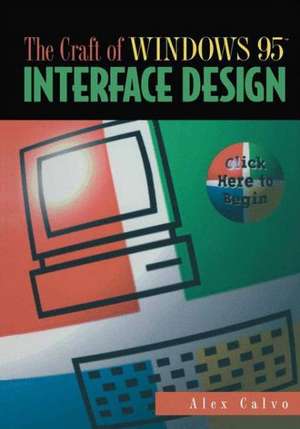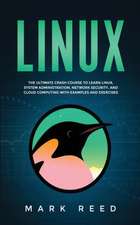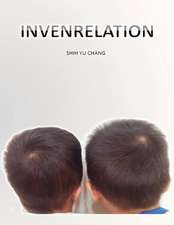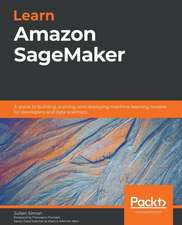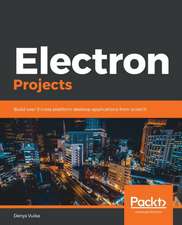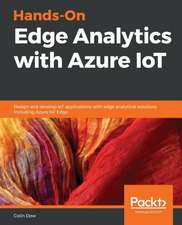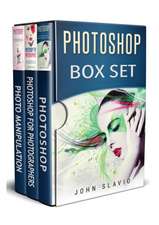The Craft of Windows 95™ Interface Design: Click Here to Begin
Autor Alex Calvoen Limba Engleză Paperback – 11 sep 1996
Readers are assumed to have a working knowledge of development tools such as Visual C++ and to be working with the Microsoft Guidelines for Interface Design.
Preț: 329.91 lei
Preț vechi: 412.39 lei
-20% Nou
Puncte Express: 495
Preț estimativ în valută:
63.14€ • 65.67$ • 52.12£
63.14€ • 65.67$ • 52.12£
Carte tipărită la comandă
Livrare economică 14-28 aprilie
Preluare comenzi: 021 569.72.76
Specificații
ISBN-13: 9780387948140
ISBN-10: 0387948147
Pagini: 188
Ilustrații: XX, 188 p. 112 illus.
Dimensiuni: 178 x 254 x 14 mm
Greutate: 0.35 kg
Ediția:Softcover reprint of the original 1st ed. 1996
Editura: Springer
Colecția Springer
Locul publicării:New York, NY, United States
ISBN-10: 0387948147
Pagini: 188
Ilustrații: XX, 188 p. 112 illus.
Dimensiuni: 178 x 254 x 14 mm
Greutate: 0.35 kg
Ediția:Softcover reprint of the original 1st ed. 1996
Editura: Springer
Colecția Springer
Locul publicării:New York, NY, United States
Public țintă
Professional/practitionerDescriere
Good software interface design is as crucial to a product's success as is its functionality. With the availability of visual development tools such as Visual Basic and Visual C++, more and more developers of applications will need to understand and use principles of good interface design. This book will help guide the reader to a better understanding of how to make Windows software simple to navigate and a pleasure to use. The author concentrates on the development of user-interfaces for Windows 95 and NT software and introduces some important design techniques such as prototyping, UI bulking, Rapid Layout Comparison, and the Side-by-Side Design Approach.
Readers are assumed to have a working knowledge of development tools such as Visual C++ and to be working with the Microsoft Guidelines for Interface Design.
Readers are assumed to have a working knowledge of development tools such as Visual C++ and to be working with the Microsoft Guidelines for Interface Design.
Cuprins
One Shrink-Wrapped Design.- Then and Now.- Click Here to Begin.- Understanding the Problem.- Object-Oriented Design.- Following Standards.- Consistency.- Aesthetics.- The Devil Is in the Details.- Simplicity.- Finding the Right Words.- Learning from Others.- Wrapping It Up.- Two The Interactive Canvas.- Design Techniques.- Side-By-Side Design.- Creating an Icon Museum.- Layout Comparison.- Tools of the Trade.- Integrated Design Utilities.- Paint Programs.- The Windows Clipboard.- Making an App an App.- The Big Splash.- Toolbars.- Ul Bulking.- Wrapping It Up.- Three Following Guidelines.- Concise Windows 95 Interface Guidelines.- Design Concepts.- Windows.- Controls.- Object Linking and Embedding.- The Windows 95 Environment.- A Word About Windows NT.- The Windows 95 Logo Program.- Four How to Help.- Designing Online Help.- Context-Sensitive Help.- Help Topics.- Task help.- Reference Help.- Wizards.- Creating Online Help.- Overview.- Rich-Text Format Files.- Microsoft Help Workshop.- Help Authoring Systems.- Connecting Online Help.- Busing the API.- With Visual Basic.- Five Prototyping 101.- to Microsoft Visual Basic.- Overview.- Event-Driven Programming.- Windows.- Types of Prototypes.- Prototype? What Prototype?.- Simple Screen Shots.- Navigational Prototypes.- Interactive Prototypes.- Finding a Balance.- Beyond Prototyping.- Developing with VB.- Epilogue.