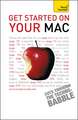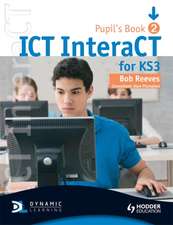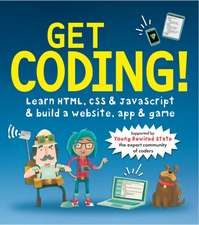Reeves, B: Internet and Email For The Over 50s: Teach Yourse: TY Computing
Autor Bob Reevesen Limba Engleză Paperback – 25 mar 2010
Preț: 54.72 lei
Preț vechi: 70.71 lei
-23% Nou
Puncte Express: 82
Preț estimativ în valută:
10.47€ • 11.38$ • 8.80£
10.47€ • 11.38$ • 8.80£
Carte disponibilă
Livrare economică 01-15 aprilie
Preluare comenzi: 021 569.72.76
Specificații
ISBN-13: 9781444100839
ISBN-10: 1444100831
Pagini: 384
Ilustrații: Approx 400 screenshots and photos.
Dimensiuni: 129 x 197 x 25 mm
Greutate: 0.32 kg
Editura: John Murray Press
Seria TY Computing
ISBN-10: 1444100831
Pagini: 384
Ilustrații: Approx 400 screenshots and photos.
Dimensiuni: 129 x 197 x 25 mm
Greutate: 0.32 kg
Editura: John Murray Press
Seria TY Computing
Notă biografică
Bob Reeves is an ICT and personal finance education consultant and writer. Based in Lincolnshire, he also holds the position of Team Leader/Senior Examiner (Computing) for the AQA Examination Board in Manchester.
He trained as a teacher specialising in business and ICT and has taught on a range of business and ICT courses over the years with students as young as 4 and as old as 80.
This and his sister title, [Teach Yourself] Confident Computing for the Over 50s, have many fans who love his practical and easy style.
He trained as a teacher specialising in business and ICT and has taught on a range of business and ICT courses over the years with students as young as 4 and as old as 80.
This and his sister title, [Teach Yourself] Confident Computing for the Over 50s, have many fans who love his practical and easy style.
Cuprins
- 1.: What computer you will need.
- 2.: What other equipment you might need.
- 3.: What programs (software) you might need.
- 4.: Getting started on your computer.
- 5.: Getting started with email.
- 6.: Sending and receiving emails using Outlook Express.
- 7.: Sending and receiving attachments using Outlook Express.
- 8.: Tidying up your email messages and contacts.
- 9.: Making phone calls over the Internet.
- 10.: 'Chatting' over the Internet.
- 11.: Special interest groups on the Internet.
- 12.: Reading and writing 'blogs'.
- 13.: Keeping your personal information safe online.
- 14.: Keeping your computer safe from viruses.
- 15.: Finding what you need on the Internet.
- 16.: Finding a specific website.
- 17.: Doing your grocery shopping.
- 18.: Doing your banking.
- 19.: Buying from an online auction.
- 20.: Arranging and booking your travels.
- 21.: Working and learning.
- 22.: Listening to the radio.
- 23.: Buying music/video.
- 24.: Websites designed for the over 50s.
- 25.: Online dating.
- 26.: 'Jargon-buster' glossary.