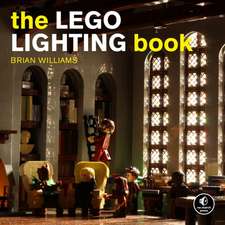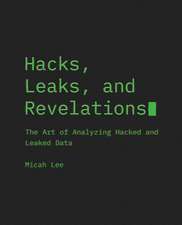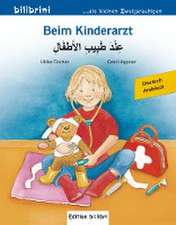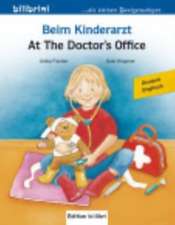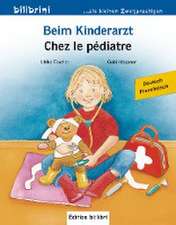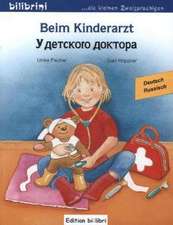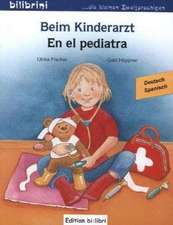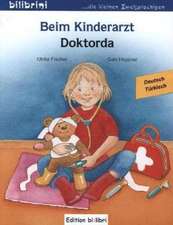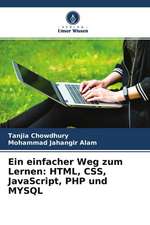The Latex Companion: Tools and Techniques for Computer Typesetting
Autor Frank Mittelbach, Ulrike Fischeren Limba Engleză Hardback – 18 apr 2023
All chapters have been thoroughly revised and in many cases largely extended to describe new important functionality and features. More than 5,000 add-on packages have been analyzed in detail, out of which roughly 10% have been chosen for inclusion in The LaTeX Companion. All important aspects of these packages are described to provide the user once again with a satisfying one-stop-shop experience for the decade to come.
Following the concept of the earlier versions, the new edition is full of novel tips and tricks for using LaTeX in both traditional and modern typesetting, and also shows you how to customize layout features to your own needs--from phrases and paragraphs to headings, lists, and pages.
New to this edition:
- Inclusion of, or more details on, important new or changed large-scale packages, e.g., biblatex, fontspec, hyperref, mathtools, siunitx, tcolorbox, tikz, and unicode-math, to name just a few.
- Coverage of newer engine developments, e.g., the use of Unicode engines with LaTeX.
- Discussion of all vital changes to LaTeX itself, which is is undergoing a transformation to keep it relevant in the years to come. Examples are the new hook management system for LaTeX, the extended document command syntax, and the inclusion of the LaTeX3 programming layer into the LaTeX format.
- Inclusion of many new, useful (smaller) packages in all chapters--each offering additional functionality.
- Two new chapters devoted to the use of high-quality fonts for text and math (OpenType, TrueType, and Type 1), now available for use with LaTeX. They offer a comprehensive set of samples to choose from, compiled with the help of an expert font designer.
- Revised discussions of multi-lingual support by the authors of the babel system to typeset text from a wide range of languages and cultures.
- The chapter on bibliography generation now also covers the styles made available with biblatex and biber.
- More than 1,500 fully tested examples (an increase of 30%) that illustrate the text and solve typographical and technical problems--all ready to run!
- An introduction to LaTeX and its history
- The structure of a LaTeX document
- Basic formatting tools (paragraph level)
- Basic formatting tools (larger structures)
- Page layout
- Tabular material
- Mastering floats
- Graphics generation and manipulation
- Font selection and encodings
In short, the two parts of The LaTeX Companion, Third Edition, cover all you need to know about LaTeX use in the twenty-first century, while also offering expertly curated discussions of the best add-on packages now available--over 500 are covered!
Register your book for convenient access to downloads, updates, and/or corrections as they become available. See inside book for details.
Preț: 407.42 lei
Preț vechi: 509.27 lei
-20% Nou
Puncte Express: 611
Preț estimativ în valută:
77.96€ • 81.77$ • 64.90£
77.96€ • 81.77$ • 64.90£
Carte disponibilă
Livrare economică 11-25 martie
Livrare express 25 februarie-01 martie pentru 83.20 lei
Preluare comenzi: 021 569.72.76
Specificații
ISBN-13: 9780134658940
ISBN-10: 0134658949
Pagini: 976
Dimensiuni: 192 x 237 x 55 mm
Greutate: 1.85 kg
Ediția:3rd edition
Editura: Pearson Education
Seria Tools and Techniques for Computer Typesetting
ISBN-10: 0134658949
Pagini: 976
Dimensiuni: 192 x 237 x 55 mm
Greutate: 1.85 kg
Ediția:3rd edition
Editura: Pearson Education
Seria Tools and Techniques for Computer Typesetting
Cuprins
List of Figures xviii List of Tables xix Foreword xxi Preface xxiii
Chapter 1: Introduction 1 1.1 A brief history (of nearly half a century) 1 1.2 Today's systems 8 1.3 Working with this book 13
Chapter 2: The Structure of a LaTeX Document 21 2.1 The overall structure of a source file 22 2.2 Sectioning commands 32 2.3 Table of contents structures 54 2.4 Managing references 75 2.5 Document source management108
Chapter 3: Basic Formatting Tools -- Paragraph Level 119 3.1 Shaping your paragraphs 120 3.2 Dealing with special characters 147 3.3 Generated or specially formatted text 154 3.4 Various ways of highlighting and quoting text 177 3.5 Footnotes, endnotes, and marginals 204 3.6 Support for document development 237
Chapter 4: Basic Formatting Tools -- Larger Structures 253 4.1 Lists 254 4.2 Simulating typed text 296 4.3 Lines and columns 333 4.4 Generating sample texts 361
Chapter 5: The Layout of the Page 365 5.1 Geometrical dimensions of the layout 366 5.2 Changing the layout 368 5.3 Dynamic page data: page numbers and marks 385 5.4 Page styles 395 5.5 Page decorations and watermarks 409 5.6 Visual formatting 414 5.7 Doing layout with class 429
Chapter 6: Tabular Material 431 6.1 Standard LaTeX environments 432 6.2 array -- Extending the tabular environments 437 6.3 Calculating column widths 446 6.4 Multipage tabular material 456 6.5 Color in tables 466 6.6 Customizing table rules and spacing 467 6.7 Other extensions 476 6.8 Footnotes in tabular material 491 6.9 keyvaltable -- Separating table data and formatting 494 6.10 tabularray -- Late breaking news 504
Chapter 7: Mastering Floats 505 7.1 An overview of LaTeX's float concepts 506 7.2 Float placement control 519 7.3 Extensions to LaTeX's float concept 528 7.4 Controlling the float caption 538 7.5 Key/value approaches for floats and subfloats 560
Chapter 8: Graphics Generation and Manipulation 575 8.1 LaTeX's image loading support 576 8.2 Manipulating graphical objects in LaTeX 587 8.3 Producing (fairly) portable line graphics 602 8.4 Flexible boxes for multiple purposes 614 8.5 tikz -- A general-purpose graphics system 631
Chapter 9: Font Selection and Encodings 647 9.1 Introduction 648 9.2 Understanding font characteristics 652 9.3 Using fonts in text 658 9.4 Using fonts in math 676 9.5 Standard LaTeX font support 683 9.6 fontspec -- Font selection for Unicode engines 705 9.7 The low-level NFSS interface 730 9.8 Setting up new fonts for NFSS 740 9.9 LaTeX's encoding models 754
Bibliography 777 Index of Commands and Concepts 793 People 943
Chapter 1: Introduction 1 1.1 A brief history (of nearly half a century) 1 1.2 Today's systems 8 1.3 Working with this book 13
Chapter 2: The Structure of a LaTeX Document 21 2.1 The overall structure of a source file 22 2.2 Sectioning commands 32 2.3 Table of contents structures 54 2.4 Managing references 75 2.5 Document source management108
Chapter 3: Basic Formatting Tools -- Paragraph Level 119 3.1 Shaping your paragraphs 120 3.2 Dealing with special characters 147 3.3 Generated or specially formatted text 154 3.4 Various ways of highlighting and quoting text 177 3.5 Footnotes, endnotes, and marginals 204 3.6 Support for document development 237
Chapter 4: Basic Formatting Tools -- Larger Structures 253 4.1 Lists 254 4.2 Simulating typed text 296 4.3 Lines and columns 333 4.4 Generating sample texts 361
Chapter 5: The Layout of the Page 365 5.1 Geometrical dimensions of the layout 366 5.2 Changing the layout 368 5.3 Dynamic page data: page numbers and marks 385 5.4 Page styles 395 5.5 Page decorations and watermarks 409 5.6 Visual formatting 414 5.7 Doing layout with class 429
Chapter 6: Tabular Material 431 6.1 Standard LaTeX environments 432 6.2 array -- Extending the tabular environments 437 6.3 Calculating column widths 446 6.4 Multipage tabular material 456 6.5 Color in tables 466 6.6 Customizing table rules and spacing 467 6.7 Other extensions 476 6.8 Footnotes in tabular material 491 6.9 keyvaltable -- Separating table data and formatting 494 6.10 tabularray -- Late breaking news 504
Chapter 7: Mastering Floats 505 7.1 An overview of LaTeX's float concepts 506 7.2 Float placement control 519 7.3 Extensions to LaTeX's float concept 528 7.4 Controlling the float caption 538 7.5 Key/value approaches for floats and subfloats 560
Chapter 8: Graphics Generation and Manipulation 575 8.1 LaTeX's image loading support 576 8.2 Manipulating graphical objects in LaTeX 587 8.3 Producing (fairly) portable line graphics 602 8.4 Flexible boxes for multiple purposes 614 8.5 tikz -- A general-purpose graphics system 631
Chapter 9: Font Selection and Encodings 647 9.1 Introduction 648 9.2 Understanding font characteristics 652 9.3 Using fonts in text 658 9.4 Using fonts in math 676 9.5 Standard LaTeX font support 683 9.6 fontspec -- Font selection for Unicode engines 705 9.7 The low-level NFSS interface 730 9.8 Setting up new fonts for NFSS 740 9.9 LaTeX's encoding models 754
Bibliography 777 Index of Commands and Concepts 793 People 943
Notă biografică
Frank Mittelbach is the lead author of The LaTeX Companion, Third Edition, and is series editor of Addison-Wesley's Tools and Techniques for Computer Typesetting series. He is also technical lead of the LaTeX Project and, along with overseeing the original major release of LaTeX2_ in 1994, he has overseen the 36 subsequent releases of this software. Frank is author or coauthor of several books and of many and varied LaTeX extension packages, such as AMS-LaTeX, doc, multicol, and NFSS: the New Font Selection Scheme. He is on the board of the International Gutenberg Society, an international association for the study of the history and development of printing technology and font-oriented media, where he focuses on the more recent period. He is currently leading a multi-year project for automatically producing tagged and accessible PDF output from LaTeX.
Ulrike Fischer lives with her husband in Bonn, Germany. After studying mathematics at the University of Bonn, Ulrike became interested in the internal handling of fonts and in chess typesetting. With the help of the first edition of The LaTeX Companion, she wrote at first the chessfss package, which allows users to choose between various chess fonts, and other chess-related packages. She joined the LaTeX Project after the TUG meeting in Rio de Janeiro, where she presented her package tagpdf to create tagged PDFs to the team members. Together with other members of the LaTeX Project she now maintains various packages including luaotfload, hyperref, xcolor, the new LaTeX PDF management code and more.
Ulrike Fischer lives with her husband in Bonn, Germany. After studying mathematics at the University of Bonn, Ulrike became interested in the internal handling of fonts and in chess typesetting. With the help of the first edition of The LaTeX Companion, she wrote at first the chessfss package, which allows users to choose between various chess fonts, and other chess-related packages. She joined the LaTeX Project after the TUG meeting in Rio de Janeiro, where she presented her package tagpdf to create tagged PDFs to the team members. Together with other members of the LaTeX Project she now maintains various packages including luaotfload, hyperref, xcolor, the new LaTeX PDF management code and more.