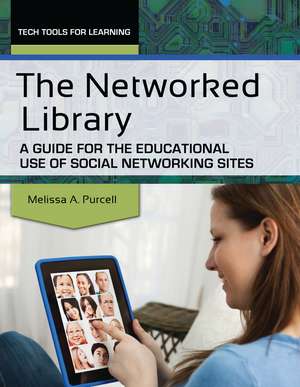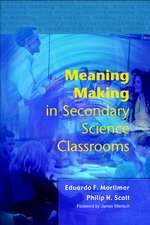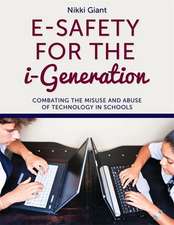The Networked Library: A Guide for the Educational Use of Social Networking Sites: Tech Tools for Learning
Autor Melissa A. Purcellen Limba Engleză Paperback – 15 iul 2012 – vârsta până la 17 ani
Preț: 234.38 lei
Preț vechi: 340.43 lei
-31% Nou
Puncte Express: 352
Preț estimativ în valută:
44.85€ • 46.83$ • 37.03£
44.85€ • 46.83$ • 37.03£
Carte tipărită la comandă
Livrare economică 15-29 aprilie
Preluare comenzi: 021 569.72.76
Specificații
ISBN-13: 9781586835453
ISBN-10: 1586835459
Pagini: 188
Dimensiuni: 216 x 279 x 15 mm
Greutate: 0.52 kg
Ediția:New.
Editura: Bloomsbury Publishing
Colecția Linworth
Seria Tech Tools for Learning
Locul publicării:New York, United States
ISBN-10: 1586835459
Pagini: 188
Dimensiuni: 216 x 279 x 15 mm
Greutate: 0.52 kg
Ediția:New.
Editura: Bloomsbury Publishing
Colecția Linworth
Seria Tech Tools for Learning
Locul publicării:New York, United States
Notă biografică
Melissa A. Purcell, PhD, is the media specialist at Glynn Academy, Brunswick, GA, and is part-time professor in the Instructional Technology department at Georgia Southern University.
Cuprins
AcknowledgmentsIntroductionWho Should Use This BookAuthor BlogBlog ContentChapter StructureBook StructureChapter CategoriesMove through the StagesStandards Provide a Learning Objective and Common LanguageCommon Core State Standards and the LibrarianCommon Core State Standards in This BookInformation and Technology Literacy StandardsInternational Society for Technology in Education National Education Technology Standards for StudentsThe Name GameChapter 1: What Are Networking Sites and Why Use Them?What Is Educational Networking?Networking Sites-Love Them or Hate ThemBenefits of Using Networking Sites in EducationTerms to KnowNetworking Sites to KnowWhy Use Educational Networking in Your Classroom?Be a Media MasterSuggestions for Content to PostAdvice for ManagementChapter 2: Guidelines to Keep Your Students and Yourself Safe When Integrating Networking Sites in the ClassroomWhat Are the Issues with Using Networking Sites?Terms to KnowFear of CyberspaceBullying in CyberspaceA Digital FootprintPlagiarism, Copyright Laws, Fair Use, and Creative CommonsWhat Do the Laws Require Teachers to Do?Fight the FilterPoliciesGuidelines for Student Use of Networking SitesGeneral Guidelines to Follow When OnlineWays to Avoid Risks Involved with Using Networking SitesAdditional Resources Worth Checking OutChapter 3: Media Sharing Sites in the ClassroomWhy Use Media Sharing Sites?Media Sharing Site Lesson PlansStage One: Promotional Book Poster Lesson PlanTerms to KnowNetworking Sites to KnowOther Websites Used in the LessonsStage Two: Glogster Edu Promotional Book Poster Lesson PlanStage Three: Glogster Promotional Book Poster Lesson PlanLesson Plans Adapted for Other SubjectsStage One: Book Review Storyboard/Script Lesson PlanStage Two: Thirty-Second Book Trailer Lesson PlanStage Three: Two-Minute Book Trailer Lesson PlanSuggestions for Videos You Can Create and Post to a Media Sharing Website, Such as a YouTube ChannelAdditional Resources Worth Checking OutLesson Plans Adapted for Other SubjectsChapter 4: Microblogs and Wikis in the ClassroomWhy Use Microblogging and Wiki Sites?Terms to KnowMicroblogging and Wiki Lesson PlansStage One: Book Summary on Paper Lesson PlanNetworking Sites to KnowOther Websites Used in the LessonsStage Two: Book Summary Lesson PlanStage Three: Book Summary on Twitter Lesson PlanLesson Plans Adapted for Other SubjectsHave Student Complete a KWL (What I Know/What I Want to Know/What I Learned) Chart on TwitterTwitter HashtagsTwitter ResourcesStage One: Wiki-Style Book Review Poster Lesson PlanStage Two: Book Review on a Secure Wiki Lesson PlanStage Three: Podcast Book Review on a Public Wiki Lesson PlanLesson Plans Adapted for Other SubjectsAdditional Resources Worth Checking OutChapter 5: Social Networking Sites in the ClassroomWhy Use Social Sites?Terms to KnowSocial Networking Sites Lesson PlansStage One: Book Summary Character Profile on Paper Lesson PlanNetworking Sites to KnowOther Websites Used in the LessonsStage Two: Book Summary Character Profile Lesson PlanStage Three: Book Summary on Facebook Lesson PlanLesson Plans Adapted for Other SubjectsStage One: Profile Page on Paper Lesson PlanStage Two: Profile Page Lesson PlanStage Three: Facebook Profile Page Lesson PlanAdditional Resources Worth Checking OutLesson Plans Adapted for Other SubjectsChapter 6: A Few Final WordsWhere We Are NowWhere to NextNetworking Sites Used for Professional DevelopmentEducators Worth Checking OutReferencesAppendixChapter 3 HandoutsInstructions for Setting up a YouTube Account and Uploading VideosInstructions to Customize Your YouTube ChannelInstructions for Setting Up a Glogster Edu AccountInstructions for Student Glogster Edu Account SetupInstructions for Setting Up an Animoto Education AccountInstructions for Creating a Video in AnimotoInstructions for Setting Up a One True Media AccountInstructions for Creating a Video Using One True MediaInstructions for Creating a Video Using JayCutInstructions for Searching for Creative Commons Licensed Videos, Images, and AudioChapter 4 HandoutsInstructions Letter for Patrons to Set Up a Twitter AccountInstructions for Creating a Word Cloud Using WordleInstructions for Creating a Word Cloud Using TagxedoInstructions for Setting Up a PBworks AccountInstructions for Setting Up a Wikispaces AccountInstructions for Creating a Podcast Using VocarooInstructions for Creating a Voki and Embedding on a WikiChapter 5 HandoutsInstructions Letter for Patrons to Set Up a Facebook AccountInstructions for Setting Up an Edmodo AccountIndex
Recenzii
Creative media specialists will find many ways to use these lessons throughout all areas of the curriculum and for media program advocacy. It is also a useful professional development resource for trainers. The pages are packed with information in lesson plans; rubrics and examples are all available free on an accompanying blog, exponentially increasing its value.