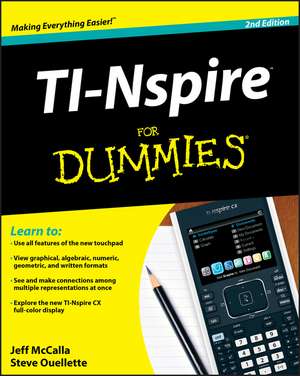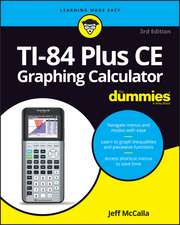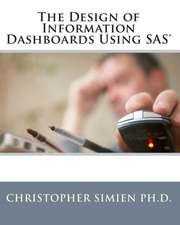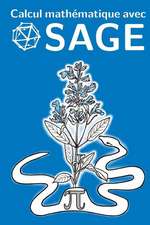TI–Nspire For Dummies
Autor Jeff McCalla, Steve Ouelletteen Limba Engleză Paperback – 6 iun 2011
Preț: 104.64 lei
Preț vechi: 130.81 lei
-20% Nou
Puncte Express: 157
Preț estimativ în valută:
20.03€ • 20.83$ • 16.78£
20.03€ • 20.83$ • 16.78£
Carte disponibilă
Livrare economică 20 februarie-06 martie
Livrare express 06-12 februarie pentru 30.74 lei
Preluare comenzi: 021 569.72.76
Specificații
ISBN-13: 9781118004661
ISBN-10: 1118004663
Pagini: 384
Ilustrații: Illustrations
Dimensiuni: 187 x 234 x 22 mm
Greutate: 0.59 kg
Ediția:2nd Edition
Editura: Wiley
Locul publicării:Hoboken, United States
ISBN-10: 1118004663
Pagini: 384
Ilustrații: Illustrations
Dimensiuni: 187 x 234 x 22 mm
Greutate: 0.59 kg
Ediția:2nd Edition
Editura: Wiley
Locul publicării:Hoboken, United States
Public țintă
The primary target audience is students of secondary and collegiate mathematics courses, from pre–algebra through calculus. The secondary target audience is parents of students using the TI–Nspire device.Cuprins
Introduction. Part I: Getting to Know Your TI-Nspire Handheld. Chapter 1: Using TI-Nspire for the First Time. Chapter 2: Understanding the Document Structure. Chapter 3: Creating and Editing Documents. Chapter 4: Linking Handhelds. Part II: The Calculator Application. Chapter 5: Entering and Evaluating Expressions. Chapter 6: Working with Variables. Chapter 7: Using the Calculator Application with Other Applications. Chapter 8: Using the Calculator Application with TI-Nspire CAS. Part III: The Graphs Application. Chapter 9: Working with Graphs. Chapter 10: Using the Graphs Application to Do Calculus. Part IV: The Geometry Application. Chapter 11: Working with Geometric Objects. Chapter 12: Using an Analytic Window in the Geometry Application. Part V: The Lists & Spreadsheet Application. Chapter 13: Applying What You Already Know about Spreadsheets. Chapter 14: Working with Data. Chapter 15: Constructing Scatter Plots and Performing Regressions. Chapter 16: Manual and Automatic Data Capture. Part VI: The Data & Statistics and Vernier DataQuest Applications. Chapter 17: Constructing Statistical Graphs. Chapter 18: Working with Single-Variable Data. Chapter 19: Working with Two-Variable Data. Chapter 20: Data Collection. Part VII: The Notes Application. Chapter 21: The Why and How of Using Notes. Chapter 22: Taking Notes to a Whole New Level. Part VIII: TI-Nspire Computer Software. Chapter 23: Getting Started with TI-Nspire Computer Software. Chapter 24: File Creation and Display in Documents Workspace. Chapter 25: File Management with Content Workspace. Part IX: The Part of Tens. Chapter 26: Ten Great Tips and Shortcuts. Chapter 27: Ten Common Problems Resolved. Appendix A: Safeguarding in Press-to-Test Mode. Appendix B: Basic Programming. Appendix C: Working with Libraries. Index.