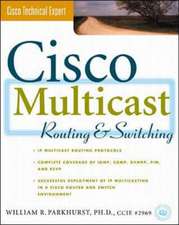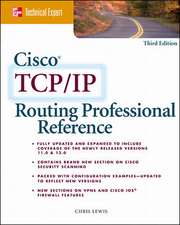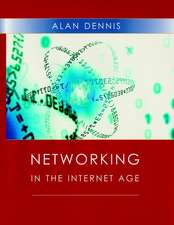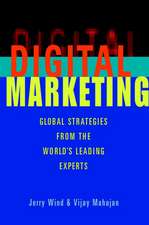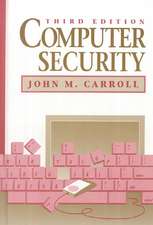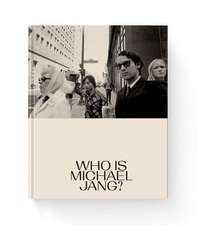Ubuntu Server Administration
Autor Michael Jangen Limba Engleză Paperback – 16 ian 2009
Administer Ubuntu Server in the Enterprise
Realize a dynamic, stable, and secure Ubuntu Server environment with expert guidance, tips, and techniques from a Linux professional. Ubuntu Server Administration covers every facet of system management--from users and file systems to performance tuning and troubleshooting. Learn how to automate installation using Kickstart, set up print and Web servers, configure and secure networks and TCP/IP ports, and implement Linux virtualization. You'll also get details on sharing resources via NFS and Samba, protecting your system, and customizing the Linux kernel.
- Install Ubuntu Server Edition in a production environment
- Use administrative commands, secure with the PolicyKit, and customize permissions with ACLs
- Configure filesystems in partitions, logical volumes, and RAID arrays.
- Configure secure remote administration using the Secure Shell and Landscape
- Manage updates and configure local repository mirrors
- Control users with quotas, PAMs, and authentication databases
- Build Web servers using Apache, MySQL, and PHP
- Handle security with AppArmor, Kerberos, iptables-based firewalls, and TCP Wrappers
- Virtualize your system using VMware, Virtualbox, and KVM
Preț: 343.96 lei
Preț vechi: 429.94 lei
-20% Nou
Puncte Express: 516
Preț estimativ în valută:
65.83€ • 68.47$ • 54.34£
65.83€ • 68.47$ • 54.34£
Carte disponibilă
Livrare economică 25 martie-08 aprilie
Preluare comenzi: 021 569.72.76
Specificații
ISBN-13: 9780071598927
ISBN-10: 0071598928
Pagini: 570
Dimensiuni: 183 x 229 x 29 mm
Greutate: 0.94 kg
Editura: McGraw Hill Education
Colecția McGraw-Hill
Locul publicării:United States
ISBN-10: 0071598928
Pagini: 570
Dimensiuni: 183 x 229 x 29 mm
Greutate: 0.94 kg
Editura: McGraw Hill Education
Colecția McGraw-Hill
Locul publicării:United States
Cuprins
Preface
Introduction
Chapter 1. The Ubuntu Community
Chapter 2. Installing the Ubuntu Server
Chapter 3. Automated Installations with Kickstart
Chapter 4. The Boot Process and Rescue Mode
Chapter 5. Filesystem Configuration
Chapter 6. Command Line Tools and Shell Management
Chapter 7. Basic Administrative Tools
Chapter 8. Manage Updates and Local Repositories
Chapter 9. Printer Configuration
Chapter 10. User, Group, and Administrative Management
Chapter 11. Network Configuration and Troubleshooting
Chapter 12. Manage Network Authentication
Chapter 13. A Minimal Graphic Environment
Chapter 14. DHCP and DNS
Chapter 15. Web Servers and Apache's LAMP
Chapter 16. Create a File Server
Chapter 17. Other Services: Mail, FTP, and NTP
Chapter 18. Backups and Security
Chapter 19. Kernel Management
Chapter 20. Virtual Machines and Terminal Servers
Glossary
Index
Introduction
Chapter 1. The Ubuntu Community
Chapter 2. Installing the Ubuntu Server
Chapter 3. Automated Installations with Kickstart
Chapter 4. The Boot Process and Rescue Mode
Chapter 5. Filesystem Configuration
Chapter 6. Command Line Tools and Shell Management
Chapter 7. Basic Administrative Tools
Chapter 8. Manage Updates and Local Repositories
Chapter 9. Printer Configuration
Chapter 10. User, Group, and Administrative Management
Chapter 11. Network Configuration and Troubleshooting
Chapter 12. Manage Network Authentication
Chapter 13. A Minimal Graphic Environment
Chapter 14. DHCP and DNS
Chapter 15. Web Servers and Apache's LAMP
Chapter 16. Create a File Server
Chapter 17. Other Services: Mail, FTP, and NTP
Chapter 18. Backups and Security
Chapter 19. Kernel Management
Chapter 20. Virtual Machines and Terminal Servers
Glossary
Index