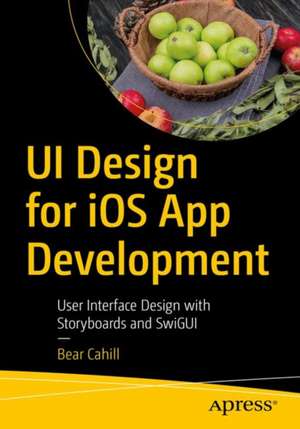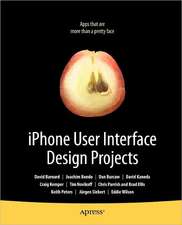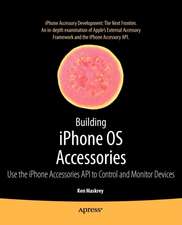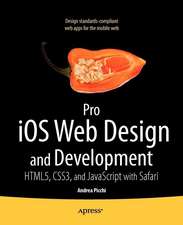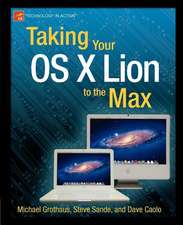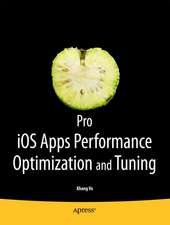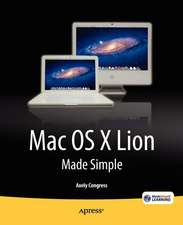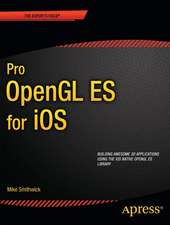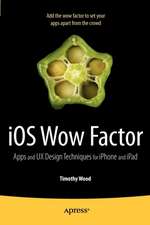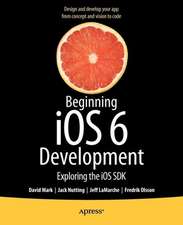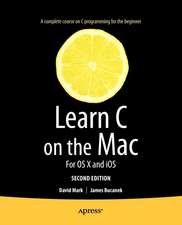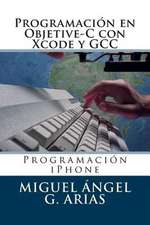UI Design for iOS App Development: Using SwiftUI
Autor Bear Cahillen Limba Engleză Paperback – 18 dec 2020
SwiftUI is new in iOS 13 but you may want to support past versions as well. To satisfy this, you'll start by reviewing nib/xib files and Storyboards and then move into SwiftUI and explore how to design apps in both UI toolkits. Gaining a firm base in technologies old and new will allow you to future proof your UI during this period of transition.
Developers generally want to stay in code, but UI development tends to be a visual effort. This book takes a very structured and code-like approach to UI design to take the fear away. You’ll grasp Storyboards and Auto-Layout/Constraints, while also learning to move past them with the easier options in SwiftUI. A clear understanding of both technologies is key to keeping your most functional coding and also making things look right.
With UI Design for iOS App Development, you’ll learn SwiftUI easily and get back into your code quickly.
What You'll Learn
- Build iOS app UIs both in current and new paradigms
- Work with Storyboards and Auto-Layout/Constraints
- Design UIs in a coder friendly way
iOS developers building a strong foundation in UI design to fill in the gaps from their training. For veteran developers, it’s vital to be able to match your coding skills with equal UI/UX abilities.
Preț: 303.16 lei
Preț vechi: 378.95 lei
-20% Nou
Puncte Express: 455
Preț estimativ în valută:
58.01€ • 60.85$ • 48.29£
58.01€ • 60.85$ • 48.29£
Carte disponibilă
Livrare economică 11-25 martie
Preluare comenzi: 021 569.72.76
Specificații
ISBN-13: 9781484264485
ISBN-10: 1484264487
Pagini: 110
Ilustrații: XIII, 322 p. 166 illus.
Dimensiuni: 155 x 235 x 26 mm
Greutate: 0.47 kg
Ediția:1st ed.
Editura: Apress
Colecția Apress
Locul publicării:Berkeley, CA, United States
ISBN-10: 1484264487
Pagini: 110
Ilustrații: XIII, 322 p. 166 illus.
Dimensiuni: 155 x 235 x 26 mm
Greutate: 0.47 kg
Ediția:1st ed.
Editura: Apress
Colecția Apress
Locul publicării:Berkeley, CA, United States
Cuprins
Chapter 1: Introducing SwiGUI.- Chapter 2: Take it Easy.- Chapter 3: SwiftUI Building Blocks.- Chapter 4: Binding Source of Truth .- Chapter 5: Observable Objects.- Chapter 6: Environment Values .- Chapter 7: List of Items.- Chapter 8: SwiftUI Canvas Preview.- Chapter 9: Design for Previews.- Chapter 10: SwiftUI Navigation.- Chapter 11: UIKit in SwiftUI.- Chapter 12: Data from UIKIt with Coordinator.- Chapter 13: Target/Action in SwftUI.- Chapter 14: SwiftUI in UIKit.- Chapter 15: Introduction to Combine.- Chapter 16: URL Session PUblisher.- Chapter 17: Transitions and Animation.- Chapter 18: App Including Watchkit.
Notă biografică
Bear Cahill has been a developer since he was 12. Like many developers, he initially wanted to be a game developer, but that’s not as accessible as data-driven development roles. Much of the focus of education and job experience is low- level and based in binary data. UI design, while technical, is often neglected. Developers tend to struggle and “get by” at best. He has experience in teaching Auto-Layout/Constraints and other “difficult” UI topics to coders who are used to working in dry code.
Textul de pe ultima copertă
Design is a challenge for most developers. Without a background or training in user interface skills, it’s hard to navigate what choices make the best sense for the end user. This book shows you how to migrate from Storyboards to SwiftUI to design dynamic and engaging UIs for iOS apps.
SwiftUI is new in iOS 13 but you may want to support past versions as well. To satisfy this, you'll start by reviewing nib/xib files and Storyboards and then move into SwiftUI and explore how to design apps in both UI toolkits. Gaining a firm base in technologies old and new will allow you to future proof your UI during this period of transition.
Developers generally want to stay in code, but UI development tends to be a visual effort. This book takes a very structured and code-like approach to UI design to take the fear away. You’ll grasp Storyboards and Auto-Layout/Constraints, while also learning to move past them with the easier options in SwiftUI. A clear understanding of both technologies is key to keeping your most functional coding and also making things look right.
With UI Design for iOS App Development, you’ll learn SwiftUI easily and get back into your code quickly.
You will:
SwiftUI is new in iOS 13 but you may want to support past versions as well. To satisfy this, you'll start by reviewing nib/xib files and Storyboards and then move into SwiftUI and explore how to design apps in both UI toolkits. Gaining a firm base in technologies old and new will allow you to future proof your UI during this period of transition.
Developers generally want to stay in code, but UI development tends to be a visual effort. This book takes a very structured and code-like approach to UI design to take the fear away. You’ll grasp Storyboards and Auto-Layout/Constraints, while also learning to move past them with the easier options in SwiftUI. A clear understanding of both technologies is key to keeping your most functional coding and also making things look right.
With UI Design for iOS App Development, you’ll learn SwiftUI easily and get back into your code quickly.
You will:
- Build iOS app UIs both in current and new paradigms
- Work with Storyboards and Auto-Layout/Constraints
- Design UIs in a coder friendly way
Caracteristici
Overcome the learning curve for Auto-Layout/Constraints Design both in Storyboards and the newer SwiUI Broaden your skills beyond coding into basic GUI design