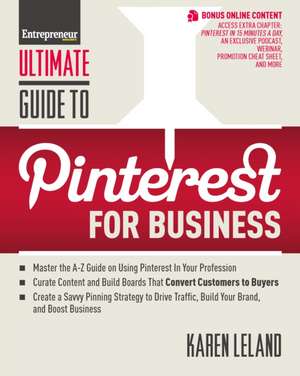Ultimate Guide to Pinterest for Business: Ultimate
Autor Karen Lelanden Limba Engleză Paperback – 30 apr 2013
With 4,000 percent growth in just six months, 17 million + users, and a record for more referral traffic than YouTube, Google+, and LinkedIn combined, Pinterest delivers an unbelievable opportunity for business owners and marketers like you . . . if you know how to effectively use it. Karen Leland acquaints you with the newest social media kid on the block, covering:
the ins and outs of signing up and getting started
building boards that get noticed, drive traffic, and convert fans into customers
creating a Pinterest community through power connections, contests, social media outreach, and smart pinning strategies
strategies for becoming a power Pinterest user and creating an enthusiastic following
best practices for pins that promote, including image optimization, consistent branding, social media integration, and high-value content
Pinterest etiquette
Learn to expand your business and brand’s success — one pin at a time.
the ins and outs of signing up and getting started
building boards that get noticed, drive traffic, and convert fans into customers
creating a Pinterest community through power connections, contests, social media outreach, and smart pinning strategies
strategies for becoming a power Pinterest user and creating an enthusiastic following
best practices for pins that promote, including image optimization, consistent branding, social media integration, and high-value content
Pinterest etiquette
Learn to expand your business and brand’s success — one pin at a time.
Din seria Ultimate
-
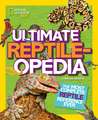 Preț: 136.44 lei
Preț: 136.44 lei -
 Preț: 149.42 lei
Preț: 149.42 lei -
 Preț: 167.21 lei
Preț: 167.21 lei -
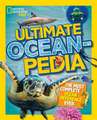 Preț: 136.69 lei
Preț: 136.69 lei -
 Preț: 170.08 lei
Preț: 170.08 lei - 21%
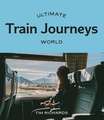 Preț: 114.42 lei
Preț: 114.42 lei -
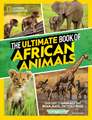 Preț: 135.66 lei
Preț: 135.66 lei - 27%
 Preț: 127.40 lei
Preț: 127.40 lei - 26%
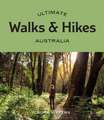 Preț: 128.56 lei
Preț: 128.56 lei - 26%
 Preț: 128.45 lei
Preț: 128.45 lei - 26%
 Preț: 129.54 lei
Preț: 129.54 lei - 26%
 Preț: 129.32 lei
Preț: 129.32 lei - 21%
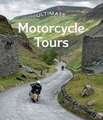 Preț: 118.28 lei
Preț: 118.28 lei - 27%
 Preț: 127.34 lei
Preț: 127.34 lei - 21%
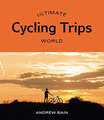 Preț: 114.61 lei
Preț: 114.61 lei - 26%
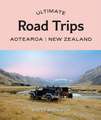 Preț: 128.88 lei
Preț: 128.88 lei - 27%
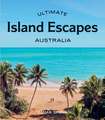 Preț: 141.55 lei
Preț: 141.55 lei -
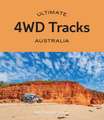 Preț: 187.11 lei
Preț: 187.11 lei -
 Preț: 139.32 lei
Preț: 139.32 lei -
 Preț: 132.99 lei
Preț: 132.99 lei -
 Preț: 157.43 lei
Preț: 157.43 lei -
 Preț: 132.99 lei
Preț: 132.99 lei -
 Preț: 112.53 lei
Preț: 112.53 lei - 14%
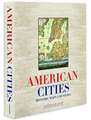 Preț: 4052.86 lei
Preț: 4052.86 lei - 20%
 Preț: 82.37 lei
Preț: 82.37 lei - 9%
 Preț: 4475.95 lei
Preț: 4475.95 lei - 21%
 Preț: 81.05 lei
Preț: 81.05 lei -
 Preț: 182.49 lei
Preț: 182.49 lei
Preț: 81.65 lei
Nou
Puncte Express: 122
Preț estimativ în valută:
15.63€ • 16.21$ • 13.06£
15.63€ • 16.21$ • 13.06£
Carte indisponibilă temporar
Doresc să fiu notificat când acest titlu va fi disponibil:
Se trimite...
Preluare comenzi: 021 569.72.76
Specificații
ISBN-13: 9781599185088
ISBN-10: 1599185083
Pagini: 189
Dimensiuni: 201 x 251 x 15 mm
Greutate: 0.42 kg
Editura: Entrepreneur Press
Seria Ultimate
ISBN-10: 1599185083
Pagini: 189
Dimensiuni: 201 x 251 x 15 mm
Greutate: 0.42 kg
Editura: Entrepreneur Press
Seria Ultimate
Cuprins
Acknowledgments xv
PREFACE
What Is Pinterest and Why Should You Care? xvii
CHAPTER 1
On Your Mark, Get Set, Join 1
What Exactly Is a Pin? 2
What Information Does a Pin Contain? 4
Sign Me Up 4
A Tour of the Pinterest Interface 6
The Browsing Basics 9
CHAPTER 2
Create a Pinterest Profile That Rocks 11
Creating an Individual Profile 12
Creating a Business Profile 15
Update Your Profile Anytime 18
CHAPTER 3
Strategize First, Pin Second 21
Is Your Pinterest Mainly for Personal or Business Branding? 21
Who’s Your Target Market? 23
What Are Your Marketing Goals? 27
CHAPTER 4
Build Boards That Are On Brand 29
14 Types of Business Boards Worth Creating 29
How to Create a Board 36
Naming Your Boards 37
Categorize Your Boards for Clarity 41
Go Solo or Invite Others to Play 42
Make Your Board Private 43
Describe Your Board 44
Basic Care and Feeding of Your Boards 44
CHAPTER 5
Become a Content Creator and Curator:
Pinning and Repinning 47
What Should You Pin? 48
Seek and Ye Shall Find: Where to Get Great Pins 50
Shoot Your Own Images with a Smartphone 55
The Mechanics of Pinning 69
CHAPTER 6
Pin Etiquette and Optimization 63
Pin Purposefully 63
Add Descriptions 64
Pay Attention to Pin Placement 67
Consider Color Psychology When Pinning 68
Cross-Promote Your Pins with Other Social Media 69
Credit Original Sources 71
Respect Copyright 72
CHAPTER 7
Beyond Photos to Video, Podcasts, and Screencasting 75
Ten Types of Videos to Pin 75
Shoot Smart 81
Post Thoughtfully, Brand Carefully, and Track Results 83
Set Up Your Video to Drive Traffic Back to Your Site 85
Pin SlideShare Presentations 85
Pin Podcasts 86
CHAPTER 8
Make Your Website Pinterest Friendly 87
Give Every Page and Post a Featured Image 87
Meet Minimum Size Requirements 87
Add Text 88
Install the “Pin It” Button for Websites 88
Use a WordPress Plugin 90
Put Up a “Follow Me on Pinterest” Button 91
CHAPTER 9
Follow and Be Followed 93
Finding People and Brands to Follow 94
Building Up Your Pinterest Following 98
26,000 Followers in Three Days 102
CHAPTER 10
Engage with the Pinterest Community:
Liking, Hashtags, Commenting, and Tagging 107
Liking 107
Hashtags 108
Commenting 109
Tagging 114
Engagement 2.0 114
Price Tags on Pins 117
Coupons 117
QR Codes 118
CHAPTER 11
Me, You, and We: Collaborative Pinning
and Your Pinterest Strategy 121
Request Pins for a Specific Purpose 122
Do a Blitz Pinning Campaign 122
Hold a Pin Party 123
Share Resources, Ideas, and Opinions 124
Provide Content Guidelines 124
Join a Board 124
CHAPTER 12
Pinterest on the Go: Mobile 127
Navigating the Pinterest App 127
CHAPTER 13
Build Your Blog with Pinterest 131
Pinterest Inspires Content 131
Pinterest Can Drive New Readers to Your Blog 132
Cheat Sheet for Bloggers 134
Expand Your Blog Audience by Following Other Pinners 137
Create a Blog Think Tank 137
Network with Like-Minded Bloggers 138
Research the Hot Trends 138
Six Best Practices for Bloggers on Pinterest 138
CHAPTER 14
Your Profession on Pinterest: An A–Z Guide 141
Accountants 141
Actors and Other Performers 142
Architects and Interior Designers 143
Artists and Photographers 145
Authors 146
Coaches, Consultants, and Speakers 147
Contractors and Construction Companies 148
Dance, Theater, and Live Performance Companies 149
Doctors, Dentists, Therapists, and Medical Professionals 150
Filmmakers 151
Landscape Architects and Gardeners 153
Lawyers 153
Real Estate Agents 155
Retailers Online and Off 156
Teachers 157
Writers 158
Zoos 160
CHAPTER 15
Pin Your Way to New Work: Job Hunting
and Client Acquisition 161
Create a Resume or Portfolio Board 161
Make a Mock Job Interview Video 162
Connect with Companies and Clients You Want to Work For 165
Plan out Your Pins 165
Pin with Panache 166
Maximize Your Descriptions 168
Keep Up with Career Experts 168
Put the Word Out 168
CHAPTER 16
Track Your Pinterest Performance 171
The Activity Tracker on Pinterest 171
Pinterest.com/source/yourURL 171
Google Analytics 172
PinReach 172
Curalate 172
Reachli 173
CHAPTER 17
In Conclusion: Your Parting Party Gifts, and What’s Next? 175
Claim Your Pinterest Party Gifts Online 175
Please Stay in Touch 176
Connect with Me on Social Media 176
Pin This Book! 176
Rent My Brain© 176
Hire Me to Speak at Your Next Conference or Meeting 177
A Three-Step Process to Implement What You Have Learned 177
About the Author 179
Index 181
PREFACE
What Is Pinterest and Why Should You Care? xvii
CHAPTER 1
On Your Mark, Get Set, Join 1
What Exactly Is a Pin? 2
What Information Does a Pin Contain? 4
Sign Me Up 4
A Tour of the Pinterest Interface 6
The Browsing Basics 9
CHAPTER 2
Create a Pinterest Profile That Rocks 11
Creating an Individual Profile 12
Creating a Business Profile 15
Update Your Profile Anytime 18
CHAPTER 3
Strategize First, Pin Second 21
Is Your Pinterest Mainly for Personal or Business Branding? 21
Who’s Your Target Market? 23
What Are Your Marketing Goals? 27
CHAPTER 4
Build Boards That Are On Brand 29
14 Types of Business Boards Worth Creating 29
How to Create a Board 36
Naming Your Boards 37
Categorize Your Boards for Clarity 41
Go Solo or Invite Others to Play 42
Make Your Board Private 43
Describe Your Board 44
Basic Care and Feeding of Your Boards 44
CHAPTER 5
Become a Content Creator and Curator:
Pinning and Repinning 47
What Should You Pin? 48
Seek and Ye Shall Find: Where to Get Great Pins 50
Shoot Your Own Images with a Smartphone 55
The Mechanics of Pinning 69
CHAPTER 6
Pin Etiquette and Optimization 63
Pin Purposefully 63
Add Descriptions 64
Pay Attention to Pin Placement 67
Consider Color Psychology When Pinning 68
Cross-Promote Your Pins with Other Social Media 69
Credit Original Sources 71
Respect Copyright 72
CHAPTER 7
Beyond Photos to Video, Podcasts, and Screencasting 75
Ten Types of Videos to Pin 75
Shoot Smart 81
Post Thoughtfully, Brand Carefully, and Track Results 83
Set Up Your Video to Drive Traffic Back to Your Site 85
Pin SlideShare Presentations 85
Pin Podcasts 86
CHAPTER 8
Make Your Website Pinterest Friendly 87
Give Every Page and Post a Featured Image 87
Meet Minimum Size Requirements 87
Add Text 88
Install the “Pin It” Button for Websites 88
Use a WordPress Plugin 90
Put Up a “Follow Me on Pinterest” Button 91
CHAPTER 9
Follow and Be Followed 93
Finding People and Brands to Follow 94
Building Up Your Pinterest Following 98
26,000 Followers in Three Days 102
CHAPTER 10
Engage with the Pinterest Community:
Liking, Hashtags, Commenting, and Tagging 107
Liking 107
Hashtags 108
Commenting 109
Tagging 114
Engagement 2.0 114
Price Tags on Pins 117
Coupons 117
QR Codes 118
CHAPTER 11
Me, You, and We: Collaborative Pinning
and Your Pinterest Strategy 121
Request Pins for a Specific Purpose 122
Do a Blitz Pinning Campaign 122
Hold a Pin Party 123
Share Resources, Ideas, and Opinions 124
Provide Content Guidelines 124
Join a Board 124
CHAPTER 12
Pinterest on the Go: Mobile 127
Navigating the Pinterest App 127
CHAPTER 13
Build Your Blog with Pinterest 131
Pinterest Inspires Content 131
Pinterest Can Drive New Readers to Your Blog 132
Cheat Sheet for Bloggers 134
Expand Your Blog Audience by Following Other Pinners 137
Create a Blog Think Tank 137
Network with Like-Minded Bloggers 138
Research the Hot Trends 138
Six Best Practices for Bloggers on Pinterest 138
CHAPTER 14
Your Profession on Pinterest: An A–Z Guide 141
Accountants 141
Actors and Other Performers 142
Architects and Interior Designers 143
Artists and Photographers 145
Authors 146
Coaches, Consultants, and Speakers 147
Contractors and Construction Companies 148
Dance, Theater, and Live Performance Companies 149
Doctors, Dentists, Therapists, and Medical Professionals 150
Filmmakers 151
Landscape Architects and Gardeners 153
Lawyers 153
Real Estate Agents 155
Retailers Online and Off 156
Teachers 157
Writers 158
Zoos 160
CHAPTER 15
Pin Your Way to New Work: Job Hunting
and Client Acquisition 161
Create a Resume or Portfolio Board 161
Make a Mock Job Interview Video 162
Connect with Companies and Clients You Want to Work For 165
Plan out Your Pins 165
Pin with Panache 166
Maximize Your Descriptions 168
Keep Up with Career Experts 168
Put the Word Out 168
CHAPTER 16
Track Your Pinterest Performance 171
The Activity Tracker on Pinterest 171
Pinterest.com/source/yourURL 171
Google Analytics 172
PinReach 172
Curalate 172
Reachli 173
CHAPTER 17
In Conclusion: Your Parting Party Gifts, and What’s Next? 175
Claim Your Pinterest Party Gifts Online 175
Please Stay in Touch 176
Connect with Me on Social Media 176
Pin This Book! 176
Rent My Brain© 176
Hire Me to Speak at Your Next Conference or Meeting 177
A Three-Step Process to Implement What You Have Learned 177
About the Author 179
Index 181
Recenzii
Every small business should read this book - not only because it will show you exactly how to use Pinterest to promote your business, but for the marketing and branding lessons Karen Leland has managed to weave throughout the book. Make Pinterest work as hard as you DO!
-Berny Dohrmann, Founder, CEO Space, Bestselling Author, Redemption the Cooperation Revolution
Ultimate Guide to Pinterest for Business provides the reader with a step-by-step approach and a clear path for maximizing communication in their business or profession. Karen's in-depth knowledge of social media, marketing, and branding are a bonus for anyone wanting to integrate Pinterest into their marketing mix.
-Michelle Patterson, Executive Director, California Women's Conference
Karen Leland's Ultimate Guide to Pinterest for Business is a gem! She has provided the must-have, must-read playbook for pinning in business. I've learned so many ideas, details and strategies that will impact and improve the Pinterest portion of my business and life.
-Susan RoAne, Author, How To Work a Room and The Secrets of Savvy Networking
WOW. This book is AMAZING! If you're ready to learn everything you need to know about successfully using Pinterest, then read and absorb the strategies in this brilliant book by Karen Leland!
-James Malinchak, The World's #1 Big Money Speaker® Trainer & Coach featured on ABC's hit TV show, "Secret Millionaire,” Founder, BigMoneySpeaker
Can you make money using Pinterest? Absolutely! Karen Leland's new book shows you the exact steps to master the art of relationship marketing on Pinterest. Read this well-written, comprehensive book, and you'll be attracting and converting leads into paying customers in no time!
-Mari Smith, Social Media Thought Leader, Author, The New Relationship Marketing, Co-author, Facebook Marketing: An Hour A Day
Authoritative, accessible, and specific -- this guide is an invaluable
resource.
-Gretchen Rubin, Author, The Happiness Project
Karen Leland has one of the best grasps on branding I've seen. Ultimate Guide to Pinterest for Business is more than just a book on using Pinterest for marketing, it's a handbook for anyone who wants to understand how to approach branding and social media in today's complex online world.
-Olivia Fox Cabane, Author,The Charisma Myth: How Anyone Can Master the Art and Science of Personal Magnetism
Karen is the behind-the-scenes secret for the success of many small business brands. Her take on Pinterest makes this a fascinating book with a roadmap on how to use this popular platform to increase community engagement, brand visibility, and sales.
-Susan Harrow, Author, Sell Yourself Without Selling Your Soul
Leland shows you exactly how to use this wildly popular tool to pull in more customers and boost our brand’s visibility and credibility.
-Kare Anderson, Author, Moving From Me to We, “Quotable and Connected” Columnist, Forbes and Huffington Post
If you haven't figured out how to make Pinterest work to build your brand, business or platform, Karen Leland's book gives you the details you need to get results without wasting your time. Pinterest is a force to be reckoned with when you know what to do and how to do it, and Karen does both.
-Mike Koenigs, CEO, Instant Customer
Notă biografică
Karen Leland (Tiburon, CA) is the best-selling author of seven books and a freelance writer who has been published in Self, Woman’s Day, Spirituality & Health, Entrepreneur, the Los Angeles Times, and others. The founder of Sterling Consulting and Marketing Group, her clients have included Apple Computer, American Express, Marriott Hotels, Johnson & Johnson and others.
Leland is also a popular speaker for business groups including the Young Presidents' Organization, American Management Association and Direct Marketing Association. She is a frequent guest of the media and has been interviewed for her expertise by The New York Times, Fortune, Inc., Oprah, The Today Show, CNN, The Wall Street Journal, and others. Leland has also written extensively for the online market with featured articles in CNBC.com, All Business.com, Salon.com, The Huffington Post and PsychologyToday.com.
Leland is also a popular speaker for business groups including the Young Presidents' Organization, American Management Association and Direct Marketing Association. She is a frequent guest of the media and has been interviewed for her expertise by The New York Times, Fortune, Inc., Oprah, The Today Show, CNN, The Wall Street Journal, and others. Leland has also written extensively for the online market with featured articles in CNBC.com, All Business.com, Salon.com, The Huffington Post and PsychologyToday.com.
Extras
Chapter 2: Create a Pinterest Profile That Rocks
In the previous chapter, you learned how to join Pinterest as either an individual or a business/brand. Once connected, your next step is to set up your account profile—and here’s where you have an opportunity to create a killer first impression.
If you’re a serious entrepreneur, hot-shot marketer, or just plain smart, you will take the time to maximize your Pinterest profile to its fullest. The more the people who check out your pins know about you, the stronger your personal and business brand will be.
For individuals, before you begin to enter your autobiographical information, Pinterest will ask you to follow five boards that share your same interests. Not to worry; you can always unfollow them later when you have time to step back and apply some strategic thinking to the types of boards you want to create, including the names you give them. In Chapter 4, you will find step-by-step instructions on setting up, naming, and designing your boards.
For businesses and brands, you will be taken directly into the profile setup as part of joining, without having to choose starting boards. While the process for creating a profile is similar for businesses and individuals, there are some slight variations. But since there are some overlaps, read through the information for creating each for the useful tips that apply to both.
CREATING AN INDIVIDUAL PROFILE
Once you have chosen a few starter boards, you will need to locate the settings file, under your name, and complete the profile process. Profile elements include:
Email
Not to worry; this isn’t shown on your public profile.
Email Preferences
By default, Pinterest is set up to notify you right, left, and center about all the great new happenings in the world of all things pin, such as news updates and a summary of weekly activity. Pinterest will also email you when:
One of your pins gets liked
One of your pins receives a comment
One of your pins is repinned
One of your group pinboards receives a new pin
A new user decides to follow you
If all this sounds like just too much of an inbox influx of pinning information, your notifications are the place in your profile to set limits. By going through each of the various options, you can change your email settings to decide when you do and do not want Pinterest to let you know when one of the above actions is taken.
First and Last Name
This is a different field than your username on Pinterest and should reflect your real name, or the name of your business, if your account is being set up for your business.
Username
As discussed earlier, if you created your Pinterest account via Facebook, your username was automatically generated for you. If you signed up via Twitter, you provided a username. In either case, your username is critical because it becomes the URL upon which your Pinterest account is based.
Gender
Now, if this one seems obvious, Pinterest, in all their political correctness, has provided the option of “unspecified” as a gender choice. So if you just don’t feel like being pinned down (no pun intended), you’re free to stay uncommitted.
About
Pinterest only gives you a brief 200 words to describe yourself or your business in this section, so make them count. They are text-only and can’t be changed into bold or italics, just plain old letters. Since these are the details that someone sees when they visit your profile page, aim for information that lets the viewer get an at-a-glance look at who you are, what you offer, and why they should care. You may want to consider including your basic elevator speech about what you do; your book, business, or product name; what you are passionate about pinning; and your website address. By the way, it won’t be a live link.
Keep in mind that to strengthen your brand, you should maintain a consistent message across all your social media platforms. This means that a similar description should show up on Pinterest, Twitter, Facebook, LinkedIn, and any other places on the internet where you publicly declare your brand.
Location
One advantage to adding your location to your profile is that potential customers looking for a local resource will be able to see that you are geographically desirable. If for some reason you would rather remain a gypsy, just leave this section blank.
Website
Pinterest only allows you to list one website URL, so if you have several websites, think carefully about which one you place here. In general, I recommend to my clients that they use their main website. You can always go back later and easily change this by editing your profile. By the way, unlike in your “About” section, this website URL is a live link represented by the world symbol under your profile pic, which visitors can click through to your site.
Profile Photo
If you are one of those people who think that forgoing a profile photo is an OK option—it’s not. By some accounts, social media profiles with photographs are seven times more likely to be viewed than those without. When you first sign up for Pinterest, it will pull a profile image from whichever social network (Facebook or Twitter) you connected with at startup. However, you can change that image at any time via three methods:
Upload an Image
This allows you to instantly browse your computer and find the image file you want to upload as your profile picture. The exact size of your Pinterest profile picture is 160 by 160 pixels. Stretching or shrinking to fit will automatically resize square images that are larger or smaller than 160 by 160 pixels. Rectangular images are centered, resized, and cropped, possibly leaving you with a profile picture that is less than optimal. For this reason, the ideal image is a square photo around 200 by 200 pixels in size.
Refresh from Facebook
If you have chosen to integrate your Facebook with your Pinterest account, you can instantly update your profile photo to match the image being used on your Facebook account. Just click “update,” and your profile is automatically changed. Remember to hit the “Save Profile” button at the end before exiting.
Refresh from Twitter
Opting to also connect your Twitter account to Pinterest works in the same way as the Facebook button. You can change your current profile image to match the one you are using on Twitter with one click. Again, save before exiting to have the change take hold.
[sidebar]
FACEBOOK AND TWITTER ACCOUNTS
Even though Pinterest no longer requires you to sign up by linking to your Facebook or Twitter account, once you are in, you can adjust your profile to link as you like. However, before taking this step, consider a few things:
By turning on the “Publish Activity To Facebook Timeline” button in the settings, you are creating another form of engagement with your tribe. If you’re worried about bombarding your friends with nonstop images, don’t be. Pinterest publishes your pins as a group, not one at a time.
If you want to Tweet your pins, switching the “Login with Twitter” setting to “On” allows you to automatically send any new pin you create to your tweet stream by simply checking the Twitter box that appears when you create a new pin.
[end]
To Hide or Not to Hide?
Most people want their Pinterest boards to be as public and accessible as possible for marketing and branding purposes. But if you want to hide your Pinterest account from the search engines, you can do so in your profile settings, via an on/off button at the bottom part of the profile page, just above the “Delete Account” button. When you start your account, the default setting is “off,” which I recommend you keep. For most people, being found via a search engine is a plus. However, if you really want to keep your Pinterest activity private, go into the profile and adjust to turn “on” the privacy setting.
If you’re thinking that this all seems to be much ado about nothing, consider this: The first impression you make on a Pinterest user who stops by your boards for a peek can determine your long-term online relationship. Whether they become a fan who regularly repins your work, a loyal follower who clicks through to your website and converts into a buyer, or a one-time drop-by can rest on the strength of your personal profile.
CREATING A BUSINESS PROFILE
As part of signing up for a business/brand account, you will be automatically directed to the business profile page. If you already have a personal account and are converting to a business account, some information will automatically fill in from your personal profile, but you can modify or edit it to reflect changes. The profile questions include:
Business Type
Whether you are new to Pinterest or converting an account, you will be asked to choose a business type from nine categories.
Professional (attorney, blogger, artist, etc.)
Public Figure (actor, musician, politician, etc.)
Media (magazine, newspaper, channel, etc.)
Brand (Lululemon, Burger King, Marvel, etc.)
Retailer (Nordstrom, Pier 1, etc.)
Online Marketplace (eBay, Amazon, etc.)
Local Business (tattoo shop, specialty grocery, etc.)
Institution/Nonprofit (World Wildlife Fund, Amnesty International, etc.)
Other
While your business or brand may fit under more than one category, other users will find you by type, so pick the most relevant to your brand. You can always change it later.
Contact Name
The name of the contact person for the Pinterest account. This could be you or whoever manages the social media for your business.
Email Address
The email address of the account’s contact person.
Business Name
This is the way you will appear on Pinterest, so you can either use the Pinterest username from your current account or choose a new name for your business or brand.
About
If you are converting an account, your previous bio will be automatically filled in and you can make changes or leave as is. If this is a new account, you will need to fill out this section.
Terms of Service
To finalize your business account, you must indicate that you have read and agree to the “Terms of Service” at the bottom of the page. The conditions aren’t radically different from a personal Pinterest account; the only real difference is the acknowledgment that businesses may use Pinterest for commercial activity, which, while previously permitted, is now explicitly OK. Please note that Pinterest still reserves the right to remove any content that violates their “Acceptable Use” policy such as pornography or spam.
Once you have provided all the information, go to the bottom of the page, and click “Convert” or “Create Account” to continue with your setup.
Get Started with Your New Business Account
Now that you have officially declared yourself a business with Pinterest, you will be taken to a screen that provides you with four options for next actions:
1. Verify Your Website
Following these instructions ensures that your full website URL shows up in your profile.
2. Start Pinning
This takes you through the steps to install the Pin It Bookmarklet so you can easily pin images from a website to one of your boards.
3. Drive Traffic Back
Provides a “Pin It” button you can add to your website that makes it easy for people to pin from your website to Pinterest.
4. Grow Your Audience
A “Follow” button you can add to your website that invites visitors to click through to your account and follow you on Pinterest.
In the previous chapter, you learned how to join Pinterest as either an individual or a business/brand. Once connected, your next step is to set up your account profile—and here’s where you have an opportunity to create a killer first impression.
If you’re a serious entrepreneur, hot-shot marketer, or just plain smart, you will take the time to maximize your Pinterest profile to its fullest. The more the people who check out your pins know about you, the stronger your personal and business brand will be.
For individuals, before you begin to enter your autobiographical information, Pinterest will ask you to follow five boards that share your same interests. Not to worry; you can always unfollow them later when you have time to step back and apply some strategic thinking to the types of boards you want to create, including the names you give them. In Chapter 4, you will find step-by-step instructions on setting up, naming, and designing your boards.
For businesses and brands, you will be taken directly into the profile setup as part of joining, without having to choose starting boards. While the process for creating a profile is similar for businesses and individuals, there are some slight variations. But since there are some overlaps, read through the information for creating each for the useful tips that apply to both.
CREATING AN INDIVIDUAL PROFILE
Once you have chosen a few starter boards, you will need to locate the settings file, under your name, and complete the profile process. Profile elements include:
Not to worry; this isn’t shown on your public profile.
Email Preferences
By default, Pinterest is set up to notify you right, left, and center about all the great new happenings in the world of all things pin, such as news updates and a summary of weekly activity. Pinterest will also email you when:
One of your pins gets liked
One of your pins receives a comment
One of your pins is repinned
One of your group pinboards receives a new pin
A new user decides to follow you
If all this sounds like just too much of an inbox influx of pinning information, your notifications are the place in your profile to set limits. By going through each of the various options, you can change your email settings to decide when you do and do not want Pinterest to let you know when one of the above actions is taken.
First and Last Name
This is a different field than your username on Pinterest and should reflect your real name, or the name of your business, if your account is being set up for your business.
Username
As discussed earlier, if you created your Pinterest account via Facebook, your username was automatically generated for you. If you signed up via Twitter, you provided a username. In either case, your username is critical because it becomes the URL upon which your Pinterest account is based.
Gender
Now, if this one seems obvious, Pinterest, in all their political correctness, has provided the option of “unspecified” as a gender choice. So if you just don’t feel like being pinned down (no pun intended), you’re free to stay uncommitted.
About
Pinterest only gives you a brief 200 words to describe yourself or your business in this section, so make them count. They are text-only and can’t be changed into bold or italics, just plain old letters. Since these are the details that someone sees when they visit your profile page, aim for information that lets the viewer get an at-a-glance look at who you are, what you offer, and why they should care. You may want to consider including your basic elevator speech about what you do; your book, business, or product name; what you are passionate about pinning; and your website address. By the way, it won’t be a live link.
Keep in mind that to strengthen your brand, you should maintain a consistent message across all your social media platforms. This means that a similar description should show up on Pinterest, Twitter, Facebook, LinkedIn, and any other places on the internet where you publicly declare your brand.
Location
One advantage to adding your location to your profile is that potential customers looking for a local resource will be able to see that you are geographically desirable. If for some reason you would rather remain a gypsy, just leave this section blank.
Website
Pinterest only allows you to list one website URL, so if you have several websites, think carefully about which one you place here. In general, I recommend to my clients that they use their main website. You can always go back later and easily change this by editing your profile. By the way, unlike in your “About” section, this website URL is a live link represented by the world symbol under your profile pic, which visitors can click through to your site.
Profile Photo
If you are one of those people who think that forgoing a profile photo is an OK option—it’s not. By some accounts, social media profiles with photographs are seven times more likely to be viewed than those without. When you first sign up for Pinterest, it will pull a profile image from whichever social network (Facebook or Twitter) you connected with at startup. However, you can change that image at any time via three methods:
Upload an Image
This allows you to instantly browse your computer and find the image file you want to upload as your profile picture. The exact size of your Pinterest profile picture is 160 by 160 pixels. Stretching or shrinking to fit will automatically resize square images that are larger or smaller than 160 by 160 pixels. Rectangular images are centered, resized, and cropped, possibly leaving you with a profile picture that is less than optimal. For this reason, the ideal image is a square photo around 200 by 200 pixels in size.
Refresh from Facebook
If you have chosen to integrate your Facebook with your Pinterest account, you can instantly update your profile photo to match the image being used on your Facebook account. Just click “update,” and your profile is automatically changed. Remember to hit the “Save Profile” button at the end before exiting.
Refresh from Twitter
Opting to also connect your Twitter account to Pinterest works in the same way as the Facebook button. You can change your current profile image to match the one you are using on Twitter with one click. Again, save before exiting to have the change take hold.
[sidebar]
FACEBOOK AND TWITTER ACCOUNTS
Even though Pinterest no longer requires you to sign up by linking to your Facebook or Twitter account, once you are in, you can adjust your profile to link as you like. However, before taking this step, consider a few things:
By turning on the “Publish Activity To Facebook Timeline” button in the settings, you are creating another form of engagement with your tribe. If you’re worried about bombarding your friends with nonstop images, don’t be. Pinterest publishes your pins as a group, not one at a time.
If you want to Tweet your pins, switching the “Login with Twitter” setting to “On” allows you to automatically send any new pin you create to your tweet stream by simply checking the Twitter box that appears when you create a new pin.
[end]
To Hide or Not to Hide?
Most people want their Pinterest boards to be as public and accessible as possible for marketing and branding purposes. But if you want to hide your Pinterest account from the search engines, you can do so in your profile settings, via an on/off button at the bottom part of the profile page, just above the “Delete Account” button. When you start your account, the default setting is “off,” which I recommend you keep. For most people, being found via a search engine is a plus. However, if you really want to keep your Pinterest activity private, go into the profile and adjust to turn “on” the privacy setting.
If you’re thinking that this all seems to be much ado about nothing, consider this: The first impression you make on a Pinterest user who stops by your boards for a peek can determine your long-term online relationship. Whether they become a fan who regularly repins your work, a loyal follower who clicks through to your website and converts into a buyer, or a one-time drop-by can rest on the strength of your personal profile.
CREATING A BUSINESS PROFILE
As part of signing up for a business/brand account, you will be automatically directed to the business profile page. If you already have a personal account and are converting to a business account, some information will automatically fill in from your personal profile, but you can modify or edit it to reflect changes. The profile questions include:
Business Type
Whether you are new to Pinterest or converting an account, you will be asked to choose a business type from nine categories.
Professional (attorney, blogger, artist, etc.)
Public Figure (actor, musician, politician, etc.)
Media (magazine, newspaper, channel, etc.)
Brand (Lululemon, Burger King, Marvel, etc.)
Retailer (Nordstrom, Pier 1, etc.)
Online Marketplace (eBay, Amazon, etc.)
Local Business (tattoo shop, specialty grocery, etc.)
Institution/Nonprofit (World Wildlife Fund, Amnesty International, etc.)
Other
While your business or brand may fit under more than one category, other users will find you by type, so pick the most relevant to your brand. You can always change it later.
Contact Name
The name of the contact person for the Pinterest account. This could be you or whoever manages the social media for your business.
Email Address
The email address of the account’s contact person.
Business Name
This is the way you will appear on Pinterest, so you can either use the Pinterest username from your current account or choose a new name for your business or brand.
About
If you are converting an account, your previous bio will be automatically filled in and you can make changes or leave as is. If this is a new account, you will need to fill out this section.
Terms of Service
To finalize your business account, you must indicate that you have read and agree to the “Terms of Service” at the bottom of the page. The conditions aren’t radically different from a personal Pinterest account; the only real difference is the acknowledgment that businesses may use Pinterest for commercial activity, which, while previously permitted, is now explicitly OK. Please note that Pinterest still reserves the right to remove any content that violates their “Acceptable Use” policy such as pornography or spam.
Once you have provided all the information, go to the bottom of the page, and click “Convert” or “Create Account” to continue with your setup.
Get Started with Your New Business Account
Now that you have officially declared yourself a business with Pinterest, you will be taken to a screen that provides you with four options for next actions:
1. Verify Your Website
Following these instructions ensures that your full website URL shows up in your profile.
2. Start Pinning
This takes you through the steps to install the Pin It Bookmarklet so you can easily pin images from a website to one of your boards.
3. Drive Traffic Back
Provides a “Pin It” button you can add to your website that makes it easy for people to pin from your website to Pinterest.
4. Grow Your Audience
A “Follow” button you can add to your website that invites visitors to click through to your account and follow you on Pinterest.
Textul de pe ultima copertă
PIN YOUR WAY TO PROFITS
How would you like to share your brand, service or products with millions of prospects who are eager to learn more, likely buy, and happy to repin (refer) for thousands of others to see? Pinterest offers this and more.
Bestselling author Karen Leland uncovers the opportunities hiding within this social media phenomenon and reveals what you need to know to participate, promote, and ultimately, profit from Pinterest. Using simple steps, and business-specific applications and solutions, learn how to set up an attractive company profile, reach and engage your target market, identify new markets, develop an enthusiastic following, enhance your reputation, and so much more.