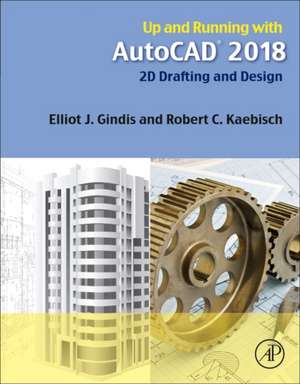Up and Running with AutoCAD 2018: 2D Drafting and Design
Autor Elliot J. Gindis, Robert C. Kaebischen Limba Engleză Paperback – 14 aug 2017
- Strips away complexities and reduces AutoCAD to basic, easy-to-understand concepts
- Teaches the essentials of operating AutoCAD first, immediately building student confidence
- Documents all basic commands, giving the student what they need to type in and how AutoCAD responds
- Includes new exercises and projects for the AutoCAD 2018 version
- Offers online bonus content on AutoCAD 3D basics
Preț: 391.20 lei
Preț vechi: 546.16 lei
-28% Nou
Puncte Express: 587
Preț estimativ în valută:
74.86€ • 78.52$ • 62.32£
74.86€ • 78.52$ • 62.32£
Carte tipărită la comandă
Livrare economică 25 martie-08 aprilie
Preluare comenzi: 021 569.72.76
Specificații
ISBN-13: 9780128141106
ISBN-10: 0128141107
Pagini: 582
Dimensiuni: 216 x 276 x 32 mm
Editura: ELSEVIER SCIENCE
ISBN-10: 0128141107
Pagini: 582
Dimensiuni: 216 x 276 x 32 mm
Editura: ELSEVIER SCIENCE
Public țintă
Beginner through advanced users of AutoCAD. Architectural engineers, drafting, civil/construction engineers, mechanical engineers. Students taking drafting/engineering drawing courses in engineering and engineering technology programsCuprins
Level 11. AutoCAD Fundamentals—Part I2. AutoCAD Fundamentals—Part II
Spotlight On: Architecture3. Layers, Colors, Linetypes, and Properties4. Text, Mtext, Editing, and Style
Spotlight On: MechanicalEngineering4. Hatch Patterns5. Dimensions
Spotlight On: Interior Design6. Blocks, Wblocks, Dynamic Blocks, Groups, and Purge7. Polar, Rectangular, and Path Arrays
Spotlight On: Electrical Engineering8. Basic Printing and Output9. Advanced Output-Paper Space
Level 1Answers to Review Questions
Level 210. Advanced Linework
Spotlight On: Civil Engineering11. Advanced Layers12. Advanced Dimensions
Spotlight On: Aerospace Engineering13. Options, Shortcuts, CUI, Design Center, and Express Tools14. Advanced Design and File Management Tools
Spotlight On: Chemical Engineering15. Importing and Exporting Data16. External References (Xrefs)
Spotlight On: Biomedical Engineering
17. Attributes18. Advanced Output and Pen Settings
Spotlight On: Drafting, CAD Management, Teaching, and Consulting19. Isometric Drawing
Level 2Answers to Review Questions
Spotlight On: Architecture3. Layers, Colors, Linetypes, and Properties4. Text, Mtext, Editing, and Style
Spotlight On: MechanicalEngineering4. Hatch Patterns5. Dimensions
Spotlight On: Interior Design6. Blocks, Wblocks, Dynamic Blocks, Groups, and Purge7. Polar, Rectangular, and Path Arrays
Spotlight On: Electrical Engineering8. Basic Printing and Output9. Advanced Output-Paper Space
Level 1Answers to Review Questions
Level 210. Advanced Linework
Spotlight On: Civil Engineering11. Advanced Layers12. Advanced Dimensions
Spotlight On: Aerospace Engineering13. Options, Shortcuts, CUI, Design Center, and Express Tools14. Advanced Design and File Management Tools
Spotlight On: Chemical Engineering15. Importing and Exporting Data16. External References (Xrefs)
Spotlight On: Biomedical Engineering
17. Attributes18. Advanced Output and Pen Settings
Spotlight On: Drafting, CAD Management, Teaching, and Consulting19. Isometric Drawing
Level 2Answers to Review Questions