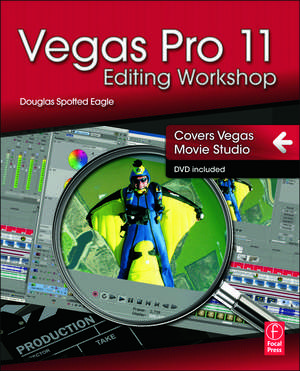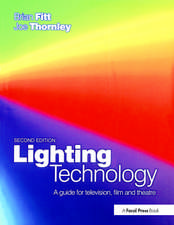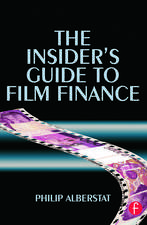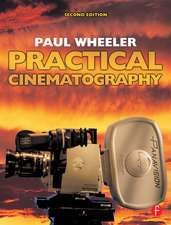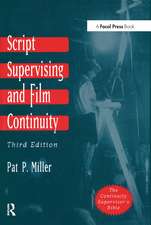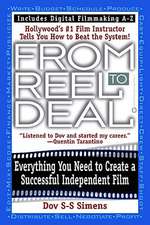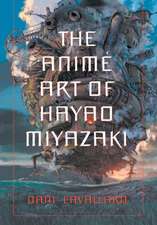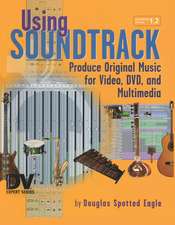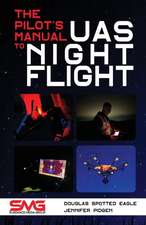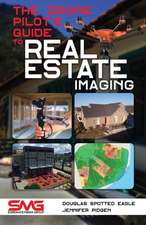Vegas Pro 11 Editing Workshop
Autor Douglas Spotted Eagleen Limba Engleză Paperback – 2 apr 2012
Preț: 320.03 lei
Preț vechi: 400.04 lei
-20% Nou
Puncte Express: 480
Preț estimativ în valută:
61.25€ • 63.46$ • 51.11£
61.25€ • 63.46$ • 51.11£
Carte tipărită la comandă
Livrare economică 21 martie-04 aprilie
Preluare comenzi: 021 569.72.76
Specificații
ISBN-13: 9780240823690
ISBN-10: 0240823699
Pagini: 544
Dimensiuni: 191 x 235 x 30 mm
Greutate: 1.11 kg
Ediția:New.
Editura: Taylor & Francis
Colecția Routledge
Locul publicării:Oxford, United Kingdom
ISBN-10: 0240823699
Pagini: 544
Dimensiuni: 191 x 235 x 30 mm
Greutate: 1.11 kg
Ediția:New.
Editura: Taylor & Francis
Colecția Routledge
Locul publicării:Oxford, United Kingdom
Public țintă
Professional Practice & DevelopmentNotă biografică
Douglas Spotted Eagle is a recognized world leader in the Vegas product knowledgebase. He has authored numerous articles for Vegas and its sister applications. He also hosts two web sites for users of Vegas and related products and contributes to Videography, Studio, Parachutist, and Worship Video among other publications.
Cuprins
Part One: Plugging In, Chapter 1: The Fasst Start Guide: Introduction and Importing Video Chapter 2: The Fasst Start Guide: Video Editing in Vegas Pro and Vegas Movie Studio Chapter 3: The Fasst Start Guide: Outputting a Project in Vegas Pro and Vegas Movie Studio . Part Two: Turning Up: Going Deeper into Sony Vegas Chapter 4: Preferences: Settings for the Best Vegas Experience Chapter 5: Menus and Docking Windows Chapter 6: Editing Techniques Chapter 7: Multicam Functions in Vegas Pro (Not Available in Vegas Movie Studio) Chapter 8: Time Shifting, Transitions, and FX . Chapter 9: Color Correction Tools in Vegas Movie Studio and Vegas Pro .Chapter 10: Audio Tools in Sony Vegas . Chapter 11: Titling Tools in Vegas, Chapter 12: Track Motion and Pan/Crop .Chapter 13: Rendering and Output, Part Three: . . . This One Goes to 11 . Chapter 14: Understanding Keyframes Chapter 15: FX and Third-Party Tools . Chapter 16: 3D Editing, Monitoring, and Output in Vegas Pro and Vegas Movie Studio . Chapter 17: Masks and Compositing in Sony Vegas . Chapter 18: Media Manager .Chapter 19: 4K Resolutions and Vegas Pro (Not Available in Vegas Movie Studio)