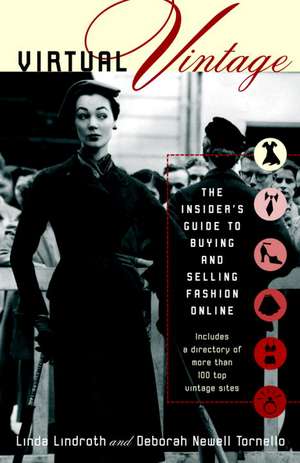Virtual Vintage
Autor Linda Lindroth, Deborah Newell Tornelloen Limba Engleză Paperback – 10 sep 2002
• more than 100 chic sites—rated and evaluated
• instructions on contacting sellers
• smart strategies for bidding in online auctions
• advice about evaluating the size, quality, and colors of a garment
• tips for cleaning and repairing vintage items
Whether you’re looking for a 1960s Rudi Gernreich knit, Gucci hipster trousers, a Claire McCardell for Townley shirtwaist, or a Chanel suit in pink wool with black patent-leather trim, Virtual Vintage will help you build a unique and sensational wardrobe.
Preț: 126.00 lei
Nou
Puncte Express: 189
Preț estimativ în valută:
24.12€ • 24.81$ • 20.01£
24.12€ • 24.81$ • 20.01£
Carte disponibilă
Livrare economică 29 ianuarie-12 februarie
Preluare comenzi: 021 569.72.76
Specificații
ISBN-13: 9780812992007
ISBN-10: 0812992008
Pagini: 384
Ilustrații: 18 B&W PHOTOS THROUGHOUT
Dimensiuni: 140 x 216 x 21 mm
Greutate: 0.48 kg
Editura: Random House
ISBN-10: 0812992008
Pagini: 384
Ilustrații: 18 B&W PHOTOS THROUGHOUT
Dimensiuni: 140 x 216 x 21 mm
Greutate: 0.48 kg
Editura: Random House
Extras
Part One
Five A.M., Noon,
Nine-thirty P.M., Midnight
Select One and Let's Go Shopping
Basics About Buying Online
How much would you pay for an old pair of jeans? Ten bucks?
Let's say these are a pair of vintage Levi Strauss jeans from the nineteenth century. Would you pay $150? Consider that nearly everything belonging to the San Francisco-based Levi Strauss Company-designs, records, and drawings-was destroyed in the 1906 earthquake and fire. Could these jeans be the only pair from the late 1880's in existence?
If these jeans were to appear in an Internet auction, would you bid $46,000? If you did, you'd lose.
Several bidders who participated in an eBay auction on May 24, 2001, registered their interest, during the final hours, in what can only be described as damaged goods: There was a fifteen-inch tear in the fly area-ouch!-and holes in the right knee, not to mention a lost buckle and label. But-whoa, Nellie-we are talking about the very fabric of American fashion history, not just any pair of indigo vegetable-dyed denim jeans with mounted metal rivets stamped L.S. & CO. PAT MAY 1873. These may in fact be the earliest example of the only article of clothing turned out by mass production in the nineteenth century. The pants were found during the excavation of a Nevada mining town and given to the consignor who reproduces historical clothing. Perhaps coincidentally, Jacob Davis, the tailor who shared that patent with Strauss for a pair of trousers with copper rivets at its stress points, was himself from Carson City, Nevada. The Levi Strauss Company, whose $46,532 bid ultimately claimed these jeans in the final moments of the auction, authenticated the garment. The auction, conceived of as a promotion by the History Channel and Butterfields auction house in San Francisco, became a powerful marketing tool for each party. The jeans were probably worth the unusually high winning bid.
After the auction, the Levi Strauss Company displayed the jeans in their flagship store in San Francisco. This extraordinary auction clearly established the significance of vintage fashion items as worthwhile purchases.
While most of us might not be able to match this level of expenditure when acquiring our personal collections, our passion for the prize is just as great. We fall in love with things and buy them or bid on them with care and genuine enthusiasm.
The Romance of It All
Vintage clothes take us back to times past, perhaps to younger, wilder days when we wore miniskirts and hot pants, or to imagined evenings of an elegant era when beaded flapper dresses were all the rage. Vintage garments have a power to comfort us and elevate our moods on a gray day when we are feeling what Holly Golightly described as the "mean reds" in Breakfast at Tiffany's.
First Steps: Shopping at the World's Online Marketplace
If you're like us, you've shopped at tag sales and flea markets, going through racks of used clothing looking for treasures. You may have favorite consignment or vintage clothing stores with names like My Secret, Second Hand Rose, or Consignment Originals. You've browsed charity bazaars, the Salvation Army, and Goodwill looking for cashmere sweaters and great coats among the donated clothing. You're no novice, to be sure, but shopping the Internet for vintage clothing is an altogether new experience.
EBay is by far the largest online auction site and an excellent place to start; there are riches galore, and it is relatively easy to learn the ropes. We'll use eBay as an example, since most auction sites use a similar process.
Log on to www.ebay.com, click on the Register Now button, follow the steps, and select a user name. We recommend you go for one that's easy to remember and not too long, as you will want to type it in quickly when you're ready to start shopping. Also, you should avoid using your own name-or anything easily recognizable-in order to protect your privacy when bidding and buying.
Once you've registered, you will receive a beginner's badge: the number of transactions for which you've earned feedback. For a new member, it's always zero, and it appears in parentheses; alongside, you'll see a pair of dark glasses. You will have those newcomer's sunglasses next to your user name for thirty days. The eBay feedback system is based on the members' recommendations of one another as responsible trading partners. As you would imagine, your first few transactions are very important because they will reflect how well you communicated with a seller and how quickly you paid for that sweater, skirt, or coat.
After thirty days the sunglasses disappear, whether or not you bought anything. Once you accumulate ten positive-feedback transactions, you will receive a yellow star next to your user name that identifies you as a conscientious, enthusiastic member-in short, someone with whom other eBayers can confidently do business. Different colored stars indicate ever-higher amounts of feedback. As you will begin to see, there are some eBay sellers-some of whom are called power sellers-who have thousands of transactions to their names; these businesses generate hundreds of thousands of dollars in sales.
Once you've registered your eBay name you may be asked to submit a credit card number to secure your identity, depending on the type of e-mail address you have. If you are concerned about using a credit card on the Internet, you should know that you do not have to pay by credit card at any time in order to bid on items. Should you choose to use an electronic payment service to pay for your purchase at the end of an auction, you can make those arrangements then. (For details about these services, see "Pay the Piper," page 30.)
My eBay: Your Own Custom-Made Shopping Assistant
Everyone should set up a My eBay page. The website claims that it's one of their best features, and we have to agree. Most of the work involved in doing this-if you could call it work-is already done for you by way of handy little sections entitled "Items I'm Watching," "Items I'm Bidding On," and "Items I've Won." These lists are compiled automatically. If you save the eBay sign-in page-either as a link or as a Favorite/Bookmark, you can designate, via the Preferences menu, that the "Items I'm Bidding On/Watching" page be your default screen after you
log on.
Items on which you are bidding will be color coded: green means you're currently the high bidder and red alerts you that you've been outbid for that item. Clicking on the link will allow you to review any active bids or to raise your numbers if need be. A quick glance at the "Items I'm Watching" section shows the current high bid and the time remaining before the auction closes. If you're no longer interested in an item, you can easily delete it from your watch list by checking the box next to it and clicking the Delete button at the bottom of the page. Since you can watch only twenty items at a time, it's a good idea to restrict this list to your must-haves.
And as if all that weren't enough, the My eBay page also allows you to check on any items you are selling, read your own feedback, and specify preferences for eBay notification services. The category called "Items I've Won" lists everything that you have purchased in the last thirty days.
Search and Ye Shall Find
After registering on eBay, you can either search through everything listed on the site or go to a specific category-like "Vintage Clothing"-which you can find through eBay's category link "Collectibles" on its home page. Once you are on the vintage clothing category page, it's fun to browse through the first few pages, as these are the auctions that are due to end soon, and bidding activity can be frenetic and exciting. However, several thousand vintage clothing auctions are generally listed on any given day, and searching through them will soon exhaust you. If you see red type that reads "ends in three minutes," your competitive nature may get the best of you, and before you know it, you'll have purchased a pair of Art Deco rhinestone shoe clips. Won't they look striking attached to your flip-flops or loafers?
Keywords: Unlocking the Language of Listings
We like to search for items by using specific keywords-words or phrases you enter in the eBay search engine. The items it then retrieves will contain that word or words in their titles or, if you've requested, in their descriptions. Some examples might be "sequin," "ball gown," "ankle boot," and "Dolce & Gabbana sequined bustier." The more general the keywords-"blue dress," say-the more lengthy and wider ranging the retrieved list of auction items will be.
The first order of business, then, is to create a keyword list; this will include every variant name of each garment on your wish list. Incorporate the names of designers, the eras, and the items themselves. If you check the auction listings, you will see how your objects of desire are most commonly titled and notice some interesting points that may assist you in your search. For example, the majority of 1950's garments are listed as "50's," to save space in the title. However, at least half as many listings leave off the apostrophe (50s), while some sellers use a full "1950" in their titles. Furthermore, while many designers are well known in the world of vintage clothing-Christian Dior, Lilli Ann, Chanel, Norell, and Halston, for example-others are more obscure, and the seller may well choose to leave the name out of the title and concentrate instead on the assets of the garment itself. So, entering "Jerry Gilden"-a well-regarded but little-known maker of cotton 1950's frocks-into your search box may not yield very many listings, despite the fact that several such dresses are indeed out there, described more generically as "floral full-skirted dress" or similar. In this case, typing "50's dress," "50s dress," or "1950 dress" into the search box and using the "show all items, including gallery preview" option will allow you to easily see the dresses-or, at least, read the titles thereof-and spot the one you're after. Alternatively, you can look for obscurely named items by checking the little box that reads "in titles & descriptions." That way, if the name "Jerry Gilden" shows up in the description-but not the title-that item will be included in the resulting list. Avoid including these descriptions searches for extremely common names, however, because the results can go on for pages.
Of course, the number of auction listings for clothing and accessories has increased dramatically in the past couple of years. Not that we're complaining, but this often means your search results can indeed go on for pages, regardless of your keyword selection. The technical directors at eBay are continuously streamlining the website's search methods. One such improvement is the highlighted "Matching Categories" box that appears to the left of your screen. Whether you're searching for something with an extremely well-known name-Calvin Klein or Chanel, say-or trying to unearth a piece by someone less famous, you'll enjoy trying out this alternative sleuthing method.
Here's how it works: Suppose you'd love to own a vintage Valentino gown. Before, if you wanted to cover all the bases, your keyword search would involve numerous variants like "gown," "dress," and "ball gown," not to mention lead you through several categories-women's clothing, evening wear, collectibles/vintage clothing-and even then, it was entirely possible that you could miss a listing if the seller hadn't placed the designer's name in the title. With this new feature, you can simply type "Valentino" into the first search box you see on the eBay home page, also selecting the "search titles and descriptions" option. Voilà, you've retrieved a daunting eight hundred listings. But now look at the highlighted "Matching Categories" box on the left and note all the subgroups in which something Valentino appears-either in the title or description. There are listings in "Movies and Television," "Antiques and Art," "Dolls and Bears," and perhaps even "eBay Motors." Next to each category, the number of Valentino listings therein will appear in parentheses. Of course the ones you're after are probably going to fall within "Clothing and Accessories/Women" or "Collectibles/Vintage Clothing," so you'll click on one of those category titles, and your selection is automatically narrowed for you. Immensely. Once you've browsed "Clothing and Accessories/Women," click your Back button, return to the original lengthy and unwieldy "pan-eBay" Valentino listings page, and select another category, such as "Collectibles/Vintage Clothing."
If after all this you haven't found the Valentino of your dreams-and the gown hasn't made an appearance either-you may well feel it's time to let the website itself look for the elusive thing, which leads us nicely to yet another approach.
When setting up your My eBay page you should take advantage of the Favorite Searches function. This is a sort of personal shopper program into which you enter up to three keywords-or sets of keywords-so eBay will notify you via e-mail whenever an auction title containing these words gets posted. We find the best use for this function is to spot those items that rarely appear on eBay. You don't want to keep typing "Nettie Rosenstein dress" over and over daily, only to be met with "Sorry . . . ," but if one of her dresses should wind up on eBay, you certainly want to know. So, decide which three items meet these two criteria-they rarely make an appearance and when they do, you definitely want to be advised-and pare them down to the fewest number of keywords that will still eliminate unsuitable items. You might go with "Nettie dress," since "Rosenstein" is more likely to be misspelled, and "Nettie Rosenstein" alone will include listings of her costume jewelry and handbags as well as magazines containing photos of her designs.
Incidentally, this clever keyword technique-using as few words as possible in order to target your item but enough so as to eliminate unwanted listings-is applicable to all types of keyword searches, including your regular quests, not just to the Favorite Searches function. And an added bonus is that you'll often catch the misspellings: If you type in "Armani," as opposed to "Giorgio Armani," you'll still see the listing for the "George O. Armani Evening Coat w/ Sequence, No Reserve" that seems to be mysteriously-oh joy-devoid of competing bidders. Misspellings are endemic on eBay, so try to imagine all the permutations of a name and add these to your keyword list: La Perla, laperla, la pearla. And don't say we didn't warn you.
Here is a sample list of keywords that you might use for eBay:
vintage silk velvet
Kelly bag
Prada
Chloé
Sometimes your search will yield items that say "Prada-like." These items were probably not designed by Miuccia Prada at all, but the seller desires your attention and has chosen to do it this way. It can be annoying and disappointing to retrieve these misleading listings; eBay frowns upon sellers who use them, and often sends warning notices to repeat offenders. Occasionally, however, you'll make a terrific discovery.
Five A.M., Noon,
Nine-thirty P.M., Midnight
Select One and Let's Go Shopping
Basics About Buying Online
How much would you pay for an old pair of jeans? Ten bucks?
Let's say these are a pair of vintage Levi Strauss jeans from the nineteenth century. Would you pay $150? Consider that nearly everything belonging to the San Francisco-based Levi Strauss Company-designs, records, and drawings-was destroyed in the 1906 earthquake and fire. Could these jeans be the only pair from the late 1880's in existence?
If these jeans were to appear in an Internet auction, would you bid $46,000? If you did, you'd lose.
Several bidders who participated in an eBay auction on May 24, 2001, registered their interest, during the final hours, in what can only be described as damaged goods: There was a fifteen-inch tear in the fly area-ouch!-and holes in the right knee, not to mention a lost buckle and label. But-whoa, Nellie-we are talking about the very fabric of American fashion history, not just any pair of indigo vegetable-dyed denim jeans with mounted metal rivets stamped L.S. & CO. PAT MAY 1873. These may in fact be the earliest example of the only article of clothing turned out by mass production in the nineteenth century. The pants were found during the excavation of a Nevada mining town and given to the consignor who reproduces historical clothing. Perhaps coincidentally, Jacob Davis, the tailor who shared that patent with Strauss for a pair of trousers with copper rivets at its stress points, was himself from Carson City, Nevada. The Levi Strauss Company, whose $46,532 bid ultimately claimed these jeans in the final moments of the auction, authenticated the garment. The auction, conceived of as a promotion by the History Channel and Butterfields auction house in San Francisco, became a powerful marketing tool for each party. The jeans were probably worth the unusually high winning bid.
After the auction, the Levi Strauss Company displayed the jeans in their flagship store in San Francisco. This extraordinary auction clearly established the significance of vintage fashion items as worthwhile purchases.
While most of us might not be able to match this level of expenditure when acquiring our personal collections, our passion for the prize is just as great. We fall in love with things and buy them or bid on them with care and genuine enthusiasm.
The Romance of It All
Vintage clothes take us back to times past, perhaps to younger, wilder days when we wore miniskirts and hot pants, or to imagined evenings of an elegant era when beaded flapper dresses were all the rage. Vintage garments have a power to comfort us and elevate our moods on a gray day when we are feeling what Holly Golightly described as the "mean reds" in Breakfast at Tiffany's.
First Steps: Shopping at the World's Online Marketplace
If you're like us, you've shopped at tag sales and flea markets, going through racks of used clothing looking for treasures. You may have favorite consignment or vintage clothing stores with names like My Secret, Second Hand Rose, or Consignment Originals. You've browsed charity bazaars, the Salvation Army, and Goodwill looking for cashmere sweaters and great coats among the donated clothing. You're no novice, to be sure, but shopping the Internet for vintage clothing is an altogether new experience.
EBay is by far the largest online auction site and an excellent place to start; there are riches galore, and it is relatively easy to learn the ropes. We'll use eBay as an example, since most auction sites use a similar process.
Log on to www.ebay.com, click on the Register Now button, follow the steps, and select a user name. We recommend you go for one that's easy to remember and not too long, as you will want to type it in quickly when you're ready to start shopping. Also, you should avoid using your own name-or anything easily recognizable-in order to protect your privacy when bidding and buying.
Once you've registered, you will receive a beginner's badge: the number of transactions for which you've earned feedback. For a new member, it's always zero, and it appears in parentheses; alongside, you'll see a pair of dark glasses. You will have those newcomer's sunglasses next to your user name for thirty days. The eBay feedback system is based on the members' recommendations of one another as responsible trading partners. As you would imagine, your first few transactions are very important because they will reflect how well you communicated with a seller and how quickly you paid for that sweater, skirt, or coat.
After thirty days the sunglasses disappear, whether or not you bought anything. Once you accumulate ten positive-feedback transactions, you will receive a yellow star next to your user name that identifies you as a conscientious, enthusiastic member-in short, someone with whom other eBayers can confidently do business. Different colored stars indicate ever-higher amounts of feedback. As you will begin to see, there are some eBay sellers-some of whom are called power sellers-who have thousands of transactions to their names; these businesses generate hundreds of thousands of dollars in sales.
Once you've registered your eBay name you may be asked to submit a credit card number to secure your identity, depending on the type of e-mail address you have. If you are concerned about using a credit card on the Internet, you should know that you do not have to pay by credit card at any time in order to bid on items. Should you choose to use an electronic payment service to pay for your purchase at the end of an auction, you can make those arrangements then. (For details about these services, see "Pay the Piper," page 30.)
My eBay: Your Own Custom-Made Shopping Assistant
Everyone should set up a My eBay page. The website claims that it's one of their best features, and we have to agree. Most of the work involved in doing this-if you could call it work-is already done for you by way of handy little sections entitled "Items I'm Watching," "Items I'm Bidding On," and "Items I've Won." These lists are compiled automatically. If you save the eBay sign-in page-either as a link or as a Favorite/Bookmark, you can designate, via the Preferences menu, that the "Items I'm Bidding On/Watching" page be your default screen after you
log on.
Items on which you are bidding will be color coded: green means you're currently the high bidder and red alerts you that you've been outbid for that item. Clicking on the link will allow you to review any active bids or to raise your numbers if need be. A quick glance at the "Items I'm Watching" section shows the current high bid and the time remaining before the auction closes. If you're no longer interested in an item, you can easily delete it from your watch list by checking the box next to it and clicking the Delete button at the bottom of the page. Since you can watch only twenty items at a time, it's a good idea to restrict this list to your must-haves.
And as if all that weren't enough, the My eBay page also allows you to check on any items you are selling, read your own feedback, and specify preferences for eBay notification services. The category called "Items I've Won" lists everything that you have purchased in the last thirty days.
Search and Ye Shall Find
After registering on eBay, you can either search through everything listed on the site or go to a specific category-like "Vintage Clothing"-which you can find through eBay's category link "Collectibles" on its home page. Once you are on the vintage clothing category page, it's fun to browse through the first few pages, as these are the auctions that are due to end soon, and bidding activity can be frenetic and exciting. However, several thousand vintage clothing auctions are generally listed on any given day, and searching through them will soon exhaust you. If you see red type that reads "ends in three minutes," your competitive nature may get the best of you, and before you know it, you'll have purchased a pair of Art Deco rhinestone shoe clips. Won't they look striking attached to your flip-flops or loafers?
Keywords: Unlocking the Language of Listings
We like to search for items by using specific keywords-words or phrases you enter in the eBay search engine. The items it then retrieves will contain that word or words in their titles or, if you've requested, in their descriptions. Some examples might be "sequin," "ball gown," "ankle boot," and "Dolce & Gabbana sequined bustier." The more general the keywords-"blue dress," say-the more lengthy and wider ranging the retrieved list of auction items will be.
The first order of business, then, is to create a keyword list; this will include every variant name of each garment on your wish list. Incorporate the names of designers, the eras, and the items themselves. If you check the auction listings, you will see how your objects of desire are most commonly titled and notice some interesting points that may assist you in your search. For example, the majority of 1950's garments are listed as "50's," to save space in the title. However, at least half as many listings leave off the apostrophe (50s), while some sellers use a full "1950" in their titles. Furthermore, while many designers are well known in the world of vintage clothing-Christian Dior, Lilli Ann, Chanel, Norell, and Halston, for example-others are more obscure, and the seller may well choose to leave the name out of the title and concentrate instead on the assets of the garment itself. So, entering "Jerry Gilden"-a well-regarded but little-known maker of cotton 1950's frocks-into your search box may not yield very many listings, despite the fact that several such dresses are indeed out there, described more generically as "floral full-skirted dress" or similar. In this case, typing "50's dress," "50s dress," or "1950 dress" into the search box and using the "show all items, including gallery preview" option will allow you to easily see the dresses-or, at least, read the titles thereof-and spot the one you're after. Alternatively, you can look for obscurely named items by checking the little box that reads "in titles & descriptions." That way, if the name "Jerry Gilden" shows up in the description-but not the title-that item will be included in the resulting list. Avoid including these descriptions searches for extremely common names, however, because the results can go on for pages.
Of course, the number of auction listings for clothing and accessories has increased dramatically in the past couple of years. Not that we're complaining, but this often means your search results can indeed go on for pages, regardless of your keyword selection. The technical directors at eBay are continuously streamlining the website's search methods. One such improvement is the highlighted "Matching Categories" box that appears to the left of your screen. Whether you're searching for something with an extremely well-known name-Calvin Klein or Chanel, say-or trying to unearth a piece by someone less famous, you'll enjoy trying out this alternative sleuthing method.
Here's how it works: Suppose you'd love to own a vintage Valentino gown. Before, if you wanted to cover all the bases, your keyword search would involve numerous variants like "gown," "dress," and "ball gown," not to mention lead you through several categories-women's clothing, evening wear, collectibles/vintage clothing-and even then, it was entirely possible that you could miss a listing if the seller hadn't placed the designer's name in the title. With this new feature, you can simply type "Valentino" into the first search box you see on the eBay home page, also selecting the "search titles and descriptions" option. Voilà, you've retrieved a daunting eight hundred listings. But now look at the highlighted "Matching Categories" box on the left and note all the subgroups in which something Valentino appears-either in the title or description. There are listings in "Movies and Television," "Antiques and Art," "Dolls and Bears," and perhaps even "eBay Motors." Next to each category, the number of Valentino listings therein will appear in parentheses. Of course the ones you're after are probably going to fall within "Clothing and Accessories/Women" or "Collectibles/Vintage Clothing," so you'll click on one of those category titles, and your selection is automatically narrowed for you. Immensely. Once you've browsed "Clothing and Accessories/Women," click your Back button, return to the original lengthy and unwieldy "pan-eBay" Valentino listings page, and select another category, such as "Collectibles/Vintage Clothing."
If after all this you haven't found the Valentino of your dreams-and the gown hasn't made an appearance either-you may well feel it's time to let the website itself look for the elusive thing, which leads us nicely to yet another approach.
When setting up your My eBay page you should take advantage of the Favorite Searches function. This is a sort of personal shopper program into which you enter up to three keywords-or sets of keywords-so eBay will notify you via e-mail whenever an auction title containing these words gets posted. We find the best use for this function is to spot those items that rarely appear on eBay. You don't want to keep typing "Nettie Rosenstein dress" over and over daily, only to be met with "Sorry . . . ," but if one of her dresses should wind up on eBay, you certainly want to know. So, decide which three items meet these two criteria-they rarely make an appearance and when they do, you definitely want to be advised-and pare them down to the fewest number of keywords that will still eliminate unsuitable items. You might go with "Nettie dress," since "Rosenstein" is more likely to be misspelled, and "Nettie Rosenstein" alone will include listings of her costume jewelry and handbags as well as magazines containing photos of her designs.
Incidentally, this clever keyword technique-using as few words as possible in order to target your item but enough so as to eliminate unwanted listings-is applicable to all types of keyword searches, including your regular quests, not just to the Favorite Searches function. And an added bonus is that you'll often catch the misspellings: If you type in "Armani," as opposed to "Giorgio Armani," you'll still see the listing for the "George O. Armani Evening Coat w/ Sequence, No Reserve" that seems to be mysteriously-oh joy-devoid of competing bidders. Misspellings are endemic on eBay, so try to imagine all the permutations of a name and add these to your keyword list: La Perla, laperla, la pearla. And don't say we didn't warn you.
Here is a sample list of keywords that you might use for eBay:
vintage silk velvet
Kelly bag
Prada
Chloé
Sometimes your search will yield items that say "Prada-like." These items were probably not designed by Miuccia Prada at all, but the seller desires your attention and has chosen to do it this way. It can be annoying and disappointing to retrieve these misleading listings; eBay frowns upon sellers who use them, and often sends warning notices to repeat offenders. Occasionally, however, you'll make a terrific discovery.
Recenzii
“Any girl would be out of her mind to buy anything online without consulting Virtual Vintage. From Pucci to Fiorucci it’s the ultimate source.”
--Simon Doonan
"Don't even think about about venturing onto the vintage Net until you've read this book. No more wasted hours trawling through mountains of cyber junk...Lindroth and Tornello have unearthed a vintage goldmine of handpicked sites plus a wealth of information and clever, canny insider tips for buying and selling online."
-Tracy Tolkien, author of Dressing Up Vintage
"Deborah Newell Tornello and Linda Lindroth have created a terrific guide for the modern fashion enthusiast."
— Michael Volbracht
--Simon Doonan
"Don't even think about about venturing onto the vintage Net until you've read this book. No more wasted hours trawling through mountains of cyber junk...Lindroth and Tornello have unearthed a vintage goldmine of handpicked sites plus a wealth of information and clever, canny insider tips for buying and selling online."
-Tracy Tolkien, author of Dressing Up Vintage
"Deborah Newell Tornello and Linda Lindroth have created a terrific guide for the modern fashion enthusiast."
— Michael Volbracht