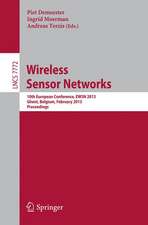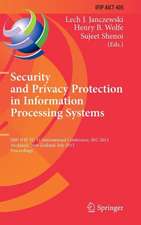Visual Data Insights Using SAS ODS Graphics: A Guide to Communication-Effective Data Visualization
Autor LeRoy Bessleren Limba Engleză Paperback – 4 ian 2023
Many charts or plots require the viewer to run the eye from a bar end or plot point to some point on an axis, and then to interpolate between tick marks to estimate the value. Some design choices can lead to wrong conclusions or mistaken impressions. Graphic software relies on defaults to deliver something if you make a minimal effort, but that something is not likely to be exactly what you want.
Visual Data Insights Using SAS ODS Graphics provides examples using experience-based design principles. It presents examples of bar charts, pie charts, and trend lines or time series plots, the graph types commonly used in business, other organizations, and the media for visual insight into data. Newer graphs are also included: dot plots, needle plots, waterfall charts, butterflycharts, heat maps, bubble plots, step plots, high-low plots, and donut charts. In addition, there are basic tools of statistics: scatter plots, box plots, histograms, fit and confidence plots, and distributions.
Author LeRoy Bessler introduces unique creations, including sparsely annotated time series, maximally informative bar charts, better box plots, histograms based on interesting atypical rationales, and much more.
The examples use SAS sample data sets as input. Any SAS user can experiment with the code presented to see what else is possible, or adapt it to repurpose the design and apply it with a customized version of that code.
What You’ll Learn
- Create graphs that are easily and quickly interpreted, and without ambiguity
- Supply precise data values that are correct on the graph and correctly associated with the graphic visual elements
- Take advantage of widely applicable (but not necessarily available elsewhere) design examples
- Avoid bad practices that are encouraged by poor examples elsewhere
- Get past sub-optimal designs and results that are built into software defaults
- Take advantage of less familiar capabilities available in the software
Who This Book Is For
SAS software users who want to understand their data and/or visually deliver their results
Preț: 320.36 lei
Preț vechi: 400.44 lei
-20% Nou
Puncte Express: 481
Preț estimativ în valută:
61.31€ • 63.77$ • 50.61£
61.31€ • 63.77$ • 50.61£
Carte disponibilă
Livrare economică 25 martie-08 aprilie
Livrare express 08-14 martie pentru 102.66 lei
Preluare comenzi: 021 569.72.76
Specificații
ISBN-13: 9781484286081
ISBN-10: 1484286081
Pagini: 621
Ilustrații: XIX, 621 p. 299 illus., 259 illus. in color.
Dimensiuni: 155 x 235 x 40 mm
Greutate: 0.89 kg
Ediția:1st ed.
Editura: Apress
Colecția Apress
Locul publicării:Berkeley, CA, United States
ISBN-10: 1484286081
Pagini: 621
Ilustrații: XIX, 621 p. 299 illus., 259 illus. in color.
Dimensiuni: 155 x 235 x 40 mm
Greutate: 0.89 kg
Ediția:1st ed.
Editura: Apress
Colecția Apress
Locul publicării:Berkeley, CA, United States
Cuprins
Introduction.- Part I: Design Principles.- Chapter 1: Principles of Communication-Effective Graphic Design.- Chapter 2: Principles of Communication-Effective Use of Color.- Part II: Widely Applicable Examples You Can Use.- Chapter 3: Introductions to SAS ODS Graphics.- Chapter 4: Bar Charts, Butterfly Charts, Waterfall Charts, Dot Plots, Needle Plots, Area Bar Charts, Text Graphs, and Line Charts: Charts for Categorical Data.- Chapter 5: Pie Charts and Donut Charts.- Chapter 6: Heat Maps.- Chapter 7: Bubble Plots.- Chapter 8: Time Series Plots and Trend Lines.- Part III: Other Features.- Chapter 9: Graphic Composites with PROC SGPANEL.- Chapter 10: Scatter Plots in Composites Using PROC SGSCATTER.- Chapter 11: Fits and Confidence Plots.- Chapter 12: Distributions, Histograms, Box Plots, and Alternative Tools.- Chapter 13: Creating Composites of Graphs and/or Tables with ODS LAYOUT.- Chapter 14: Delivering Precise Numbers and Alternative Views for Graphs Using SAS ODS HTML5.- Chapter 15: Delivering Precise Numbers When Using PROC SGMAP.- Appendix A.
Notă biografică
LeRoy Bessler has been a devotee of computer graphics tools in SAS since 1981, and is an award-winning, internationally recognized expert on data visualization. He has been on a continuing quest to find and promote best graphic designs and practices for delivering visual data insights. His book is a long-in-the-making and gradually evolved guiding compendium of his design principles for communication-effective data visualization, with widely applicable examples. He shares his SAS software knowledge, experience, and ideas at conferences in the USA and overseas, and contributes quarterly articles to the VIEWS Newsletter for SAS users.
Textul de pe ultima copertă
SAS ODS graphics users will learn in this book how to visually understand and communicate the significance of data to deliver images for quick and easy insight, with precise numbers.
Many charts or plots require the viewer to run the eye from a bar end or plot point to some point on an axis, and then to interpolate between tick marks to estimate the value. Some design choices can lead to wrong conclusions or mistaken impressions. Graphic software relies on defaults to deliver something if you make a minimal effort, but that something is not likely to be exactly what you want.
Visual Data Insights Using SAS ODS Graphics provides examples using experience-based design principles. It presents examples of bar charts, pie charts, and trend lines or time series plots, the graph types commonly used in business, other organizations, and the media for visual insight into data. Newer graphs are also included: dot plots, needle plots, waterfall charts, butterfly charts,heat maps, bubble plots, step plots, high-low plots, and donut charts. In addition, there are basic tools of statistics: scatter plots, box plots, histograms, fit and confidence plots, and distributions.
Author LeRoy Bessler introduces unique creations, including sparsely annotated time series, maximally informative bar charts, better box plots, histograms based on interesting atypical rationales, and much more.
The examples use SAS sample data sets as input. Any SAS user can experiment with the code presented to see what else is possible, or adapt it to repurpose the design and apply it with a customized version of that code.
What You’ll Learn
Many charts or plots require the viewer to run the eye from a bar end or plot point to some point on an axis, and then to interpolate between tick marks to estimate the value. Some design choices can lead to wrong conclusions or mistaken impressions. Graphic software relies on defaults to deliver something if you make a minimal effort, but that something is not likely to be exactly what you want.
Visual Data Insights Using SAS ODS Graphics provides examples using experience-based design principles. It presents examples of bar charts, pie charts, and trend lines or time series plots, the graph types commonly used in business, other organizations, and the media for visual insight into data. Newer graphs are also included: dot plots, needle plots, waterfall charts, butterfly charts,heat maps, bubble plots, step plots, high-low plots, and donut charts. In addition, there are basic tools of statistics: scatter plots, box plots, histograms, fit and confidence plots, and distributions.
Author LeRoy Bessler introduces unique creations, including sparsely annotated time series, maximally informative bar charts, better box plots, histograms based on interesting atypical rationales, and much more.
The examples use SAS sample data sets as input. Any SAS user can experiment with the code presented to see what else is possible, or adapt it to repurpose the design and apply it with a customized version of that code.
What You’ll Learn
- Create graphs that are easily and quickly interpreted, and without ambiguity
- Supply precise data values that are correct on the graph and correctly associated with the graphic visual elements
- Take advantage of widely applicable (but not necessarily available elsewhere) design examples
- Avoid bad practices that are encouraged by poor examples elsewhere
- Get past sub-optimal designs and results that are built into software defaults
- Take advantage of less familiar capabilities available in the software
Caracteristici
Shows how to deliver a visual image of data that makes the precise values evident, eliminating the need to estimate Presents design principles that can be implemented with any data graphics software tool Covers the types of graphs, charts, and plots used in business, organizational, and media reporting