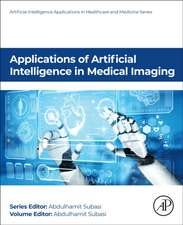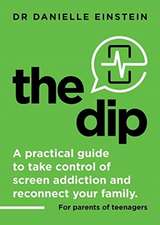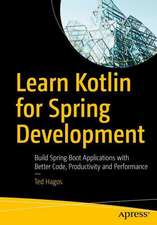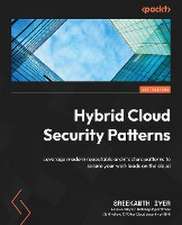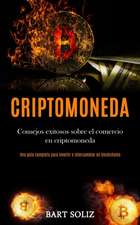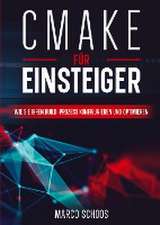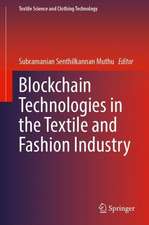Visualizing Data in R 4: Graphics Using the base, graphics, stats, and ggplot2 Packages
Autor Margot Tollefsonen Limba Engleză Paperback – 2 apr 2021
Visualizing Data in R 4 starts with an introduction and then is split into two parts and six appendices. Part I covers the function plot() and the ancillary functions you can use with plot(). You’ll also see the functions par() and layout(), providing for multiple plots on a page. Part II goes over the basics of using the functions qplot() and ggplot() in the package ggplot2. The default plots generated by the functions qplot() and ggplot() give more sophisticated-looking plots than the default plots done by plot() and are easier to use, but the function plot() is more flexible. Both plot() and ggplot() allow for many layers to a plot. The six appendices will cover plots for contingency tables, plots for continuous variables, plots for data with a limited number of values, functions that generate multiple plots, plots for time series analysis, and some miscellaneous plots. Some of the functions that will be in the appendices include functions that generate histograms, bar charts, pie charts, box plots, and heatmaps.
What You Will Learn
- Use R to create informative graphics
- Master plot(), qplot(), and ggplot()
- Discover the canned graphics functions in stats and graphics Format plots generated by plot() and ggplot()
Those in data science who use R. Some prior experience with R or data science is recommended.
Preț: 335.13 lei
Preț vechi: 418.91 lei
-20% Nou
Puncte Express: 503
Preț estimativ în valută:
64.13€ • 69.64$ • 53.87£
64.13€ • 69.64$ • 53.87£
Carte disponibilă
Livrare economică 01-15 aprilie
Livrare express 18-22 martie pentru 70.07 lei
Preluare comenzi: 021 569.72.76
Specificații
ISBN-13: 9781484268308
ISBN-10: 148426830X
Pagini: 401
Ilustrații: XV, 401 p. 95 illus., 5 illus. in color.
Dimensiuni: 178 x 254 x 26 mm
Greutate: 0.73 kg
Ediția:1st ed.
Editura: Apress
Colecția Apress
Locul publicării:Berkeley, CA, United States
ISBN-10: 148426830X
Pagini: 401
Ilustrații: XV, 401 p. 95 illus., 5 illus. in color.
Dimensiuni: 178 x 254 x 26 mm
Greutate: 0.73 kg
Ediția:1st ed.
Editura: Apress
Colecția Apress
Locul publicării:Berkeley, CA, United States
Cuprins
Part I. An Overview of plot().- 1. Introduction: plot(),qplot(), and ggplot(), Plus Some.- 2. The plot() Function.- 3. The Arguments to plot().- 4. Ancillary Functions for plot().- 5. The Methods for plot().- 6, Graphics Devices and Laying Out Plots.- Part II. A look at the ggplot2 Package.- 7. Graphics with the ggplot2 Package: An Introduction.- 8. Working with the ggplot() Function: The Theme and the Aesthetics.- 9. The Geometry, Statistic, Annotate, and Border Functions.- 10. Formatting and Plot Management Tools.- Part III. Appendices.- A. Plots for Contingency Tables and Discrete Data.- B. Plots for Continuous Variables.- C. Functions That Plot Multiple Plots.- D. Smoothers.- E. Plots for Time Series.- F. Miscellaneous Plotting Functions.
Notă biografică
Margot Tollefson, PhD is a semi-retired freelance statistician, with her own consulting business, Vanward Statistics. She received her PhD in statistics from Iowa State University and has many years of experience applying R to statistical research problems. Dr. Tollefson has chosen to write this book because she often creates graphics using R and would like to share her knowledge and experience. Her professional blog is on WordPress at vanwardstat. Social media: @vanstat
Textul de pe ultima copertă
Master the syntax for working with R’s plotting functions in graphics and stats in this easy reference to formatting plots. The approach in Visualizing Data in R 4 toward the application of formatting in ggplot() will follow the structure of the formatting used by the plotting functions in graphics and stats. This book will take advantage of the new features added to R 4 where appropriate including a refreshed color palette for charts, Cairo graphics with more fonts/symbols, and improved performance from grid graphics including ggplot 2 rendering speed.
Visualizing Data in R 4 starts with an introduction and then is split into two parts and six appendices. Part I covers the function plot() and the ancillary functions you can use with plot(). You’ll also see the functions par() and layout(), providing for multiple plots on a page. Part II goes over the basics of using the functions qplot() and ggplot() in the package ggplot2. The default plots generated by the functions qplot() and ggplot() give more sophisticated-looking plots than the default plots done by plot() and are easier to use, but the function plot() is more flexible. Both plot() and ggplot() allow for many layers to a plot.
The six appendices will cover plots for contingency tables, plots for continuous variables, plots for data with a limited number of values, functions that generate multiple plots, plots for time series analysis, and some miscellaneous plots. Some of the functions that will be in the appendices include functions that generate histograms, bar charts, pie charts, box plots, and heatmaps.
You will:
Visualizing Data in R 4 starts with an introduction and then is split into two parts and six appendices. Part I covers the function plot() and the ancillary functions you can use with plot(). You’ll also see the functions par() and layout(), providing for multiple plots on a page. Part II goes over the basics of using the functions qplot() and ggplot() in the package ggplot2. The default plots generated by the functions qplot() and ggplot() give more sophisticated-looking plots than the default plots done by plot() and are easier to use, but the function plot() is more flexible. Both plot() and ggplot() allow for many layers to a plot.
The six appendices will cover plots for contingency tables, plots for continuous variables, plots for data with a limited number of values, functions that generate multiple plots, plots for time series analysis, and some miscellaneous plots. Some of the functions that will be in the appendices include functions that generate histograms, bar charts, pie charts, box plots, and heatmaps.
You will:
- Use R to create informative graphics
- Master plot(), qplot(), and ggplot()
- Discover the canned graphics functions in stats and graphics Format plots generated by plot() and ggplot()
Caracteristici
Gives a detailed guide to the highly flexible plot() function Describes the functions in ggplot2, with reference to the arguments and ancillary functions of plot() A handy reference for looking up the plotting functions in ggplot2 and default packages of R