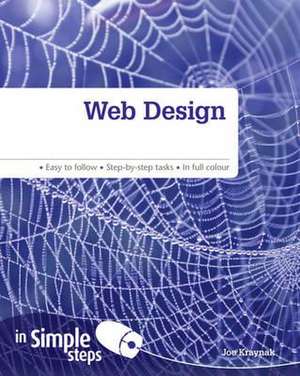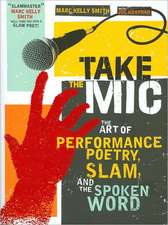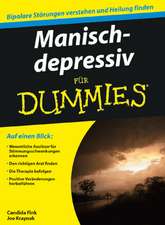Web Design In Simple Steps
Autor Joe Kraynaken Limba Engleză Paperback – 12 iul 2012
Preț: 70.50 lei
Preț vechi: 88.12 lei
-20% Nou
Puncte Express: 106
Preț estimativ în valută:
13.49€ • 14.01$ • 11.25£
13.49€ • 14.01$ • 11.25£
Carte disponibilă
Livrare economică 01-15 martie
Livrare express 15-21 februarie pentru 22.21 lei
Preluare comenzi: 021 569.72.76
Specificații
ISBN-13: 9780273774723
ISBN-10: 0273774727
Pagini: 208
Ilustrații: col. Illustrations
Dimensiuni: 233 x 185 x 10 mm
Greutate: 0.35 kg
Ediția:2 ed
Editura: Pearson Education
ISBN-10: 0273774727
Pagini: 208
Ilustrații: col. Illustrations
Dimensiuni: 233 x 185 x 10 mm
Greutate: 0.35 kg
Ediția:2 ed
Editura: Pearson Education
Cuprins
Top 10 Web Design Tips
1. Use a content management system (CMS)
2. Provide a service
3. Do not get too clever
4. Usability is paramount
5. The Web is an easily changeable medium
6. Make text more accessible with plenty of headings, subheadings, and lists
7. Check your work
8. Be consistent
9. Leverage the power of free online web developer tools
10. Remember, web design is supposed to be fun
1. Planning your website
1. Use a content management system (CMS)
2. Provide a service
3. Do not get too clever
4. Usability is paramount
5. The Web is an easily changeable medium
6. Make text more accessible with plenty of headings, subheadings, and lists
7. Check your work
8. Be consistent
9. Leverage the power of free online web developer tools
10. Remember, web design is supposed to be fun
1. Planning your website
- Review several sites' services and self-interested goals
- Determine your site's purpose
- Narrow your purpose to one goal
- Identify your target audience
- Have a call to action
- Understand your constraints
- Identify a service you can offer users
- Make sure your ecommerce site offers a service
- When offering a service, make it relevant and valuable
- Gather requirements, even if you don't think there are any
- Create a use case diagram
- Translate the use case diagram into an outline
- Assign priorities to every outline element
- Translate the outline to a site map
- Follow the three-click rule
- Use sequential navigation when appropriate
- Use external links sparingly and prudently
- Do not let ads detract from your site's content
- Ensure your site has no dead ends
- Do not use under construction pages
- Ensure every page has a page header
- Ensure every page has a page footer
- Make hyperlinks and icons explicit
- Use breadcrumb trails when designing complex sites
- Always create a site map or site index
- Create a prototype navigation template
- Create a website framework, complete with blank pages
- Consider blogging
- Ensure your site contains quality content
- Chunk your information into bite-size pieces
- Write like a journalist
- Write descriptive headings and subheadings
- Persuade users with subtle techniques
- Prefer simple to complex and edit your writing
- Ensure meaning is intuitive on important items
- Place important information above the fold line
- Make pages printable
- Use grid theory
- Violate a page's grid to draw attention to an element
- Emphasise what is important
- Prominently display your purpose, or have a tagline
- Design for a maximum screen resolution of 1024x768
- Know the difference between fixed and flexible layout
- Use a centred layout
- Have a basic understanding of colour values
- Understand colour theory essentials
- Use a tool to generate a colour palette
- Generate a colour palette from a photograph
- Use your colour palette consistently across pages
- Choose colours to match your site's mood
- Accept that colour choices may not appear as you wish
- Use text and background colour harmoniously
- Add texture with a repeating pattern
- Add texture with a non-repeating image
- Use pe
Descriere
Discover everything you want to know about Web design in this easy to use guide, from the most essential tasks that you'll want to perform, to solving the most common problems you'll encounter.