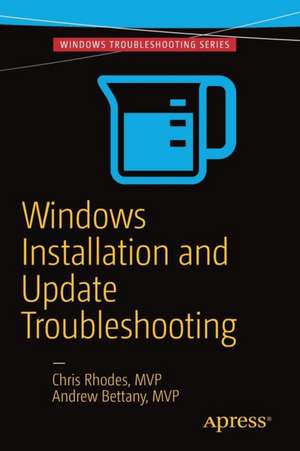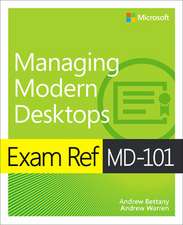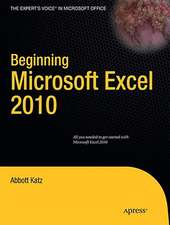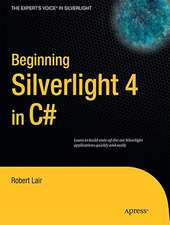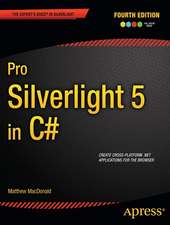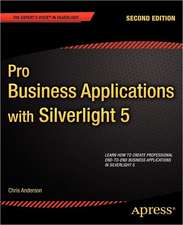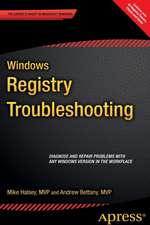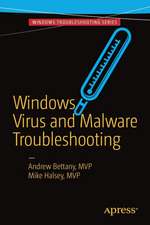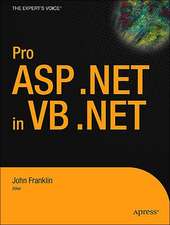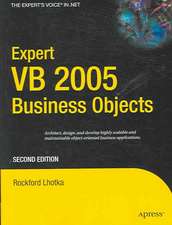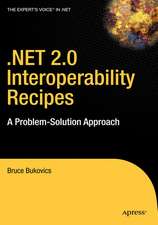Windows Installation and Update Troubleshooting
Autor Chris Rhodes, Andrew Bettanyen Limba Engleză Paperback – 13 oct 2016
What You'll Learn
- Install Windows 7, 8.1, or 10 locally
- Perform upgrades locally on a Windows PC, including migrating data and user profiles
- Deploy operating systems using Lite Touch techniques
- Deploy operating systems using Zero Touch technologies
- Maintain on-premises and devices not connected to the company network by using WSUS and Windows Intune
Who This Book Is For
IT pros including IT support personnel and system administrators. This book will also be of interest to Windows experts and power users.
Preț: 181.76 lei
Preț vechi: 227.20 lei
-20% Nou
Puncte Express: 273
Preț estimativ în valută:
34.79€ • 37.80$ • 29.24£
34.79€ • 37.80$ • 29.24£
Carte tipărită la comandă
Livrare economică 22 aprilie-06 mai
Preluare comenzi: 021 569.72.76
Specificații
ISBN-13: 9781484218266
ISBN-10: 1484218264
Pagini: 150
Ilustrații: XX, 189 p. 95 illus., 89 illus. in color.
Dimensiuni: 155 x 235 x 11 mm
Greutate: 0.3 kg
Ediția:1st ed.
Editura: Apress
Colecția Apress
Locul publicării:Berkeley, CA, United States
ISBN-10: 1484218264
Pagini: 150
Ilustrații: XX, 189 p. 95 illus., 89 illus. in color.
Dimensiuni: 155 x 235 x 11 mm
Greutate: 0.3 kg
Ediția:1st ed.
Editura: Apress
Colecția Apress
Locul publicării:Berkeley, CA, United States
Cuprins
1. An Introduction to Windows Installation Methodologies and Tools.- 2. Installing Windows Locally.- 3. Upgrading the Windows client operating system.- 4. Automating Windows Deployment With Lite-Touch.- 5. Automating Windows Deployment With Zero-Touch.- 6. Updating & Maintaining Windows.- 7. Managing Windows Updates With Intune.
Notă biografică
Andrew Bettany is a Microsoft Most Valuable Professional (MVP), recognized for his Windows expertise, and a member of the Microsoft Springboard Technical Expert Panel. As leader of the IT Academy at the University of York, UK and Microsoft Certified Trainer, Andrew delivers learning and consultancy to businesses on a number of technical areas including Windows deployment and troubleshooting. He has created and manages the "IT Masterclasses" series of short intensive technical courses, www.itmasterclasses.com, run through his own training company Deliver IT Training Ltd.
Passionate about learning and helping others he frequently donates his time to work with Microsoft. He is a frequent speaker and proctor at TechEd conferences worldwide. In 2011 he delivered a "train the trainer" class in earthquake-hit Haiti to help the community rebuild their technology skills and returned again in November 2013 to deliver a second bootcamp. Very active on social media, Andrew can be found on LinkedIn Facebook and Twitter. He lives in a village just outside of the beautiful city of York in Yorkshire (UK).
Chris Rhodes is a Microsoft MVP (Most Valuable Professional) awardee and technical expert. As a Microsoft Certified Trainer for nearly two decades, he has taught Windows technologies to thousands of students, taking them to certification level and beyond. Outside of the classroom, Chris has been involved with various projects including consulting for a variety of customers, and also as a subject matter expert for Microsoft on various projects. In his spare time, Chris can often be found attending and speaking at conferences such as TechEd and MCT and MVP events. Chris is also a founding member of the Windows User Group in the UK where he regularly presents with a passion on topics around Windows.
Textul de pe ultima copertă
This book helps you understand, troubleshoot, and repair issues with local Windows installations, automating the OS deployment and configuring updates via WSUS and Windows Intune. Whether you are installing a new Windows operating system locally, or looking to deploy a customized build to 1000s of devices in your network, Windows Installation and Update Troubleshooting shows you how to do this successfully and reliably.
When tasked with deploying Windows operating systems, there can seem to be an overwhelming amount of tools and techniques to learn to master this process. Windows Installation and Update Troubleshooting steps up through local installations and upgrades through to Lite Touch deployments using WDS and MDT, and then to Zero Touch installations using Microsoft System Center. Management of updates to Windows is also covered, using both on-premises technologies and cloud-based services.
This book also explains how to decide between local installation types, perform upgrades, use automation techniques to deploy images, and how to maintain Windows throughout the operational phase of the lifecycle.
In this book, you'll learn:
When tasked with deploying Windows operating systems, there can seem to be an overwhelming amount of tools and techniques to learn to master this process. Windows Installation and Update Troubleshooting steps up through local installations and upgrades through to Lite Touch deployments using WDS and MDT, and then to Zero Touch installations using Microsoft System Center. Management of updates to Windows is also covered, using both on-premises technologies and cloud-based services.
This book also explains how to decide between local installation types, perform upgrades, use automation techniques to deploy images, and how to maintain Windows throughout the operational phase of the lifecycle.
In this book, you'll learn:
- How to install Windows 7, 8.1, or 10 locally
- How to perform upgrades locally on a Windows PC, including migrating data and user profiles
- How to deploy operating systems using Lite Touch techniques
- How to deploy operating systems using Zero Touch technologies
- How to maintain on-premises and devices not connected to the company network by using WSUS and Windows Intune
Caracteristici
Covers Windows 7, Windows 8.1, and Windows 10 Written by Windows IT Pro MVPs Chris Rhodes and Andrew Bettany Part of Apress' Windows Troubleshooting series, edited by MPV Mike Halsey