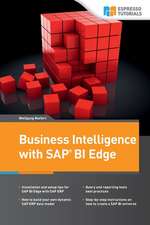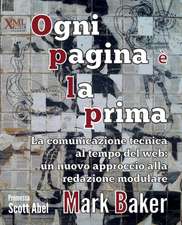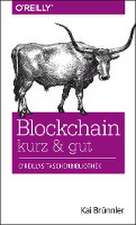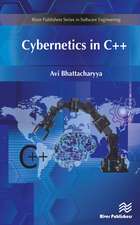Windows Performance Analysis Field Guide
Autor Clint Huffmanen Limba Engleză Paperback – 13 aug 2014
Author Clint Huffman, a Microsoft veteran of over fifteen years, shows you how to identify and alleviate problems with the computer resources of disk, memory, processor, and network. You will learn to use performance counters as the initial indicators, then use various tools to "dig in" to the problem, as well as how to capture and analyze boot performance problems.
- This field guide gives you the tools and answers you need to improve Microsoft Windows performance
- Save money on optimizing Windows performance with deep technical troubleshooting that tells you "What would Microsoft do to solve this?"
- Includes performance counter templates so you can collect the right data the first time.
- Learn how to solve performance problems using free tools from Microsoft such as the Windows Sysinternals tools and more.
- In a rush? Chapter 1 Start Here gets you on the quick path to solving the problem.
- Also covers earlier versions such as Windows 7 and Windows Server 2008 R2.
Preț: 211.38 lei
Preț vechi: 332.79 lei
-36% Nou
Puncte Express: 317
Preț estimativ în valută:
40.45€ • 43.25$ • 33.72£
40.45€ • 43.25$ • 33.72£
Carte tipărită la comandă
Livrare economică 10-24 aprilie
Livrare express 13-19 martie pentru 98.68 lei
Preluare comenzi: 021 569.72.76
Specificații
ISBN-13: 9780124167018
ISBN-10: 0124167012
Pagini: 380
Ilustrații: 50 illustrations
Dimensiuni: 191 x 235 x 23 mm
Greutate: 0.79 kg
Editura: ELSEVIER SCIENCE
ISBN-10: 0124167012
Pagini: 380
Ilustrații: 50 illustrations
Dimensiuni: 191 x 235 x 23 mm
Greutate: 0.79 kg
Editura: ELSEVIER SCIENCE
Cuprins
1. Introduction
2. Performance Monitor
3. Storage
4. Process Memory
5. Kernal Memory
6. System Committed Memory
7. Page Files
8. Physical Memory
9. Network
10. Processor
11. Boot Performance
12. Performance Analysis of Logs (PAL) Tool
Appendix A: Tools
Appendix B: Collecting Process Memory Dumps
Appendix C: Debug Symbols
2. Performance Monitor
3. Storage
4. Process Memory
5. Kernal Memory
6. System Committed Memory
7. Page Files
8. Physical Memory
9. Network
10. Processor
11. Boot Performance
12. Performance Analysis of Logs (PAL) Tool
Appendix A: Tools
Appendix B: Collecting Process Memory Dumps
Appendix C: Debug Symbols