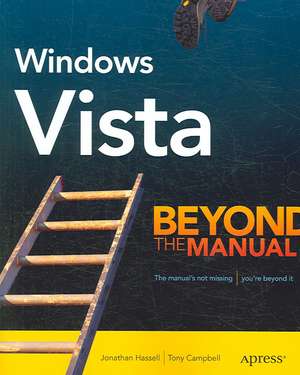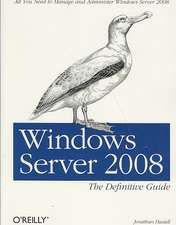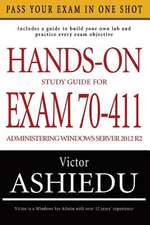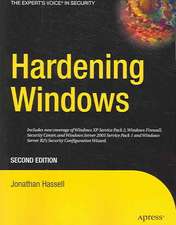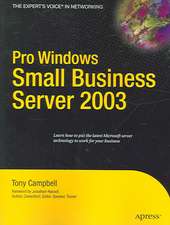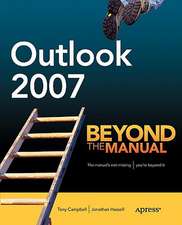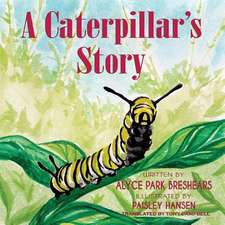Windows Vista: Beyond the Manual
Autor Tony Campbell, Jonathan Hassellen Limba Engleză Paperback – 6 mar 2007
Windows Vista provides a range of new capabilities and features, many of which are apparent through a totally redesigned interface, and many more that are hidden just beneath the surface. With the help of Windows Vista: Beyond the Manual, IT professionals and home PC enthusiasts alike will become expert users, taking full advantage of the myriad functions and features that make up this release. Noted authors Jonathan Hassell and Tony Campbell pack this book full of their own experience, plus hundreds of hints, tips, and walkthroughs, making it an indispensable companion that wont waste your time.
- A one-stop shop for geeks and knowledgeable users getting to know Windows Vista.
- The authors walk you through practically every useful function.
- All versions of Windows Vista are covered and analyzed, and recommendations are offered.
- The book devotes a section to next-generation Media Center.
- A complete "Where Am I" guide is included for new Vista users.
- Domain integration and unattended installation are also covered in detail.
Preț: 204.50 lei
Preț vechi: 255.62 lei
-20% Nou
Puncte Express: 307
Preț estimativ în valută:
39.15€ • 40.85$ • 32.82£
39.15€ • 40.85$ • 32.82£
Carte disponibilă
Livrare economică 20 februarie-06 martie
Preluare comenzi: 021 569.72.76
Specificații
ISBN-13: 9781590597712
ISBN-10: 1590597710
Pagini: 508
Ilustrații: 475 p.
Dimensiuni: 178 x 235 x 27 mm
Greutate: 0.79 kg
Ediția:1st ed.
Editura: Apress
Colecția Apress
Locul publicării:Berkeley, CA, United States
ISBN-10: 1590597710
Pagini: 508
Ilustrații: 475 p.
Dimensiuni: 178 x 235 x 27 mm
Greutate: 0.79 kg
Ediția:1st ed.
Editura: Apress
Colecția Apress
Locul publicării:Berkeley, CA, United States
Public țintă
Professional/practitionerCuprins
Introducing Windows Vista.- Meeting the Hardware Requirements.- Installing and Setting Up Vista.- Finding Your Way Around the Desktop.- Customizing Windows Vista.- Working with User Tools.- Administering Windows Vista.- Working with the Command Line.- Understanding the New Folder Structures and Elements.- Working with the File System.- Using BitLocker.- Hooking Up Wired and Wireless Networks.- Understanding TCP/IP.- Connecting to the Internet.- Using the Remote Desktop Connection.- Setting Up a Network Presentation.- Using Windows Internet Explorer 7.- Setting Up Windows Mail.- Collaborating with Windows Meeting Space.- Using Windows Fax and Scan.- Working with Windows Media Player 11.- Working with Windows Movie Maker.- Working with Windows Photo Gallery.- Working with Windows DVD Maker.- Working with Windows Media Center.- Managing General Windows Vista Security.- Implementing the Windows Firewall.- Using Windows Defender.- Best Practices: A Six-Step Guide to Better Security.- Maintaining the Windows Registry.- Troubleshooting.- Recovering from Serious Issues.
Notă biografică
Tony Campbell is a veteran Microsoft consultant (MCP) specializing in the architecture and design of secure Microsoft-centric business solutions. He also has vast experience in many other industry niches such as networking, collaboration, security, business logic, and disaster recovery and resilience. Tony has been involved with all sizes of business, from the very small to the very large, and has successfully delivered secure, reliable, robust solutions to more than 150,000 clients during his 18 years in the business. Tony started his career back in the 1980s as a green screen mainframe programmer for the British Meteorological Office, finally arriving after a long journey to his current role as a self-employed IT consultant for more than a dozen full-time customers. Tony is a regular contributor to a number of IT journals distributed across the globe, and has been involved in the production of software manuals, user guides, white papers, hardware manuals, and training courses. His love of writing has led to publication of some fiction by a number of small presses as well as by a few more obscure magazines.
Caracteristici
Written for experienced Windows XP users Provides quick "walkthroughs" for all new features Complete "where am I" guide for the experienced user new to Vista