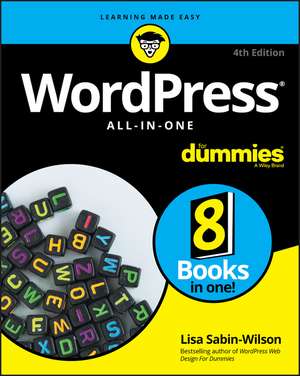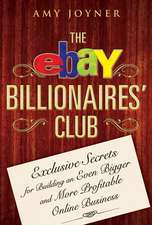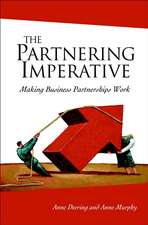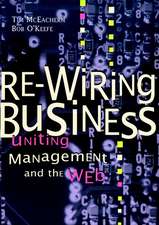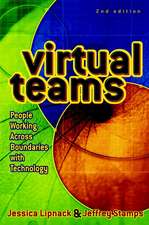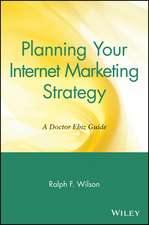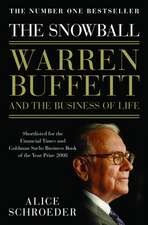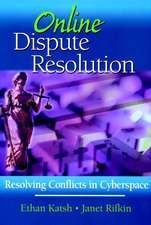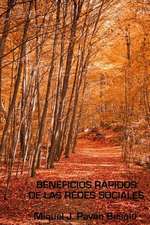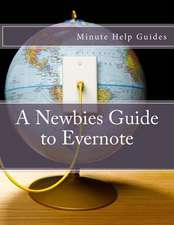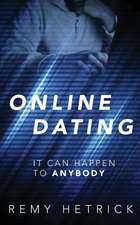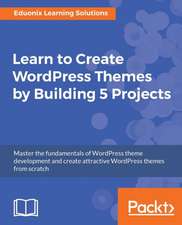WordPress All–in–One For Dummies, 4th Edition
Autor L Sabin–Wilsonen Paperback – 27 mai 2019
Preț: 284.78 lei
Nou
Puncte Express: 427
Preț estimativ în valută:
54.50€ • 56.57$ • 45.44£
54.50€ • 56.57$ • 45.44£
Carte disponibilă
Livrare economică 01-15 martie
Livrare express 18-22 februarie pentru 63.07 lei
Preluare comenzi: 021 569.72.76
Specificații
ISBN-13: 9781119553151
ISBN-10: 1119553156
Pagini: 848
Dimensiuni: 186 x 244 x 48 mm
Greutate: 1.09 kg
Ediția:4th Edition
Editura: Wiley
Locul publicării:Hoboken, United States
ISBN-10: 1119553156
Pagini: 848
Dimensiuni: 186 x 244 x 48 mm
Greutate: 1.09 kg
Ediția:4th Edition
Editura: Wiley
Locul publicării:Hoboken, United States
Notă biografică
LisaSabin-Wilson co-owns WebDevStudios, a development company specializing in custom WordPress plugins, themes, and deployments. She's also a popular conference speaker. Find her blog at lisasabin-wilson.com, and follow @lisasabinwilson on Twitter.
Cuprins
Introduction 1 Book 1: WordPress Basics 5 Chapter 1: Exploring Basic WordPress Concepts 7 Chapter 2: Exploring the World of Open-Source Software 19 Chapter 3: Understanding Development and Release Cycles 29 Chapter 4: Meeting the WordPress Community 37 Chapter 5: Discovering Different Versions of WordPress 49 Book 2: Setting Up the WordPress Software 61 Chapter 1: Understanding the System Requirements 63 Chapter 2: Using Secure File Transfer Protocol 73 Chapter 3: Getting to Know PHP and MySQL 85 Chapter 4: Installing WordPress on Your Web Server 95 Chapter 5: Configuring WordPress for Optimum Security 109 Chapter 6: Updating WordPress 127 Chapter 7: Backing Up, Packing Up, and Moving to a New Host 137 Book 3: Exploring the WordPress Dashboard 155 Chapter 1: Logging In and Taking a Look Around 157 Chapter 2: Exploring Tools and Settings 169 Chapter 3: Managing Users and Multiple Authors 201 Chapter 4: Dealing with Comments and Spam 211 Chapter 5: Creating Categories and Tags 225 Book 4: Publishing Your Site with WordPress 237 Chapter 1: Writing Your First Post 239 Chapter 2: Creating a Static Page 277 Chapter 3: Uploading and Displaying Photos and Galleries 287 Chapter 4: Exploring Podcasting and Video Blogging 307 Chapter 5: Working with Custom Fields 323 Chapter 6: Using WordPress as a Content Management System 335 Book 5: Examining SEO and Social Media 355 Chapter 1: Exposing Your Content 357 Chapter 2: Creating a Social Media Listening Hub 377 Chapter 3: Understanding Analytics 389 Chapter 4: Search Engine Optimization 405 Chapter 5: Exploring Popular SEO Plugins 423 Book 6: Customizing the Look of Your Site 433 Chapter 1: Examining the Default Theme: Twenty Nineteen 435 Chapter 2: Finding and Installing WordPress Themes 457 Chapter 3: Exploring the Anatomy of a Theme 475 Chapter 4: Customizing Your Theme 511 Chapter 5: Understanding Parent and Child Themes 535 Chapter 6: Digging into Advanced Theme Development 551 Book 7: Using and Developing Plugins 587 Chapter 1: Introducing WordPress Plugins 589 Chapter 2: Installing and Managing Plugins 607 Chapter 3: Configuring and Using Plugins 621 Chapter 4: Modifying Existing Plugin Code 639 Chapter 5: Creating Simple Plugins from Scratch 647 Chapter 6: Exploring Plugin Development Best Practices 687 Chapter 7: Plugin Tips and Tricks 701 Book 8: Running Multiple Sites with WordPress 719 Chapter 1: An Introduction to Multiple Sites 721 Chapter 2: Setting Up and Configuring Network Features 731 Chapter 3: Becoming a Network Admin 739 Chapter 4: Management of Users and Access Control 759 Chapter 5: Using Network Plugins and Themes 769 Chapter 6: Using Multiple Domains within Your Network 781 Index 799