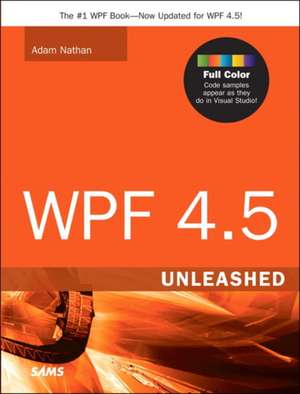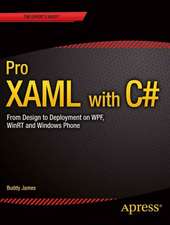WPF 4.5 Unleashed: Unleashed
Autor Adam Nathanen Limba Engleză Paperback – 25 iul 2013
The first edition of Windows Presentation Foundation Unleashed was not only the best selling book on WPF 3.5, but was also commonly acclaimed as the best book on the subject. It was widely praised for the clarity of the writing, the thoroughness of the coverage, the practicality of the examples, and the sophistication of its form and style. This new edition builds on the strengths of its predecessors, while adding information on the many new features in WPF 4.5.
Preț: 352.62 lei
Preț vechi: 440.78 lei
-20% Nou
Puncte Express: 529
Preț estimativ în valută:
67.47€ • 70.64$ • 55.83£
67.47€ • 70.64$ • 55.83£
Carte disponibilă
Livrare economică 11-17 martie
Livrare express 01-07 martie pentru 40.84 lei
Preluare comenzi: 021 569.72.76
Specificații
Notă biografică
Cuprins
Introduction 1
Who Should Read This Book? 2
Software Requirements 3
Code Examples 3
How This Book Is Organized 4
Conventions Used in This Book 6
Part I: Background
Chapter 1: Why WPF? 7
A Look at the Past 8
Enter WPF 9
The Evolution of WPF 12
Summary 16
Chapter 2: XAML Demystified 17
XAML Defined 19
Elements and Attributes 20
Namespaces 22
Property Elements 25
Type Converters 26
Markup Extensions 28
Children of Object Elements 31
Mixing XAML with Procedural Code 36
XAML2009 44
XAML Keywords 49
Summary 52
Chapter 3: WPF Fundamentals 55
A Tour of the Class Hierarchy 55
Logical and Visual Trees 57
Dependency Properties 62
Summary 76
Part II: Building a WPF Application
Chapter 4: Sizing, Positioning, and Transforming Elements 77
Controlling Size 78
Controlling Position 83
Applying Transforms 86
Summary 95
Chapter 5: Layout with Panels 97
Canvas 98
StackPanel 100
WrapPanel 102
DockPanel 105
Grid 108
Primitive Panels 120
Handling Content Overflow 122
Putting It All Together: Creating a Visual Studio-Like Collapsible, Dockable, Resizable Pane 130
Summary 140
Chapter 6: Input Events: Keyboard, Mouse, Stylus, and Touch 141
Routed Events 141
Keyboard Events 150
Mouse Events 152
Stylus Events 156
Touch Events 158
Commands 170
Summary 176
Chapter 7: Structuring and Deploying an Application 177
Standard Desktop Applications 177
Navigation-Based Desktop Applications 193
Gadget-Style Applications 205
XAML Browser Applications 207
Loose XAML Pages 213
Summary 215
Chapter 8: Exploiting Windows Desktop Features 217
Jump Lists 217
Taskbar Item Customizations 229
Aero Glass 233
TaskDialog 236
Summary 239
Part III: Controls
Chapter 9: Content Controls 241
Buttons 243
Simple Containers 248
Containers with Headers 252
Summary 254
Chapter 10: Items Controls 255
Common Functionality 256
Selectors 261
Menus 298
Other Items Controls 302
Summary &
Who Should Read This Book? 2
Software Requirements 3
Code Examples 3
How This Book Is Organized 4
Conventions Used in This Book 6
Part I: Background
Chapter 1: Why WPF? 7
A Look at the Past 8
Enter WPF 9
The Evolution of WPF 12
Summary 16
Chapter 2: XAML Demystified 17
XAML Defined 19
Elements and Attributes 20
Namespaces 22
Property Elements 25
Type Converters 26
Markup Extensions 28
Children of Object Elements 31
Mixing XAML with Procedural Code 36
XAML2009 44
XAML Keywords 49
Summary 52
Chapter 3: WPF Fundamentals 55
A Tour of the Class Hierarchy 55
Logical and Visual Trees 57
Dependency Properties 62
Summary 76
Part II: Building a WPF Application
Chapter 4: Sizing, Positioning, and Transforming Elements 77
Controlling Size 78
Controlling Position 83
Applying Transforms 86
Summary 95
Chapter 5: Layout with Panels 97
Canvas 98
StackPanel 100
WrapPanel 102
DockPanel 105
Grid 108
Primitive Panels 120
Handling Content Overflow 122
Putting It All Together: Creating a Visual Studio-Like Collapsible, Dockable, Resizable Pane 130
Summary 140
Chapter 6: Input Events: Keyboard, Mouse, Stylus, and Touch 141
Routed Events 141
Keyboard Events 150
Mouse Events 152
Stylus Events 156
Touch Events 158
Commands 170
Summary 176
Chapter 7: Structuring and Deploying an Application 177
Standard Desktop Applications 177
Navigation-Based Desktop Applications 193
Gadget-Style Applications 205
XAML Browser Applications 207
Loose XAML Pages 213
Summary 215
Chapter 8: Exploiting Windows Desktop Features 217
Jump Lists 217
Taskbar Item Customizations 229
Aero Glass 233
TaskDialog 236
Summary 239
Part III: Controls
Chapter 9: Content Controls 241
Buttons 243
Simple Containers 248
Containers with Headers 252
Summary 254
Chapter 10: Items Controls 255
Common Functionality 256
Selectors 261
Menus 298
Other Items Controls 302
Summary &