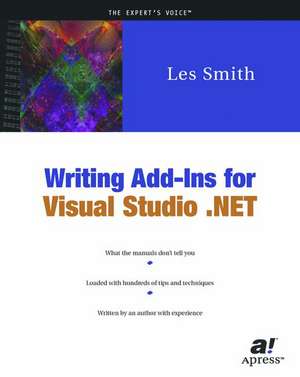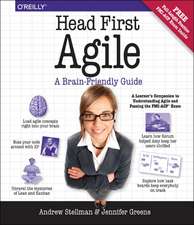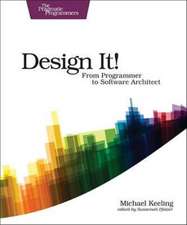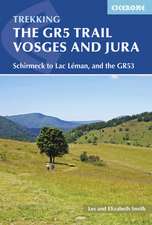Writing Add-ins for Visual Studio .NET
Autor Les Smithen Limba Engleză Paperback – 31 iul 2002
Writing Add-Ins for Visual Studio .NET is designed to get add-in developers up to speed in developing ad-ins in Visual Studio .NET and to teach add-in development to developers who want to learn to write add-ins. Author Les Smith also provides enough real code examples to challenge even experienced add-in developers.
Smiths book begins by teaching readers how to use the Add-In Wizard to create the basic add-in framework. From there, he covers the manipulation of code in windows and controls, and the manipulation of projects. Writing Add-Ins for Visual Studio .NET explores in detail, how to create an add-in user interface, including toolbars, toolbar buttons, and multiple-level menus, as well as how to create a user interface in the system tray. Smith also addresses the migration of add-ins from VB 6.0 to VB .NET for those developers who have previous experience in writing add-ins.
One of the great challenges that add-in developers will encounter is finding the right classes from among the 3,400 classes in the .NET Framework. Smith teaches and demonstrates use of the Visual Studio add-in object model to show readers how to use the methods and properties and respond to events in order to enhance the power of the integrated development environment (IDE).
Preț: 263.91 lei
Preț vechi: 329.89 lei
-20% Nou
Puncte Express: 396
Preț estimativ în valută:
50.50€ • 54.84$ • 42.42£
50.50€ • 54.84$ • 42.42£
Carte disponibilă
Livrare economică 01-15 aprilie
Preluare comenzi: 021 569.72.76
Specificații
ISBN-13: 9781590590263
ISBN-10: 1590590260
Pagini: 556
Ilustrații: XXV, 552 p. 128 illus.
Dimensiuni: 178 x 235 x 29 mm
Greutate: 1.09 kg
Ediția:Softcover reprint of the original 1st ed.
Editura: Apress
Colecția Apress
Locul publicării:Berkeley, CA, United States
ISBN-10: 1590590260
Pagini: 556
Ilustrații: XXV, 552 p. 128 illus.
Dimensiuni: 178 x 235 x 29 mm
Greutate: 1.09 kg
Ediția:Softcover reprint of the original 1st ed.
Editura: Apress
Colecția Apress
Locul publicării:Berkeley, CA, United States
Public țintă
Professional/practitionerCuprins
1 What Is an Add-in?.- 2 Getting Started with the Add-in Wizard.- 3 The Smart Desktop Add-in.- 4 Debugging an Add-in.- 5 Manipulating Code in Windows.- 6 Manipulating Controls on Forms.- 7 The User Interface.- 8 The Macro Explorer and the Macros IDE.- 9 Manipulating Projects.- 10 Multiple Languages in Add-ins.- 11 Handling Automation Events.- 12 Putting It Together: Let’s Build a Real Add-in.- 13 Migrating VB 6.0 Add-ins to .NET.- Appendixes.- Appendix A Extensibility Objects.- Build Objects.- CodeModel.- Commands.- Debugger.- Documents.- DTE.- Project.- Solution.- Window Objects.- WinForms.- Appendix B Quick Reference: How Do I ...?.- Get Code from a Code Editor Window.- Retrieve a Whole Procedure from a Code Editor Window.- Put Code Back into a Code Editor Window.- Add a New Method to the End of a Module.- Reference Properties of a Form.- Change a Property on a Form.- Reference Properties of a Control on a Form.- Change a Property of a Control on a Form.- Reference All of the Selected Controls on a Form.- Create a Windows Application Project from an Add-in.- Add an Item to a Project.- Delete an Item from a Project.- Add a Menu Item to the IDE.- Add an Add-in Toolbar to the IDE.- Add Tool Buttons to a Toolbar.- Add Multilevel Menus to the IDE.- Capture Events in the IDE.- Add a New Class, Form, or Module.- Persist My Own Clipboard Ring.- Access the Tool Options Dialog Box Programmatically.- Manually Register an Add-in Not Created with the Add-in Wizard on My Computer.- Manually Make the Registry Entries for the Add-in Manager Dialog Box for Add-ins Not Created by the Wizard on My Computer.- Create a Setup Project for an Add-in Not Created on My Computer.- Debug an Add-in When I Only Have the Add-in Project.- Recognize When a Form Has Been Added to the Project.-Recognize When a Component Has Been Added to a Form.- Reload a Component.- Close All Saved Windows in the IDE.- Close and Save All but the Active Document.- Make a Backup Copy of the Current Window.- Open All Code and Designer Windows.- Use the CodeModel Object to Analyze Code.- Display a Variable or Method Declaration Line in a Code Window.
Notă biografică
Les Smith is an independent consultant specializing in the development of Visual Basic .NET and ASP.NET applications. He is the president of HHI Software, Inc., and develops tools for developers using Visual Studio. He has been developing add-ins since the release of Visual Basic 4.0 and has been developing applications in Visual Basic for over 12 years. Prior to his PC development experience, which included the use of C and Clipper, he had 20 years of experience in the development of mainframe operating systems for a major mainframe manufacturer. Smith also managed several large development projects, both on mainframes and PCs.
Caracteristici
Author is the developer of major commercial VB6 Add-Ins including VBCommander and VBXRef2000 Contains complete practical, usable add-in code in every chapter The code for the book contains a library of reusable add-in code methods Includes supplementary material: sn.pub/extras