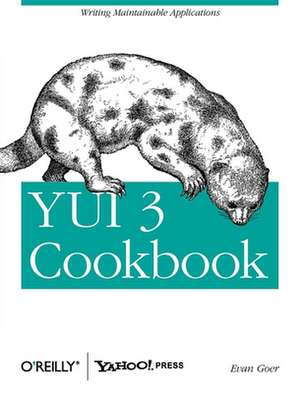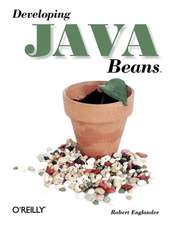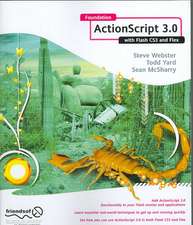YUI 3 Cookbook
Autor Evan Goeren Limba Engleză Paperback – 14 iun 2012
Solve a wide range of problems in your web application quickly and efficiently with the Yahoo User Interface Library (YUI). With this definitive, getting-started guide to version 3 of the popular open source JavaScript library, you'll learn how to address many of the most common and challenging problems that web development presents.
YUI 3 Cookbook introduces specific implementation patterns in the library, demonstrating granular solutions for everything from simple page effects to sophisticated web apps. Experienced users will learn how to create modules that load on demand; generate beautiful documentation; and write powerful and flexible Widgets, Models, and Views.
- Build YUI applications anywhere, from desktop browsers to touch-enabled mobile phones and backend Node.js environments
- Learn how YUI scales with your code base, keeping it modular and organized
- Apply animations, drag-and-drop, and other fully cross-browser UI effects with just a few lines of code
- Understand YUI-powered DOM scripting, event management, and data transport
- Debug, profile, and unit test your JavaScript application
- Get a technical introduction to YUI, including module architecture, sandboxing, and component loading
- Build custom modules with YUI and publish them to the YUI Gallery
"I was surprised to find out how much I didn't know until reading this book. There really isn't a better resource for learning or updating your YUI skills."
- Nicholas C. Zakas, Author and YUI Contributor
Preț: 199.27 lei
Preț vechi: 249.09 lei
-20% Nou
38.13€ • 39.99$ • 31.74£
Carte tipărită la comandă
Livrare economică 01-15 aprilie
Specificații
ISBN-10: 1449304192
Pagini: 430
Dimensiuni: 179 x 232 x 23 mm
Greutate: 0.66 kg
Editura: O'Reilly