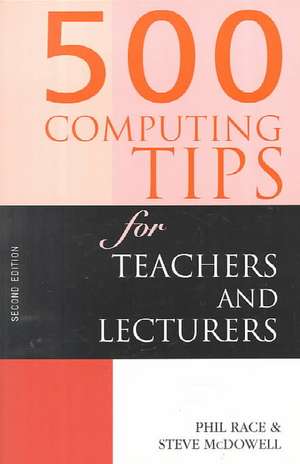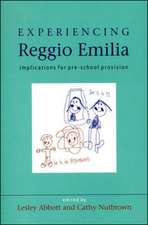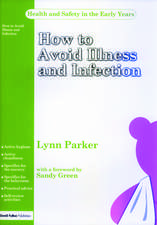500 Computing Tips for Teachers and Lecturers: 500 Tips
Autor Steven McDowell, Phil Race, Steve McDowellen Limba Engleză Paperback – dec 1999
| Toate formatele și edițiile | Preț | Express |
|---|---|---|
| Paperback (1) | 230.28 lei 6-8 săpt. | |
| Taylor & Francis – dec 1999 | 230.28 lei 6-8 săpt. | |
| Hardback (1) | 585.27 lei 6-8 săpt. | |
| Taylor & Francis – 27 feb 2017 | 585.27 lei 6-8 săpt. |
Din seria 500 Tips
- 5%
 Preț: 367.49 lei
Preț: 367.49 lei - 38%
 Preț: 763.55 lei
Preț: 763.55 lei -
 Preț: 232.27 lei
Preț: 232.27 lei -
 Preț: 391.29 lei
Preț: 391.29 lei -
 Preț: 445.23 lei
Preț: 445.23 lei - 15%
 Preț: 502.35 lei
Preț: 502.35 lei - 15%
 Preț: 207.51 lei
Preț: 207.51 lei - 29%
 Preț: 1407.70 lei
Preț: 1407.70 lei - 22%
 Preț: 378.09 lei
Preț: 378.09 lei -
 Preț: 388.06 lei
Preț: 388.06 lei - 15%
 Preț: 560.94 lei
Preț: 560.94 lei - 15%
 Preț: 424.75 lei
Preț: 424.75 lei -
 Preț: 347.54 lei
Preț: 347.54 lei - 14%
 Preț: 306.73 lei
Preț: 306.73 lei - 16%
 Preț: 299.52 lei
Preț: 299.52 lei -
 Preț: 347.54 lei
Preț: 347.54 lei -
 Preț: 345.63 lei
Preț: 345.63 lei - 18%
 Preț: 891.36 lei
Preț: 891.36 lei -
 Preț: 406.59 lei
Preț: 406.59 lei -
 Preț: 347.54 lei
Preț: 347.54 lei -
 Preț: 229.39 lei
Preț: 229.39 lei -
 Preț: 228.41 lei
Preț: 228.41 lei -
 Preț: 230.36 lei
Preț: 230.36 lei - 18%
 Preț: 1069.58 lei
Preț: 1069.58 lei - 15%
 Preț: 488.62 lei
Preț: 488.62 lei - 18%
 Preț: 2083.26 lei
Preț: 2083.26 lei - 25%
 Preț: 163.42 lei
Preț: 163.42 lei
Preț: 230.28 lei
Nou
Puncte Express: 345
Preț estimativ în valută:
44.07€ • 47.85$ • 37.02£
44.07€ • 47.85$ • 37.02£
Carte tipărită la comandă
Livrare economică 22 aprilie-06 mai
Preluare comenzi: 021 569.72.76
Specificații
ISBN-13: 9780749431501
ISBN-10: 0749431504
Pagini: 146
Dimensiuni: 156 x 234 x 8 mm
Greutate: 0.21 kg
Ediția:Revizuită
Editura: Taylor & Francis
Colecția Routledge
Seria 500 Tips
Locul publicării:Oxford, United Kingdom
ISBN-10: 0749431504
Pagini: 146
Dimensiuni: 156 x 234 x 8 mm
Greutate: 0.21 kg
Ediția:Revizuită
Editura: Taylor & Francis
Colecția Routledge
Seria 500 Tips
Locul publicării:Oxford, United Kingdom
Public țintă
Academic and Professional Practice & DevelopmentCuprins
Introduction to the Second Edition; Part 1 Getting Started with Computers; Chapter 1 Choosing a computer; Chapter 2 Making the purchase; Chapter 3 Cheap or free items; Chapter 4 Organizing your workspace; Chapter 5 Health and safety; Chapter 6 ‘Green’ issues; Chapter 7 Panic page (technophobia); Part 2 Getting Started with Software; Chapter 8 Learning to use a new program; Chapter 9 Where to find help; Chapter 10 First steps with word processors; Chapter 11 Where to go next with word processors; Chapter 12 First steps with spreadsheets; Chapter 13 Where to go next with spreadsheets; Chapter 14 First steps with databases; Chapter 15 Where to go next with databases; Chapter 16 Desktop publishing; Chapter 17 Specialist software; Chapter 18 Computer graphics; Chapter 19 Data communications; Chapter 20 Networking; Chapter 21 First steps with the Internet; Part 3 IT and Teaching and Learning; Chapter 22 IT and how students learn; Chapter 23 Using IT in the classroom; Chapter 24 Using IT in presentations and lectures; Chapter 25 Using the Internet for teaching and learning; Chapter 26 IT assessment methods; Chapter 27 Finding, choosing and using computer-based teaching materials; Chapter 28 Designing computer-based teaching materials; Chapter 29 IT in science teaching; Chapter 30 IT in music teaching; Chapter 31 IT in other subjects; Chapter 32 IT and groupwork; Chapter 33 Using IT for simulations; Chapter 34 IT and surveys; Chapter 35 IT and student records; Part 4 More Bits and Pieces; Chapter 36 Multimedia; Chapter 37 Printing; Chapter 38 Maintenance; Chapter 39 Computing on the move; Chapter 40 Writing on the move; Chapter 41 Monitors, keyboards, mice and speakers; Chapter 42 Space junk; Chapter 43 Computing and the law; Chapter 44 Security; Chapter 45 Viruses; Chapter 46 Putting pictures on your computer; Chapter 47 Scanners; Chapter 48 Using your computer as a complete communications centre;