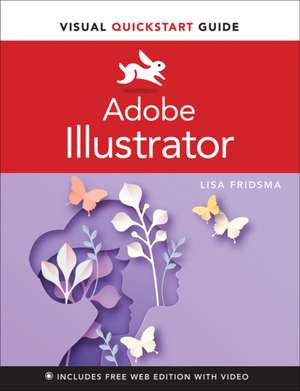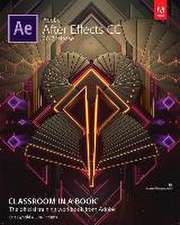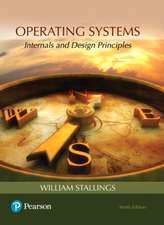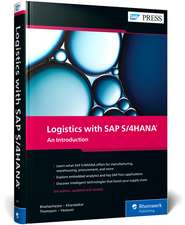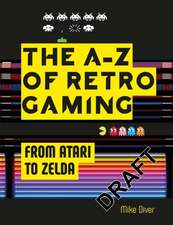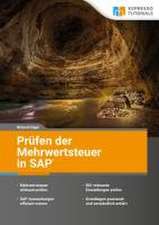Adobe Illustrator Visual QuickStart Guide: Visual QuickStart Guides
Autor Lisa Fridsmaen Limba Engleză Paperback – 12 apr 2022
Preț: 216.54 lei
Preț vechi: 270.68 lei
-20% Nou
Puncte Express: 325
Preț estimativ în valută:
41.44€ • 43.46$ • 34.49£
41.44€ • 43.46$ • 34.49£
Carte disponibilă
Livrare economică 07-13 martie
Livrare express 25 februarie-01 martie pentru 26.65 lei
Preluare comenzi: 021 569.72.76
Specificații
ISBN-13: 9780137597741
ISBN-10: 0137597746
Pagini: 320
Ilustrații: Illustrations, unspecified
Dimensiuni: 176 x 230 x 15 mm
Greutate: 0.6 kg
Editura: Pearson
Colecția Visual QuickStart Guides
Seria Visual QuickStart Guides
ISBN-10: 0137597746
Pagini: 320
Ilustrații: Illustrations, unspecified
Dimensiuni: 176 x 230 x 15 mm
Greutate: 0.6 kg
Editura: Pearson
Colecția Visual QuickStart Guides
Seria Visual QuickStart Guides
Cuprins
Introduction
Chapter 1 The Basics
Chapter 2 Customizing the Application
Chapter 3 Working with Artboards
Chapter 4 Working with Color
Chapter 5 Navigating Documents
Chapter 6 Organizing Artwork
Chapter 7 Selecting Elements
Chapter 8 Customizing Strokes
Chapter 9 Drawing Lines, Curves, and Paths
Chapter 10 Creating Shapes and Symbols
Chapter 11 Adding and Customizing Text
Chapter 12 Working with Brushes and Sketch Tools
Chapter 13 Modifying Vector Objects and Paths
Chapter 14 Transforming Objects
Chapter 15 Adding Visual Effects
Chapter 16 Managing Appearance Attributes
Chapter 17 Importing Assets
Chapter 18 Saving and Exporting Files and Assets
Appendix A Illustrator Preferences
Appendix B Keyboard Shortcuts
Chapter 1 The Basics
Chapter 2 Customizing the Application
Chapter 3 Working with Artboards
Chapter 4 Working with Color
Chapter 5 Navigating Documents
Chapter 6 Organizing Artwork
Chapter 7 Selecting Elements
Chapter 8 Customizing Strokes
Chapter 9 Drawing Lines, Curves, and Paths
Chapter 10 Creating Shapes and Symbols
Chapter 11 Adding and Customizing Text
Chapter 12 Working with Brushes and Sketch Tools
Chapter 13 Modifying Vector Objects and Paths
Chapter 14 Transforming Objects
Chapter 15 Adding Visual Effects
Chapter 16 Managing Appearance Attributes
Chapter 17 Importing Assets
Chapter 18 Saving and Exporting Files and Assets
Appendix A Illustrator Preferences
Appendix B Keyboard Shortcuts
Notă biografică
Lisa Fridsma has long loved the process of teaching others to use Adobe products, going back to her time on-staff at the company. She has produced and illustrated over thirty books in the Classroom in a Book series (including books for Photoshop, Acrobat, and After Effects). Lisa is the owner of Darlington Hill Productions, providing informational publishing and illustration services. She resides in northern Illinois with her two above average dogs.