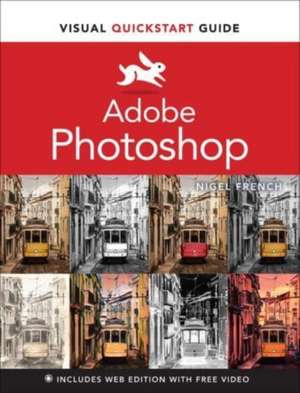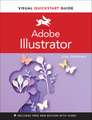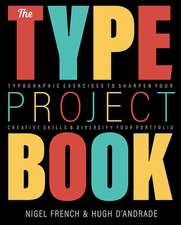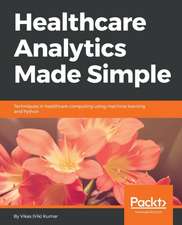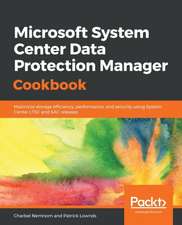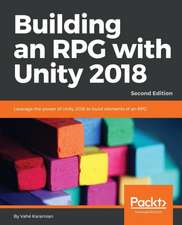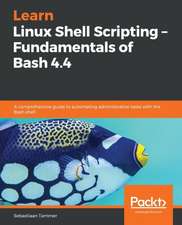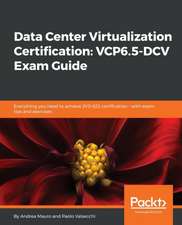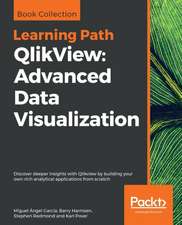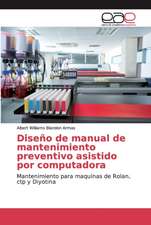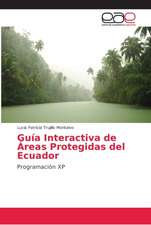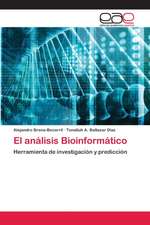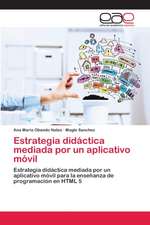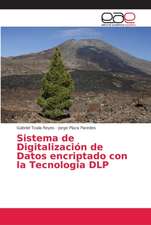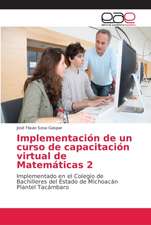Adobe Photoshop Visual QuickStart Guide: Visual QuickStart Guides
Autor Nigel French, Mike Rankinen Limba Engleză Paperback – 17 noi 2022
Combining definitive reference information with concise, hands-on tutorials, French helps aspiring and current professionals gain deep mastery of Photoshop, whether they're working on their own or in a classroom environment. From the basics to advanced techniques, he guides you through everything from editing photos' tone and color to retouching blemishes, restoring old and damaged images to creating stunning composites, to preparing images for both digital and print delivery.
Preț: 223.36 lei
Preț vechi: 279.20 lei
-20% Nou
Puncte Express: 335
Preț estimativ în valută:
42.74€ • 44.83$ • 35.58£
42.74€ • 44.83$ • 35.58£
Carte disponibilă
Livrare economică 07-13 martie
Livrare express 25 februarie-01 martie pentru 27.17 lei
Preluare comenzi: 021 569.72.76
Specificații
ISBN-13: 9780137640836
ISBN-10: 0137640838
Pagini: 352
Dimensiuni: 180 x 233 x 25 mm
Greutate: 0.69 kg
Editura: Pearson
Colecția Visual QuickStart Guides
Seria Visual QuickStart Guides
ISBN-10: 0137640838
Pagini: 352
Dimensiuni: 180 x 233 x 25 mm
Greutate: 0.69 kg
Editura: Pearson
Colecția Visual QuickStart Guides
Seria Visual QuickStart Guides
Cuprins
Introduction
Chapter 1 Getting Started
Chapter 2 Documents and Navigation
Chapter 3 Digital Imaging Essentials
Chapter 4 Crop and Straighten Images
Chapter 5 Selections
Chapter 6 Layers
Chapter 7 Layer Masks and Vector Masks
Chapter 8 Further Selection Techniques
Chapter 9 Adjustment Layers and Image Adjustments
Chapter 10 Blending Modes
Chapter 11 Color
Chapter 12 Painting
Chapter 13 Retouching
Chapter 14 Smart Objects
Chapter 15 Essential Transformations
Chapter 16 Filters
Chapter 17 Shape Layers and Paths
Chapter 18 Working with Type
Chapter 19 Printing and Exporting
Online Chapters
Chapter 20 Adobe Camera Raw
Chapter 21 Adobe Bridge
Chapter 22 Layer Effects and Layer Styles
Appendix A Image Basics
Chapter 1 Getting Started
Chapter 2 Documents and Navigation
Chapter 3 Digital Imaging Essentials
Chapter 4 Crop and Straighten Images
Chapter 5 Selections
Chapter 6 Layers
Chapter 7 Layer Masks and Vector Masks
Chapter 8 Further Selection Techniques
Chapter 9 Adjustment Layers and Image Adjustments
Chapter 10 Blending Modes
Chapter 11 Color
Chapter 12 Painting
Chapter 13 Retouching
Chapter 14 Smart Objects
Chapter 15 Essential Transformations
Chapter 16 Filters
Chapter 17 Shape Layers and Paths
Chapter 18 Working with Type
Chapter 19 Printing and Exporting
Online Chapters
Chapter 20 Adobe Camera Raw
Chapter 21 Adobe Bridge
Chapter 22 Layer Effects and Layer Styles
Appendix A Image Basics