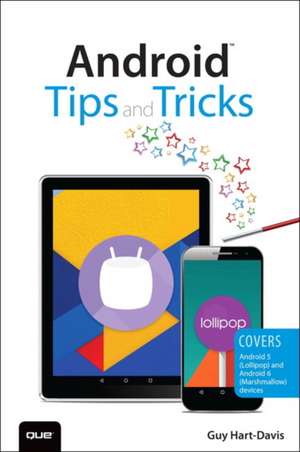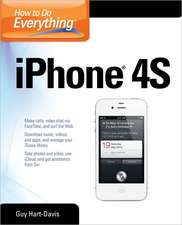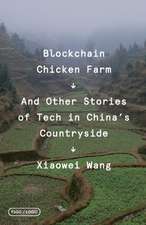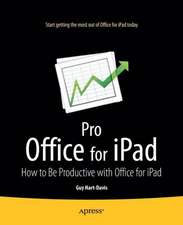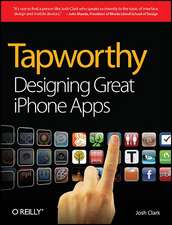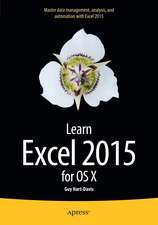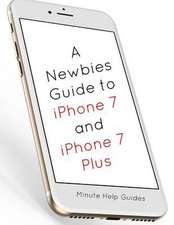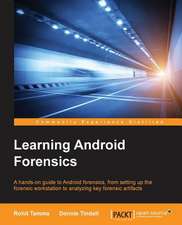Android Tips and Tricks: Covers Android 5 and Android 6 Devices: Tips and Tricks
Autor Guy Hart-Davisen Limba Engleză Paperback – 28 apr 2016
Preț: 111.38 lei
Preț vechi: 139.23 lei
-20% Nou
Puncte Express: 167
Preț estimativ în valută:
21.31€ • 22.25$ • 17.64£
21.31€ • 22.25$ • 17.64£
Carte disponibilă
Livrare economică 15-29 martie
Livrare express 01-07 martie pentru 38.66 lei
Preluare comenzi: 021 569.72.76
Specificații
ISBN-13: 9780789755834
ISBN-10: 0789755831
Pagini: 544
Dimensiuni: 151 x 228 x 32 mm
Greutate: 0.82 kg
Ediția:2.
Editura: Que
Seria Tips and Tricks
ISBN-10: 0789755831
Pagini: 544
Dimensiuni: 151 x 228 x 32 mm
Greutate: 0.82 kg
Ediția:2.
Editura: Que
Seria Tips and Tricks
Notă biografică
Guy Hart-Davis is the author of Windows 10 Tips and Tricks and the coauthor of My Samsung Galaxy Note 5, both from Que.
Cuprins
- Introduction
- Chapter 1 Getting Up to Speed with Android
- Chapter 2 Loading and Syncing Your Device
- Chapter 3 Customizing Your Device
- Chapter 4 Connecting to Networks and Devices
- Chapter 5 Installing, Running, and Managing Apps
- Chapter 6 Taking Gmail to the Pro Level
- Chapter 7 Using Google Now and Maps
- Chapter 8 Browsing with Chrome
- Chapter 9 Maximizing Your Productivity
- Chapter 10 Making the Most of Phone and Hangouts
- Chapter 11 Exploiting Camera, Photos, and Videos
- Chapter 12 Enjoying Your Music Everywhere
- Chapter 13 Staying in Touch via Social Networking
- Chapter 14 Using Samsung TouchWiz