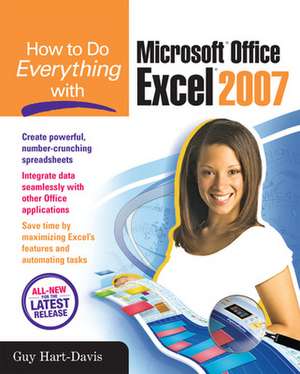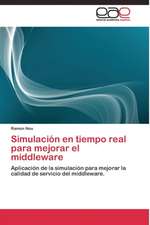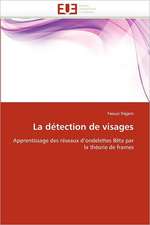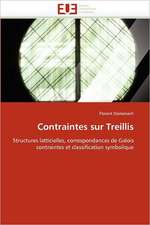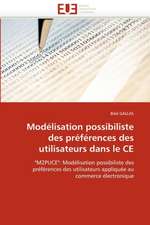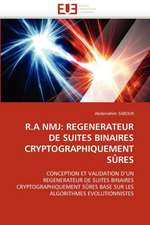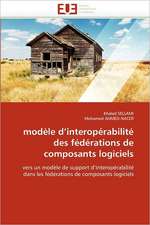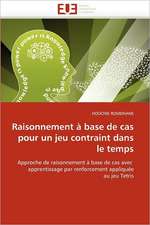How to Do Everything with Microsoft Office Excel 2007
Autor Guy Hart-Davisen Limba Engleză Paperback – 16 ian 2007
Master the latest version of Excel
Get more out of Excel than ever before with help from this hands-on guide. Learn how to create powerful and easy-to-use spreadsheets and bring yourself up to speed on all the new and improved features available in Excel 2007. Discover how to enter and format data, use graphics effectively, create formulas, build tables to store and analyze data, and share workbooks securely with other users. You'll also learn how to save files to intranet sites and Internet servers, and publish workbooks to Web pages. Plus, you'll find valuable shortcuts that will make it even easier to use the world's most popular spreadsheet application.
- Control Excel using the new Ribbon interface instead of menus and toolbars
- Configure and customize Excel to suit your working needs
- Add visual impact to your worksheets with pictures and diagrams
- Develop formulas to perform custom calculations
- Analyze data using PivotTables and organize your information to show exactly what you need
- Use what-if analysis to solve complex and time-grabbing business problems
- Share workbooks and collaborate with colleagues
- Transfer data easily among other Office applications
Preț: 211.93 lei
Preț vechi: 264.92 lei
-20% Nou
Puncte Express: 318
Preț estimativ în valută:
40.55€ • 42.54$ • 33.76£
40.55€ • 42.54$ • 33.76£
Carte disponibilă
Livrare economică 11-25 martie
Preluare comenzi: 021 569.72.76
Specificații
ISBN-13: 9780072263695
ISBN-10: 0072263695
Pagini: 488
Ilustrații: ill
Dimensiuni: 152 x 252 x 28 mm
Greutate: 0.87 kg
Editura: McGraw Hill Education
Colecția McGraw-Hill
Locul publicării:United States
ISBN-10: 0072263695
Pagini: 488
Ilustrații: ill
Dimensiuni: 152 x 252 x 28 mm
Greutate: 0.87 kg
Editura: McGraw Hill Education
Colecția McGraw-Hill
Locul publicării:United States