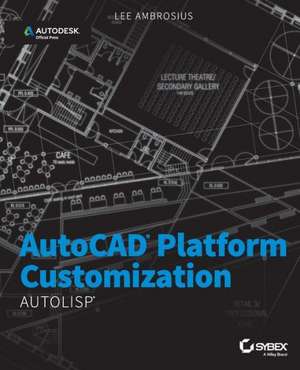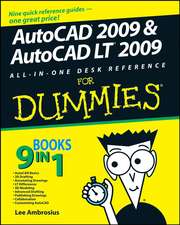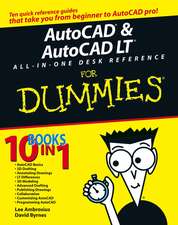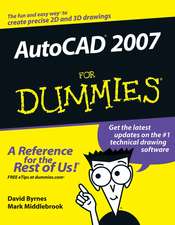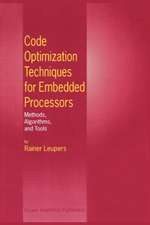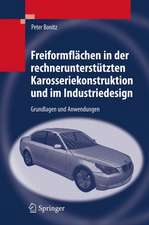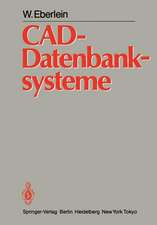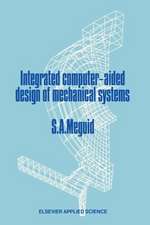AutoCAD Platform Customization: AutoLISP
Autor Lee Ambrosius, Ambrosiusen Limba Engleză Paperback – 18 oct 2015
AutoLISP is the key to unlocking the secrets of a more streamlined experience using industry leading software programs like AutoCAD, Civil 3D, Plant 3D, and more.
"AutoCAD Platform Customization: AutoLISP" provides real-world examples that show you how to do everything from modifying graphical objects and reading and setting system variables to communicating with external programs. It also features a resources appendix and downloadable datasets and customization examples--tools that ensure swift and easy adoption. Find out how to remove unused buttons from the ribbon to gain screen space Discover how to create macros for frequently performed actions, or add your company's logo to the bottom of every drawing Learn to perform more involved customizations, like communicating with a database to validate and update information entered in drawing layers Ideal for CAD administrators, senior drafters, savvy users, and other professionals and students
Through detailed discussions and tutorials that include real-world examples, this book gives you the power to enhance your program's experience and output.
Preț: 129.31 lei
Preț vechi: 161.64 lei
-20% Nou
24.74€ • 25.83$ • 20.48£
Carte disponibilă
Livrare economică 14-28 martie
Specificații
ISBN-10: 1118798813
Pagini: 432
Dimensiuni: 191 x 235 x 22 mm
Greutate: 0.73 kg
Editura: Wiley
Textul de pe ultima copertă
Streamline and customize the AutoCAD platform using AutoLISP
"AutoCAD Platform Customization: AutoLISP" teaches you how to customize and personalize AutoCAD, Civil 3D, Plant 3D, and other programs built on Autodesk's industry-leading AutoCAD platform. Written by the foremost authority on AutoCAD customization, this comprehensive learning resource features detailed discussions backed by real-world examples and tutorials designed to help you harness the full potential of AutoLISP. Downloadable datasets and examples are included to ensure a functional understanding of the presented concepts. Learn the basics of AutoLISP, and how to author and load LSP files Calculate and work with values Create and modify graphical and nongraphical objects Make choices and repeat expressions Work with the drawing environment Access directories and external files Use the Visual LISP(R) editor Work with ActiveX/COM libraries Create dialog boxes