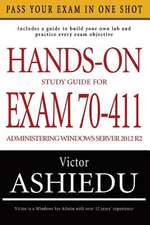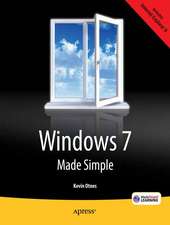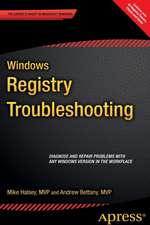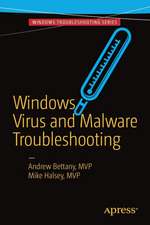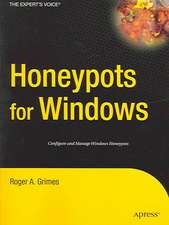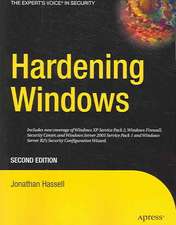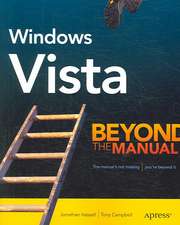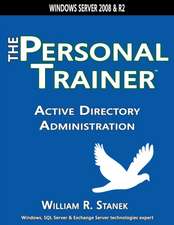Beginning Windows 10: Do More with Your PC
Autor Mike Halseyen Limba Engleză Paperback – 5 oct 2015
Author Mike Halsey shows you how to create an environment for school, work, and play that puts the important things at your fingertips, while combining them in ways you never thought possible. Learn how to carry your personalized Windows experience with you as part of your Microsoft account instead of having it tied to one device, while also keeping everything safe, secure and backed up, so you can enjoy peace of mind with your new PC.
With the right start, your PC can become a tool that works for you, not against you, and leaves more of your time and energy free for the things that matter to you. Beginning Windows 10shows you how.
What You'll Learn
- About the ins and outs of the Windows 10 interface and its new features
- How to personalize your Windows experience to give trouble-free performance
- How to manage your Microsoft account across different devices and services in the home, at work, and on the move
- How to maximize your productivity with Windows 10
- How to secure and configure Windows 10 to guarantee a safe and secure experience
- How to use, hack and manipulate Windows to enable advanced customization
Who This Book Is For
Beginning Windows 10 is for people new to Windows or who want to get up to speed with the latest version. This book also can help people who already know how to perform routine tasks learn how to get more out of Windows, their computer and their time. Whether you want to get up and running with Windows 10,or want to go to the next level and learn useful ways to minimize problems, maximize performance, and optimize your overall Windows experience, this book is for you.
Preț: 328.68 lei
Preț vechi: 410.85 lei
-20% Nou
Puncte Express: 493
Preț estimativ în valută:
62.90€ • 65.43$ • 51.93£
62.90€ • 65.43$ • 51.93£
Carte tipărită la comandă
Livrare economică 14-28 aprilie
Preluare comenzi: 021 569.72.76
Specificații
ISBN-13: 9781484210864
ISBN-10: 1484210867
Pagini: 600
Ilustrații: XXVII, 613 p. 509 illus.
Dimensiuni: 178 x 254 x 34 mm
Greutate: 1.1 kg
Ediția:1st ed.
Editura: Apress
Colecția Apress
Locul publicării:Berkeley, CA, United States
ISBN-10: 1484210867
Pagini: 600
Ilustrații: XXVII, 613 p. 509 illus.
Dimensiuni: 178 x 254 x 34 mm
Greutate: 1.1 kg
Ediția:1st ed.
Editura: Apress
Colecția Apress
Locul publicării:Berkeley, CA, United States
Public țintă
Popular/generalCuprins
Chapter 1: Introducing Windows 10.- Chapter 2: Finding your Way Around Windows 10.- Chapter 3: Connecting to Networks and the Internet.- Chapter 4: Sharing with Family and Friends.- Chapter 5: Organizing and Searching Your PC and the Internet.- Chapter 6: Managing Your Windows Ecosystem and Devices.- Chapter 7: Printing and Managing Printers.- Chapter 8: Having Fun with Games, Photos, Music and Video.- Chapter 9: Maximizing Your Productivity.- Chapter 10: Personalizing Your Windows Experience.- Chapter 11: Making Windows 10 More Accessible and Easier to Use.- Chapter 12: Keeping Yourself, Your Files and Your Computer Safe.-
Chapter 13: Maintaining and Backing up Your Computer and Files.- Chapter 14: Advanced Configuration and Customization.- Chapter 15: Getting Started with Virtualization.- Chapter 16: Installing Windows 10 on Your Computer.- Appendix A: Windows 10 Touch Gestures.- Appendix B: Windows 10 Shortcut Keys.- Appendix C: Advanced Query Syntax for Search.- AppendixD: Windows 10 Features by Edition.- Appendix E: Upgrading Your ComputerNotă biografică
Mike Halsey is a Microsoft MVP (Most Valuable Professional) awardee and technical expert. As the author of Windows 7, 8 and 10 Troubleshooting books and associated videos he’s well versed in the problems and issues that PC users, IT Pros and System Administrators face when administering and maintaining all aspects of a PC ecosystem.Mike is a teacher and prolific author who uses his training in educating people about sometimes complex subjects in simple and straightforward ways to great effect in his books and training videos. Mike is very active on social media, which he has used for several years for promotion and education purposes.
Caracteristici
So you’re using Windows 10, but are you making the most of it, or just skirting around the edges of what it can do? In Beginning Windows 10, Mike Halsey takes you through the new features and reveals the sometimes surprising capabilities of this amazing new operating system.