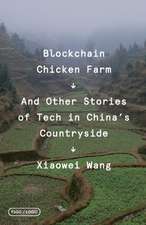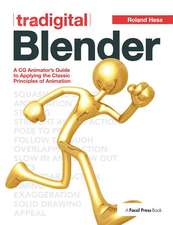Blender Foundations: The Essential Guide to Learning Blender 2.6
Autor Roland Hessen Limba Engleză Paperback – 15 iul 2010
More than just a tutorial guide, "Blender Foundations" covers the philosophy behind this ingenious software that so many 3D artists are turning to today. Start working today with Blender with the accompanying web site which includes all of the projects and support files alongside videos, step-by-step screenshots of the trickier tutorials, as well as a direct links to official resources like the Blender download site and artist forums.
| Toate formatele și edițiile | Preț | Express |
|---|---|---|
| Paperback (1) | 272.27 lei 3-5 săpt. | +32.93 lei 4-10 zile |
| CRC Press – 15 iul 2010 | 272.27 lei 3-5 săpt. | +32.93 lei 4-10 zile |
| Hardback (1) | 1014.74 lei 6-8 săpt. | |
| CRC Press – 27 iul 2017 | 1014.74 lei 6-8 săpt. |
Preț: 272.27 lei
Preț vechi: 340.33 lei
-20% Nou
Puncte Express: 408
Preț estimativ în valută:
52.10€ • 56.58$ • 43.77£
52.10€ • 56.58$ • 43.77£
Carte disponibilă
Livrare economică 01-15 aprilie
Livrare express 15-21 martie pentru 42.92 lei
Preluare comenzi: 021 569.72.76
Specificații
ISBN-13: 9780240814308
ISBN-10: 0240814304
Pagini: 416
Ilustrații: 5 colour tables, 478 colour illustrations
Dimensiuni: 191 x 235 x 25 mm
Greutate: 0.77 kg
Ediția:1
Editura: CRC Press
Colecția Routledge
ISBN-10: 0240814304
Pagini: 416
Ilustrații: 5 colour tables, 478 colour illustrations
Dimensiuni: 191 x 235 x 25 mm
Greutate: 0.77 kg
Ediția:1
Editura: CRC Press
Colecția Routledge
Public țintă
Professional Practice & DevelopmentCuprins
Chapter 1: Intro to 3D
Chapter 2: Getting the Blender Interface
Chapter 3: Movement, Object and Animation Basics
Chapter 4: Modeling Basics
Chapter 5: Character Modeling
Chapter 6: Rigging
Chapter 7: Sculpting
Chapter 8: Lighting
Chapter 9: Surfacing
Chapter 10: Rendering
Chapter 11: Character Animation
Chapter 12: Morphing Animation
Chapter 13: Particles
Chapter 14: Effects and environmental animation
Chapter 15: Video editing
Chapter 2: Getting the Blender Interface
Chapter 3: Movement, Object and Animation Basics
Chapter 4: Modeling Basics
Chapter 5: Character Modeling
Chapter 6: Rigging
Chapter 7: Sculpting
Chapter 8: Lighting
Chapter 9: Surfacing
Chapter 10: Rendering
Chapter 11: Character Animation
Chapter 12: Morphing Animation
Chapter 13: Particles
Chapter 14: Effects and environmental animation
Chapter 15: Video editing
Notă biografică
This book comes to us directly from Roland Hess, noted Blender expert and authority, and is perfect for getting up to speed with Blender 2.6's new interface and many of its new features. Blender 2.6 promises to be a MAJOR departure in interface and workflow from previous versions; Blender Foundations will be a much needed resource for Blender workflows and the preferred one-stop guide for new users.
Descriere
Blender Foundations is the definitive resource for getting started with 3D art in Blender, one of the most popular 3D/Animation tools on the market . With the expert insight and experience of Roland Hess, noted Blender expert and author, animators and artists will learn the basics starting with the revised 2.6 interface, modeling tools, sculpting, lighting and materials through rendering, compositing and video editing. Some of the new features covered include the completely re-thought interface, the character animation and keying system, and the smoke simulator.
More than just a tutorial guide, "Blender Foundations" covers the philosophy behind this ingenious software that so many 3D artists are turning to today. Start working today with Blender with the accompanying web site which includes all of the projects and support files alongside videos, step-by-step screenshots of the trickier tutorials, as well as a direct links to official resources like the Blender download site and artist forums.
More than just a tutorial guide, "Blender Foundations" covers the philosophy behind this ingenious software that so many 3D artists are turning to today. Start working today with Blender with the accompanying web site which includes all of the projects and support files alongside videos, step-by-step screenshots of the trickier tutorials, as well as a direct links to official resources like the Blender download site and artist forums.