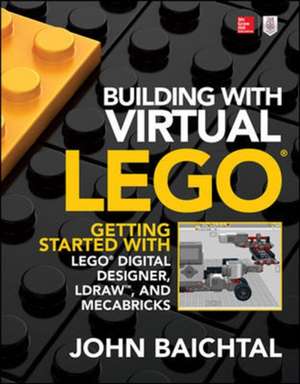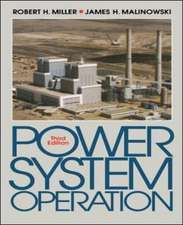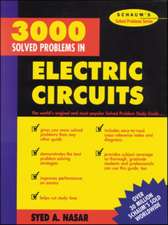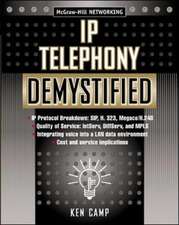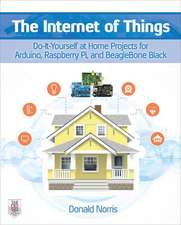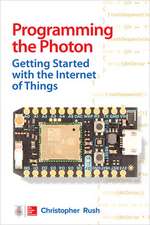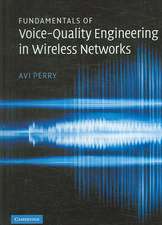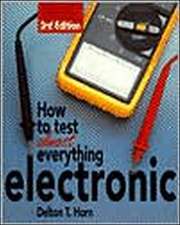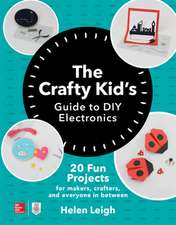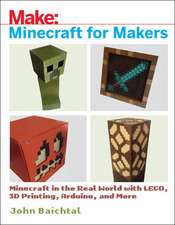Building with Virtual LEGO: Getting Started with LEGO Digital Designer, LDraw, and Mecabricks
Autor John Baichtalen Limba Engleză Paperback – 16 ian 2017
Virtually build any LEGO creation you can imagine—with any LEGO part ever made!
This fun guide shows how to create just about anything from virtual LEGO blocks using free software. Learn how to install and customize LEGO Digital Designer, navigate the user interface, and get started on your own projects. LDraw and Mecabricks are also clearly explained. Building with Virtual LEGO: Getting Started with LEGO Digital Designer, LDraw, and Mecabricks features DIY projects that illustrate each technique and software tool. You will see how to upload and share your creations online—even modify projects that others have built!
Find out how to:
• Download, set up, and configure LEGO Digital Designer
• Navigate the LDD user interface, menus, and tools
• Identify the different Lego parts and explore brick palettes
• Quickly and easily start creating your own LEGO models
• Access the huge library of out-of-print LEGO bricks in LDraw, including those designed by hobbyists
• Get up and running on Mecabricks and launch creative projects online
• Write clear instructions and share them with other virtual LEGO enthusiasts
• Create custom bricks and participate in the LDraw parts design process
Preț: 149.58 lei
Preț vechi: 210.92 lei
-29% Nou
Puncte Express: 224
Preț estimativ în valută:
28.63€ • 29.78$ • 23.63£
28.63€ • 29.78$ • 23.63£
Carte tipărită la comandă
Livrare economică 17-23 aprilie
Preluare comenzi: 021 569.72.76
Specificații
ISBN-13: 9781259861833
ISBN-10: 125986183X
Pagini: 208
Dimensiuni: 213 x 274 x 13 mm
Greutate: 0.76 kg
Editura: McGraw Hill Education
Colecția McGraw Hill TAB
Locul publicării:United States
ISBN-10: 125986183X
Pagini: 208
Dimensiuni: 213 x 274 x 13 mm
Greutate: 0.76 kg
Editura: McGraw Hill Education
Colecția McGraw Hill TAB
Locul publicării:United States
Cuprins
1 Building with Virtual LEGO
What’s Virtual Building All About?
Virtual Building
Robust Brick Palettes
Physics
Sharing
Is Virtual Building for You?
Reasons to Build Virtually
Reasons Why Not to Build Virtually
Overview of Virtual Building Options
LEGO Digital Designer
LDraw
Mecabricks
Summary
2 Gallery of Cool LDD Models
Keytar
Great Temple of Odan
A Gentleman’s Tank
Death Angel Mecha
Chocolate Milk Maker
A15 Comet
Alien vs. Predator Diorama
Pentagon
Ford Pinto
Robot Chassis
Pumpkin Factory
Antarxa
Summary
3 Choosing Between Software Options
General Editor Limitations
System Requirements
LEGO Digital Designer
LDraw
Mecabricks
Ease of Installation
LDD
LDraw
Mecabricks
Brick Palettes
LDD
LDraw
Mecabricks
Maximum Build Size
Community
LDD
LDraw
Mecabricks
Summary
4 Installation and Overview of LDD and LDraw
Downloading LEGO Digital Designer
Download the LDD Application
Choose Your Platform
Downloading LDD for PC
Downloading LDD for Mac
Downloading LDraw
Choose Your Package
Quick-Install Option
Downloading LDCad for Windows
Downloading LDCad for Linux
Downloading Bricksmith for Mac
Legacy LDraw Software
Bricksmith
LDCad
MLCad
LDD
Summary
5 Brick Palettes
LEGO Digital Designer (LDD)
Identifying an Element
Exploring the Palettes
Classic Bricks
Round Bricks
Miscellaneous Bricks
Technic Bricks
Slope Bricks
Control Panel Bricks
Additional Slope Bricks
Arch Bricks
Rectangular Plates
Circular and Triangular Plates
Miscellaneous Plates
Windscreens
Architectural Elements
Wheels
Mindstorms and Technic
Technic Beams
Thin Technic Beams
Pegs and Axles
Gears
Car Parts
Flex Elements
Street Plates
Hero Factory Body Parts
Hero Factory Accessories
Outdoor Furnishings
Vehicle Parts
Boat Parts
Train Parts
Mechanical Parts
Minifig Torsos and Legs
Minifig Heads
Minifig Hair
Minifig Hats
Alternate Figure Parts
Minifig Torso Parts
Minifig Accessories
Food
Animals
Mecabricks
Finding the Right Brick
The Palettes
Animals and Accessories for Animals
Beams (Six)
Bricks (Nine)
Connectors
Constraction
Cranes and Scaffolding
Decoration Elements
Doors and Windows
Electric Parts
Fences and Ladders
Food Stuff
Functionnal Elements (Two)
Interior
Minifigs (Nine)
Plants
Plates (Six)
Rubbers and Strings
Signs and Flags
Stickers
Support
Textiles
Transportation (Four Subcategories)
Tubes
Tyres and Rims (Three Subcategories)
Various Parts
Wheel Based
Wheel Bases
Windscreens and Cockpits
LDraw
Unusual Elements
Summary
6 Building with LEGO Digital Designer
Exploring the Application
Choose the Theme
The Three Modes
Menus
Preferences
Show Information Field
Show Tool Tips
Enable Sounds in the Application
“Keys for Turning” Shown Along with Cursor
Repeat Inserting Selected Bricks
Show/Hide Brick Count
Invert Camera X-Axis
Invert Camera Y-Axis
High-Quality Rendering of Bricks Placed in a Scene
High-Quality Rendering of Bricks in the Brick Palette
Advanced Shading
Compatibility Mode
Reset Preferences
File
Edit
Toolbox
View
Help
Checking Out the Workspace
Navigating in the Workspace
Camera Controls
Using the Mouse to Move the Camera
Zooming
Reset View
Panning
Hiding the Palettes and Camera Control
Building Basics
Finding an Element
Adding, Moving, and Placing an Element
Colorizing and Decorating an Element
Attaching Two Parts
Attaching Multiple Parts
The Physics of LDD
Interacting with the Grid
Advanced Building Techniques
Templates
Groups
Bending and Flexing
Summary
7 Building with LDraw
LDraw Editor General Features
LDraw Library
Color Selector
Multiple Views
Precise Placement
Submodels and Steps
Complexity
Building with Bricksmith
The Top Menus
The Workspace
Building with LDCad
Scripting and Animation in LDCad
Summary
8 Building with Mecabricks
Navigating Mecabricks
The Home Page
The Workshop
The Library
Parts
Forum
Building in Mecabricks
Set the Grid and Ground
Camera Control
Adding New Bricks
Cloning
Rotation and Translation
Grouping
Hinges
Flexing
Snap
Interacting with Other Platforms
Saving to Mecabricks’ Library
Importing
Exporting
Summary
9 Building Instructions
Creating Instructions in LDD
Autogenerating LDD Instructions
Disadvantages of the System
Steps
Make a Web Page
Differences Between the Two Versions
Parts List
Printing Instructions
LPub: Building Instructions for LDraw
Advantages of LPub
Disadvantages of LPub
Download LPub
Manually Generating Instructions
Generate Step Images
Work in Google Slides
Summary
10 Community
Websites
Peeron
Bricklink
Lego.com
BrickJournal
Software
Viewers
Creating New Parts for LDraw
.DAT: The LDraw File Format
Subfiles
Example .DAT File
Modify a Part
Get Certified
3D Printing Parts
Summary
Index
What’s Virtual Building All About?
Virtual Building
Robust Brick Palettes
Physics
Sharing
Is Virtual Building for You?
Reasons to Build Virtually
Reasons Why Not to Build Virtually
Overview of Virtual Building Options
LEGO Digital Designer
LDraw
Mecabricks
Summary
2 Gallery of Cool LDD Models
Keytar
Great Temple of Odan
A Gentleman’s Tank
Death Angel Mecha
Chocolate Milk Maker
A15 Comet
Alien vs. Predator Diorama
Pentagon
Ford Pinto
Robot Chassis
Pumpkin Factory
Antarxa
Summary
3 Choosing Between Software Options
General Editor Limitations
System Requirements
LEGO Digital Designer
LDraw
Mecabricks
Ease of Installation
LDD
LDraw
Mecabricks
Brick Palettes
LDD
LDraw
Mecabricks
Maximum Build Size
Community
LDD
LDraw
Mecabricks
Summary
4 Installation and Overview of LDD and LDraw
Downloading LEGO Digital Designer
Download the LDD Application
Choose Your Platform
Downloading LDD for PC
Downloading LDD for Mac
Downloading LDraw
Choose Your Package
Quick-Install Option
Downloading LDCad for Windows
Downloading LDCad for Linux
Downloading Bricksmith for Mac
Legacy LDraw Software
Bricksmith
LDCad
MLCad
LDD
Summary
5 Brick Palettes
LEGO Digital Designer (LDD)
Identifying an Element
Exploring the Palettes
Classic Bricks
Round Bricks
Miscellaneous Bricks
Technic Bricks
Slope Bricks
Control Panel Bricks
Additional Slope Bricks
Arch Bricks
Rectangular Plates
Circular and Triangular Plates
Miscellaneous Plates
Windscreens
Architectural Elements
Wheels
Mindstorms and Technic
Technic Beams
Thin Technic Beams
Pegs and Axles
Gears
Car Parts
Flex Elements
Street Plates
Hero Factory Body Parts
Hero Factory Accessories
Outdoor Furnishings
Vehicle Parts
Boat Parts
Train Parts
Mechanical Parts
Minifig Torsos and Legs
Minifig Heads
Minifig Hair
Minifig Hats
Alternate Figure Parts
Minifig Torso Parts
Minifig Accessories
Food
Animals
Mecabricks
Finding the Right Brick
The Palettes
Animals and Accessories for Animals
Beams (Six)
Bricks (Nine)
Connectors
Constraction
Cranes and Scaffolding
Decoration Elements
Doors and Windows
Electric Parts
Fences and Ladders
Food Stuff
Functionnal Elements (Two)
Interior
Minifigs (Nine)
Plants
Plates (Six)
Rubbers and Strings
Signs and Flags
Stickers
Support
Textiles
Transportation (Four Subcategories)
Tubes
Tyres and Rims (Three Subcategories)
Various Parts
Wheel Based
Wheel Bases
Windscreens and Cockpits
LDraw
Unusual Elements
Summary
6 Building with LEGO Digital Designer
Exploring the Application
Choose the Theme
The Three Modes
Menus
Preferences
Show Information Field
Show Tool Tips
Enable Sounds in the Application
“Keys for Turning” Shown Along with Cursor
Repeat Inserting Selected Bricks
Show/Hide Brick Count
Invert Camera X-Axis
Invert Camera Y-Axis
High-Quality Rendering of Bricks Placed in a Scene
High-Quality Rendering of Bricks in the Brick Palette
Advanced Shading
Compatibility Mode
Reset Preferences
File
Edit
Toolbox
View
Help
Checking Out the Workspace
Navigating in the Workspace
Camera Controls
Using the Mouse to Move the Camera
Zooming
Reset View
Panning
Hiding the Palettes and Camera Control
Building Basics
Finding an Element
Adding, Moving, and Placing an Element
Colorizing and Decorating an Element
Attaching Two Parts
Attaching Multiple Parts
The Physics of LDD
Interacting with the Grid
Advanced Building Techniques
Templates
Groups
Bending and Flexing
Summary
7 Building with LDraw
LDraw Editor General Features
LDraw Library
Color Selector
Multiple Views
Precise Placement
Submodels and Steps
Complexity
Building with Bricksmith
The Top Menus
The Workspace
Building with LDCad
Scripting and Animation in LDCad
Summary
8 Building with Mecabricks
Navigating Mecabricks
The Home Page
The Workshop
The Library
Parts
Forum
Building in Mecabricks
Set the Grid and Ground
Camera Control
Adding New Bricks
Cloning
Rotation and Translation
Grouping
Hinges
Flexing
Snap
Interacting with Other Platforms
Saving to Mecabricks’ Library
Importing
Exporting
Summary
9 Building Instructions
Creating Instructions in LDD
Autogenerating LDD Instructions
Disadvantages of the System
Steps
Make a Web Page
Differences Between the Two Versions
Parts List
Printing Instructions
LPub: Building Instructions for LDraw
Advantages of LPub
Disadvantages of LPub
Download LPub
Manually Generating Instructions
Generate Step Images
Work in Google Slides
Summary
10 Community
Websites
Peeron
Bricklink
Lego.com
BrickJournal
Software
Viewers
Creating New Parts for LDraw
.DAT: The LDraw File Format
Subfiles
Example .DAT File
Modify a Part
Get Certified
3D Printing Parts
Summary
Index