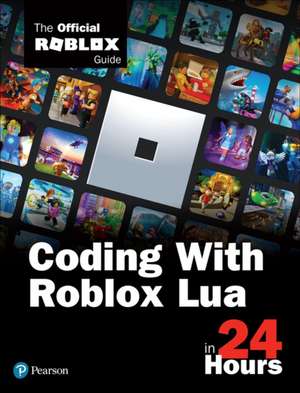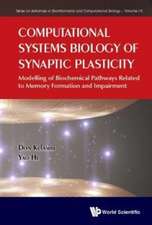Coding with Roblox Lua in 24 Hours: Sams Teach Yourself...
Editat de Official Roblox Books(Pearson)en Limba Engleză Paperback – 23 dec 2021
- Step-by-step instructions walk you through common questions, issues, and tasks
- Q&As, Quizzes, and Exercises build and test your knowledge
- "Did You Know?" tips offer insider advice and shortcuts
- "Watch Out!" alerts help you avoid pitfalls
Roblox Lua in 24 Hours covers all this, and much more:
- Start at the beginning with properties, variables, functions, if/then statements, and loops
- Organize information using arrays and dictionaries
- Work with in-game events to make things move, explode, or whatever you can imagine
- Keep your code manageable with abstractions and object-oriented programming
- Make sure your game plays well on multiple platforms such as phones, tablets, and computers
- Earn Robux by monetizing your game
Preț: 149.12 lei
Preț vechi: 186.40 lei
-20% Nou
28.53€ • 29.87$ • 23.61£
Carte disponibilă
Livrare economică 15-29 martie
Livrare express 01-07 martie pentru 33.32 lei
Specificații
ISBN-10: 0136829422
Pagini: 384
Dimensiuni: 176 x 231 x 22 mm
Greutate: 0.63 kg
Editura: Pearson
Seria Sams Teach Yourself...
Descriere
In just 24 lessons of one hour or less, Roblox Lua in 24 Hours: The Official Roblox Guide helps you learn all the skills and techniques you'll need to code your own Roblox games. Perfect for beginners, each short and easy lesson builds upon everything that's come before, helping you quickly master the essentials of Lua programming.
- Step-by-step instructions walk you through common questions, issues, and tasks
- Q&As, Quizzes, and Exercises build and test your knowledge
- "Did You Know?" tips offer insider advice and shortcuts
- "Watch Out!" alerts help you avoid pitfalls
Roblox Lua in 24 Hours covers all this, and much more:
- Start at the beginning with properties, variables, functions, if/then statements, and loops
- Organize information using arrays and dictionaries
- Work with in-game events to make things move, explode, or whatever you can imagine
- Keep your code manageable with abstractions and object-oriented programming
- Make sure your game plays well on multiple platforms such as phones, tablets, and computers
- Earn Robux by monetizing your game
Notă biografică
Roblox's mission is to bring the world together through play. Roblox enables anyone to imagine, create, and have fun with friends as they explore millions of immersive 3D experiences, all built by a global community of developers. Roblox is powered by a global community of more than 2 million developers who produce their own immersive multiplayer experiences using Roblox Studio, Roblox's intuitive desktop design tool. Roblox is ranked as one of the top online entertainment platforms for audiences under the age of 18 based on average monthly visits and time spent (ComScore).
Cuprins
Hour 1: Coding Your First Project
Installing Roblox Studio
Lets Take a Tour
Opening the Output Window
Writing Your First Script
Error Messages
Leaving Yourself Comments
Hour 2: Properties and Variables
Object Hierarchy
Keywords
Properties
Finding Properties and Data Types
Creating Variables
Changing the Color Property
Instances
Hour 3: Creating and Using Functions
Creating and Calling Functions
Understanding Scope
Using Events to Call Functions
Understanding Order and Placement
Hour 4: Working with Parameters and Arguments
Giving Functions Information to Use
Working with Multiple Parameters and Arguments
Returning Values from Functions
Returning Multiple Values
Returning Nil
Dealing with Mismatched Arguments and Parameters
Working with Anonymous Functions
Hour 5: Conditional Structures
if/then Statements
elseif
Logical Operators
else
Hour 6: Debouncing and Debugging
Dont Destroy, Debounce
Figuring Out Where Things Go Wrong
Hour 7: while Loops
Repeat Forever, while true do
Some Things to Keep in Mind
while Loops and Scope
Hour 8: for Loops
How for Loops Work
Nested Loops
Breaking Out of Loops
Hour 9: Working with Arrays
What Are Arrays?
Adding Items Later
Getting Information from a Specific Index
Printing an Entire List with ipairs()
Folders and ipairs()
Finding a Value on the List and Printing the Index
Removing Values from an Array
Numeric for Loops and Arrays
Hour 10: Working with Dictionaries
Intro to Dictionaries
Adding and Removing from Dictionaries
Removing Key-Value Pairs
Working with Dictionaries and Pairs
Returning Values from Tables
Hour 11: Client Versus Server
Understanding the Client and the Server
Working with GUIs
Understanding RemoteFunctions
Using RemoteFunctions
Hour 12: Remote Events: One-Way Communication
Remote Events: A One-Way Street
Communicating from the Server to All Clients
Communicating from the Client to the Server
Communicating from the Server to One Client
Communicating from Client to Client
Hour 13: Using ModuleScripts
Coding Things Just Once
Placing ModuleScripts
Understanding How ModuleScripts Work
Naming ModuleScripts
Adding Functions and Variables
Understanding Scope in ModuleScripts
Using Modules in Other Scripts
Dont Repeat Yourself
Dealing in Abstractions
Hour 14: Coding in 3D World Space
Understanding X, Y, and Z Coordinates
Refining Placement with CFrame Coordinates
Offsetting CFrames
Adding Rotations to CFrames
Working with Models
Understanding World Coordinates and Local Object Coordinates
Hour 15: Smoothly Animating Objects
Understanding Tweens
Setting TweenInfo Parameters
Chaining Tweens Together
Hour 16: Solving Problems with Algorithms
Defining Algorithms
Sorting an Array
Sorting in Descending Order
Sorting a Dictionary
Sorting by Multiple Pieces of Information
Hour 17: Saving Data
Enabling Data Stores
Creating a Data Store
Using Data in the Store
Limiting the Number of Calls
Protecting Your Data
Saving Player Data
Using UpdateAsync to Update a Data Store
Hour 18: Creating a Game Loop
Setting Up Game Loops
Working with BindableEvents
Hour 19: Monetization: One-Time Purchases
Adding Passes to Your Experience
Configuring the Pass
Prompting In-Game Purchases
Hour 20: Object-Oriented Programming
What Is OOP?
Organizing Code and Projects
Making a New Class
Adding Class Properties
Using Class Functions
Hour 21: Inheritance
Setting Up Inheritance
Inheriting Properties
Working with Multiple Child Classes
Inheriting Functions
Understanding Polymorphism
Calling Parent Functions
Hour 22: Raycasting
Setting Up the Function to Raycast
3D Math Trick: Getting the Direction
Setting Raycast Parameters
3D Math Trick: Limit Direction
Hour 23: Plopping Objects in an Experience: Part 1
Setting Up the Object
Creating a Plop Button
Tracking Mouse Movements
Previewing the Object
Hour 24: Plopping Objects in an Experience: Part 2
Detecting Mouse Input
Sending a Message to the Server
Getting the Message
Appendix A: Roblox Basics
Keywords
DataType Index
Operators
Naming Conventions
Animation Easing
Possible Solutions to Exercises
9780136829423 TOC 10/19/2021