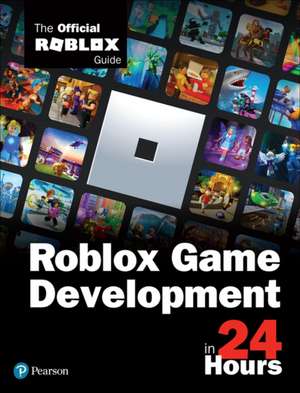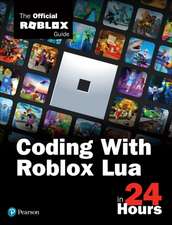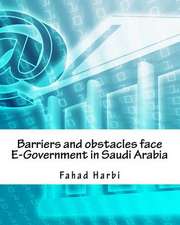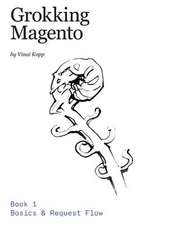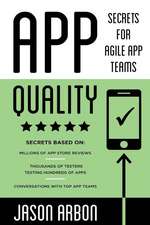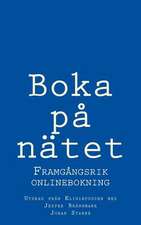Roblox Game Development in 24 Hours: Sams Teach Yourself...
Editat de Official Roblox Books(Pearson)en Limba Engleză Paperback – 24 mai 2021
* Build immersive natural environments using built-in terrain and lighting tools
* Model and import assets, models, weapons, and textures
* Code game mechanics, animations, and camera movement
* Design GUIs for store fronts, player HUDs, and interactive elements
* Teleport players between multiple game places
* Publish your game to multiple platforms with cross-platform play
* Attract players, monetize your game, and earn real cash
Preț: 173.46 lei
Preț vechi: 216.83 lei
-20% Nou
Puncte Express: 260
Preț estimativ în valută:
33.20€ • 34.53$ • 27.40£
33.20€ • 34.53$ • 27.40£
Carte disponibilă
Livrare economică 24 martie-07 aprilie
Livrare express 08-14 martie pentru 41.99 lei
Preluare comenzi: 021 569.72.76
Specificații
ISBN-13: 9780136829737
ISBN-10: 0136829732
Pagini: 472
Dimensiuni: 228 x 175 x 20 mm
Greutate: 0.86 kg
Editura: Pearson
Seria Sams Teach Yourself...
ISBN-10: 0136829732
Pagini: 472
Dimensiuni: 228 x 175 x 20 mm
Greutate: 0.86 kg
Editura: Pearson
Seria Sams Teach Yourself...
Notă biografică
Robloxs mission is to bring the world together through play. Roblox enables anyone to imagine, create, and have fun with friends as they explore millions of immersive 3D experiences, all built by a global community of developers. Roblox is powered by a global community of over two million developers who produce their own immersive multiplayer experiences using Roblox Studio, Robloxs intuitive desktop design tool. Roblox is ranked as one of the top online entertainment platforms for audiences under the age of 18 based on average monthly visits and time spent (ComScore). For more information, visit the Roblox Amazon page.
Cuprins
HOUR 1: What Makes Roblox Special?
Roblox Empowers Social Connectivity
Roblox Manages User Content
Roblox Enables Fast Prototyping and Iteration
Conceptualize with Ease
Whats Inside Robloxs Engine
Free, Free, Free
Unlimited Possibilities
Express Your Own Aesthetic
HOUR 2: Using Studio
Installing Roblox Studio
Using Studio Templates
Working with the Game Editor
Translating, Scaling, and Orienting Objects
Snapping
Collisions
Anchoring
Saving and Publishing Your Project
Playtesting
HOUR 3: Building with Parts
Creating a Part
Changing a Parts Appearance
Creating Decals and Textures
HOUR 4: Building with Physics
Working with Attachments and Constraints
Building a Door
Disabling CanCollide to Move a Player Through the Door
Adding Hinges and Springs
Using a Motor
HOUR 5: Building Terrain
Using Terrain Tools to Generate Landscapes
Using the Edit Tab
Working with the Region Tab
Using Height Maps and Color Maps
HOUR 6: Lighting Environment
Properties of World Lighting
Using Lighting Effects
Using SpotLight, PointLight, and SurfaceLight
HOUR 7: Atmosphere Environment
Using Atmosphere Properties
Customizing Skybox
HOUR 8: Effects Environment
Using Particles
Using Beams
HOUR 9: Importing Assets
Inserting and Uploading Free Models
Importing with MeshParts and Asset Manager
Importing Textures
Importing Sounds
HOUR 10: Game Structure and Collaboration
Adding Places in a Game
Collaborating in Roblox Studio
Creating and Accessing Roblox Packages in Roblox Studio
HOUR 11: Lua Overview
Using the Coding Workspace
Using Variables to Modify Properties
Adding Comments to Your Code
Using Functions and Events
Working with Conditional Statements
Understanding Arrays and Dictionaries
Using Loops
Working with Scope
Creating Custom Events
Debugging Code
HOUR 12: Collisions, Humanoids, Score
Introduction to Collisions
Detecting Collisions
Introduction to Humanoids
HOUR 13: Interacting with GUIs
Creating GUIs
Basic GUI Elements
Coding Interactive GUIs
Tweening
Layouts
Making a GUI Countdown
HOUR 14: Coding Animation
Working with Position and Rotation
Moving Objects Smoothly with Tween
Moving an Entire Model
HOUR 15: Sounds and Music
Creating a Soundtrack
Importing Music and Sound Assets
Creating Ambient Sounds
Triggering Sounds Using Code
Grouping Sounds
HOUR 16: Using the Animation Editor
Introduction to the Animation Editor
Creating Poses
Saving and Exporting Animations
Easing
Working with Inverse Kinematics
Animation Settings
Working with Animation Events
HOUR 17: Combat, Teleporting, Data Stores
Introduction to Tools
Teleportation
TeleportService
Using Persistent Data Stores
Data Store Functions
Protecting and Responding to Errors
HOUR 18: Multiplayer Code and the Client-Server Model
The Client-Server Model
What Are RemoteFunctions and RemoteEvents?
Server-Side Validation
Teams
Network Ownership
HOUR 19: Module Scripts
Getting to Know the Module Script
Understanding Client-Side Versus Server-Side Module Scripts
Using Module Scripts: Game Loop
HOUR 20: Coding Camera Movements
Introduction to Cameras
Coding a Camera Move
Using the Render Step
Offsetting the Camera
HOUR 21: Cross-Platform Building
Improving Game Performance
Improving Your Scripts
Making Your Game Mobile-Friendly
Console and VR
HOUR 22: Global Community Building
Introduction to Localization
Global Compliance
Privacy Policies: GDPR, CCPA, and You
HOUR 23: Monetization
Game Passes: One-Time Purchases
Selling Your Game Pass in Game
Developer Products: Consumables
Roblox Premium
Developer Exchange: Earn Real Money from Your Game
HOUR 24: Attracting Players
Game Icons, Thumbnails, and Trailers
Updates
Advertising and Notifications
Analytics
APPENDIX A: Lua Scripting References
Modifying Properties That Are Data Type and Enumerations
Conditional Structures
Expanding Lua Knowledge
APPENDIX B: Properties and Functions of Humanoid
9780136829737 TOC 4/5/2021
Roblox Empowers Social Connectivity
Roblox Manages User Content
Roblox Enables Fast Prototyping and Iteration
Conceptualize with Ease
Whats Inside Robloxs Engine
Free, Free, Free
Unlimited Possibilities
Express Your Own Aesthetic
HOUR 2: Using Studio
Installing Roblox Studio
Using Studio Templates
Working with the Game Editor
Translating, Scaling, and Orienting Objects
Snapping
Collisions
Anchoring
Saving and Publishing Your Project
Playtesting
HOUR 3: Building with Parts
Creating a Part
Changing a Parts Appearance
Creating Decals and Textures
HOUR 4: Building with Physics
Working with Attachments and Constraints
Building a Door
Disabling CanCollide to Move a Player Through the Door
Adding Hinges and Springs
Using a Motor
HOUR 5: Building Terrain
Using Terrain Tools to Generate Landscapes
Using the Edit Tab
Working with the Region Tab
Using Height Maps and Color Maps
HOUR 6: Lighting Environment
Properties of World Lighting
Using Lighting Effects
Using SpotLight, PointLight, and SurfaceLight
HOUR 7: Atmosphere Environment
Using Atmosphere Properties
Customizing Skybox
HOUR 8: Effects Environment
Using Particles
Using Beams
HOUR 9: Importing Assets
Inserting and Uploading Free Models
Importing with MeshParts and Asset Manager
Importing Textures
Importing Sounds
HOUR 10: Game Structure and Collaboration
Adding Places in a Game
Collaborating in Roblox Studio
Creating and Accessing Roblox Packages in Roblox Studio
HOUR 11: Lua Overview
Using the Coding Workspace
Using Variables to Modify Properties
Adding Comments to Your Code
Using Functions and Events
Working with Conditional Statements
Understanding Arrays and Dictionaries
Using Loops
Working with Scope
Creating Custom Events
Debugging Code
HOUR 12: Collisions, Humanoids, Score
Introduction to Collisions
Detecting Collisions
Introduction to Humanoids
HOUR 13: Interacting with GUIs
Creating GUIs
Basic GUI Elements
Coding Interactive GUIs
Tweening
Layouts
Making a GUI Countdown
HOUR 14: Coding Animation
Working with Position and Rotation
Moving Objects Smoothly with Tween
Moving an Entire Model
HOUR 15: Sounds and Music
Creating a Soundtrack
Importing Music and Sound Assets
Creating Ambient Sounds
Triggering Sounds Using Code
Grouping Sounds
HOUR 16: Using the Animation Editor
Introduction to the Animation Editor
Creating Poses
Saving and Exporting Animations
Easing
Working with Inverse Kinematics
Animation Settings
Working with Animation Events
HOUR 17: Combat, Teleporting, Data Stores
Introduction to Tools
Teleportation
TeleportService
Using Persistent Data Stores
Data Store Functions
Protecting and Responding to Errors
HOUR 18: Multiplayer Code and the Client-Server Model
The Client-Server Model
What Are RemoteFunctions and RemoteEvents?
Server-Side Validation
Teams
Network Ownership
HOUR 19: Module Scripts
Getting to Know the Module Script
Understanding Client-Side Versus Server-Side Module Scripts
Using Module Scripts: Game Loop
HOUR 20: Coding Camera Movements
Introduction to Cameras
Coding a Camera Move
Using the Render Step
Offsetting the Camera
HOUR 21: Cross-Platform Building
Improving Game Performance
Improving Your Scripts
Making Your Game Mobile-Friendly
Console and VR
HOUR 22: Global Community Building
Introduction to Localization
Global Compliance
Privacy Policies: GDPR, CCPA, and You
HOUR 23: Monetization
Game Passes: One-Time Purchases
Selling Your Game Pass in Game
Developer Products: Consumables
Roblox Premium
Developer Exchange: Earn Real Money from Your Game
HOUR 24: Attracting Players
Game Icons, Thumbnails, and Trailers
Updates
Advertising and Notifications
Analytics
APPENDIX A: Lua Scripting References
Modifying Properties That Are Data Type and Enumerations
Conditional Structures
Expanding Lua Knowledge
APPENDIX B: Properties and Functions of Humanoid
9780136829737 TOC 4/5/2021