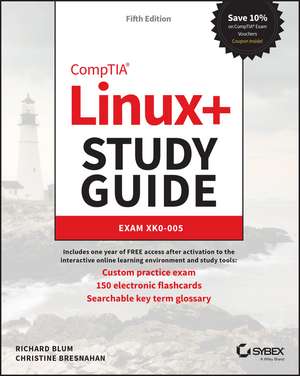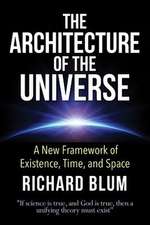CompTIA Linux+ Study Guide: Exam XK0–005: Sybex Study Guide
Autor Richard Blum, Christine Bresnahanen Limba Engleză Paperback – 19 oct 2022
Din seria Sybex Study Guide
- 20%
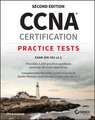 Preț: 206.41 lei
Preț: 206.41 lei - 20%
 Preț: 204.48 lei
Preț: 204.48 lei -
 Preț: 416.00 lei
Preț: 416.00 lei - 20%
 Preț: 204.15 lei
Preț: 204.15 lei -
 Preț: 260.97 lei
Preț: 260.97 lei - 20%
 Preț: 272.31 lei
Preț: 272.31 lei - 20%
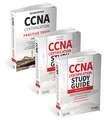 Preț: 467.73 lei
Preț: 467.73 lei - 20%
 Preț: 343.55 lei
Preț: 343.55 lei - 20%
 Preț: 205.15 lei
Preț: 205.15 lei - 20%
 Preț: 289.38 lei
Preț: 289.38 lei - 20%
 Preț: 272.52 lei
Preț: 272.52 lei -
 Preț: 322.04 lei
Preț: 322.04 lei - 20%
 Preț: 304.02 lei
Preț: 304.02 lei -
 Preț: 351.32 lei
Preț: 351.32 lei -
 Preț: 404.31 lei
Preț: 404.31 lei - 20%
 Preț: 175.26 lei
Preț: 175.26 lei -
 Preț: 325.22 lei
Preț: 325.22 lei -
 Preț: 288.65 lei
Preț: 288.65 lei -
 Preț: 383.42 lei
Preț: 383.42 lei - 20%
 Preț: 399.67 lei
Preț: 399.67 lei - 8%
 Preț: 439.48 lei
Preț: 439.48 lei -
 Preț: 427.33 lei
Preț: 427.33 lei - 8%
 Preț: 365.36 lei
Preț: 365.36 lei - 8%
 Preț: 441.16 lei
Preț: 441.16 lei - 20%
 Preț: 274.58 lei
Preț: 274.58 lei -
 Preț: 322.04 lei
Preț: 322.04 lei -
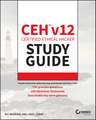 Preț: 410.24 lei
Preț: 410.24 lei - 20%
 Preț: 298.45 lei
Preț: 298.45 lei - 20%
 Preț: 274.41 lei
Preț: 274.41 lei -
 Preț: 257.89 lei
Preț: 257.89 lei - 20%
 Preț: 289.17 lei
Preț: 289.17 lei - 20%
 Preț: 309.98 lei
Preț: 309.98 lei - 20%
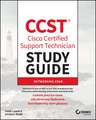 Preț: 221.89 lei
Preț: 221.89 lei - 20%
 Preț: 408.48 lei
Preț: 408.48 lei - 20%
 Preț: 276.82 lei
Preț: 276.82 lei - 20%
 Preț: 278.23 lei
Preț: 278.23 lei -
 Preț: 326.42 lei
Preț: 326.42 lei - 20%
 Preț: 224.76 lei
Preț: 224.76 lei -
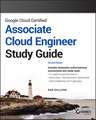 Preț: 294.97 lei
Preț: 294.97 lei -
 Preț: 291.72 lei
Preț: 291.72 lei -
 Preț: 321.94 lei
Preț: 321.94 lei - 20%
 Preț: 251.37 lei
Preț: 251.37 lei -
 Preț: 324.94 lei
Preț: 324.94 lei - 20%
 Preț: 308.58 lei
Preț: 308.58 lei -
 Preț: 432.32 lei
Preț: 432.32 lei -
 Preț: 407.96 lei
Preț: 407.96 lei - 20%
 Preț: 286.59 lei
Preț: 286.59 lei -
 Preț: 340.54 lei
Preț: 340.54 lei - 20%
 Preț: 280.68 lei
Preț: 280.68 lei
Preț: 281.57 lei
Preț vechi: 351.96 lei
-20% Nou
Puncte Express: 422
Preț estimativ în valută:
53.88€ • 56.40$ • 44.58£
53.88€ • 56.40$ • 44.58£
Carte disponibilă
Livrare economică 17-31 martie
Livrare express 28 februarie-06 martie pentru 66.54 lei
Preluare comenzi: 021 569.72.76
Specificații
ISBN-13: 9781119878940
ISBN-10: 1119878942
Pagini: 992
Dimensiuni: 184 x 240 x 49 mm
Greutate: 1.4 kg
Ediția:5th Edition
Editura: Sybex
Seria Sybex Study Guide
Locul publicării:Hoboken, United States
ISBN-10: 1119878942
Pagini: 992
Dimensiuni: 184 x 240 x 49 mm
Greutate: 1.4 kg
Ediția:5th Edition
Editura: Sybex
Seria Sybex Study Guide
Locul publicării:Hoboken, United States
Notă biografică
RICHARD BLUM has over 35 years of experience working as a system and network administrator. He teaches online courses in Linux and Web programming and is co-author with Christine Bresnahan of several Linux titles, including CompTIA Linux+ Study Guide, Linux Essentials, Mastering Linux System Administration, and the Linux Command Line and Shell Scripting Bible. CHRISTINE BRESNAHAN has over 35 years of experience working in the IT industry. She is an Adjunct Professor at Ivy Tech Community College where she teaches Linux certification and Python programming classes. She is co-author with Richard Blum of CompTIA Linux+ Study Guide, Linux Essentials, Mastering Linux System Administration, and the Linux Command Line and Shell Scripting Bible.
Cuprins
Introduction xxxi Assessment Test xliv Answers to Assessment Test lv Part I Gathering Your Tools 1 Chapter 1 Preparing Your Environment 3 Chapter 2 Introduction to Services 17 Chapter 3 Managing Files, Directories, and Text 43 Chapter 4 Searching and Analyzing Text 89 Part II Starting Up and Configuring Your System 131 Chapter 5 Explaining the Boot Process 133 Chapter 6 Maintaining System Startup and Services 157 Chapter 7 Configuring Network Connections 199 Chapter 8 Comparing GUIs 235 Chapter 9 Adjusting Localization Options 269 Part III Managing Your System 289 Chapter 10 Administering Users and Groups 291 Chapter 11 Handling Storage 329 Chapter 12 Protecting Files 363 Chapter 13 Governing Software 393 Chapter 14 Tending Kernel Modules 423 Part IV Securing Your System 437 Chapter 15 Applying Ownership and Permissions 439 Chapter 16 Looking at File and Directory Permissions 440 Chapter 17 Implementing Logging Services 503 Chapter 18 Overseeing Linux Firewalls 517 Chapter 19 Embracing Best Security Practices 547 Part V Troubleshooting Your System 571 Chapter 20 Analyzing System Properties and Remediation 573 Chapter 21 Optimizing Performance 607 Chapter 22 Investigating User Issues 623 Chapter 23 Dealing with Linux Devices 643 Chapter 24 Troubleshooting Application and Hardware Issues 667 Part VI Automating Your System 697 Chapter 25 Deploying Bash Scripts 699 Chapter 26 Automating Jobs 727 Chapter 27 Controlling Versions with Git 749 Part VII Realizing Virtual and Cloud Environments 771 Chapter 28 Understanding Cloud and Virtualization Concepts 773 Chapter 29 Inspecting Cloud and Virtualization Services 791 Chapter 30 Orchestrating the Environment 813 Index 897