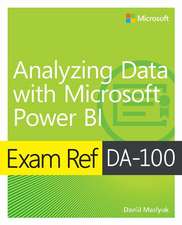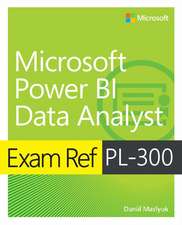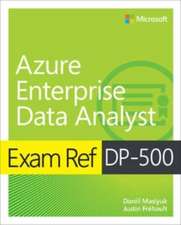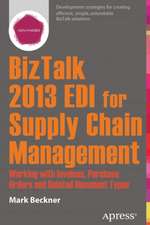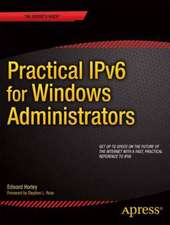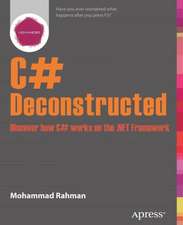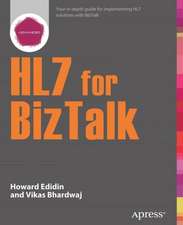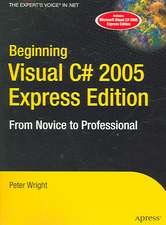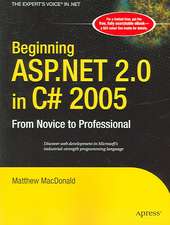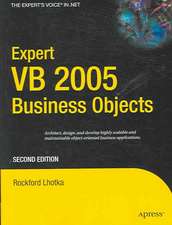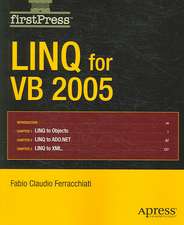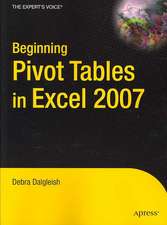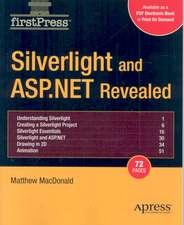Exam Ref 70-778 Analyzing and Visualizing Data by Using Microsoft Power Bi: Cărți certificări Microsoft
Autor Daniil Maslyuken Limba Engleză Paperback – 22 iun 2018
- ConsumeandtransformdatabyusingPowerBIDesktop
- Modelandvisualizedata
- Configuredashboards,reports,andappsinthePowerBIService
- Organizesitscoveragebyexamobjectives
- Featuresstrategic,what-ifscenariostochallengeyou
- Assumesyouhaveexperienceconsumingandtransformingdata,modelingandvisualizingdata,andconfiguringdashboardsusingExcelandPowerBI
Din seria Cărți certificări Microsoft
-
 Preț: 214.28 lei
Preț: 214.28 lei - 32%
 Preț: 156.82 lei
Preț: 156.82 lei - 20%
 Preț: 301.75 lei
Preț: 301.75 lei - 27%
 Preț: 155.59 lei
Preț: 155.59 lei - 20%
 Preț: 167.81 lei
Preț: 167.81 lei - 20%
 Preț: 72.15 lei
Preț: 72.15 lei - 20%
 Preț: 32.89 lei
Preț: 32.89 lei - 20%
 Preț: 208.58 lei
Preț: 208.58 lei - 33%
 Preț: 151.81 lei
Preț: 151.81 lei - 20%
 Preț: 181.42 lei
Preț: 181.42 lei - 20%
 Preț: 181.44 lei
Preț: 181.44 lei - 20%
 Preț: 181.23 lei
Preț: 181.23 lei - 20%
 Preț: 180.52 lei
Preț: 180.52 lei - 20%
 Preț: 128.40 lei
Preț: 128.40 lei - 20%
 Preț: 32.79 lei
Preț: 32.79 lei - 20%
 Preț: 181.44 lei
Preț: 181.44 lei - 20%
 Preț: 166.89 lei
Preț: 166.89 lei - 20%
 Preț: 176.36 lei
Preț: 176.36 lei - 20%
 Preț: 180.40 lei
Preț: 180.40 lei - 20%
 Preț: 185.76 lei
Preț: 185.76 lei - 20%
 Preț: 210.12 lei
Preț: 210.12 lei
Preț: 184.77 lei
Preț vechi: 230.96 lei
-20% Nou
35.36€ • 37.08$ • 29.43£
Carte disponibilă
Livrare economică 11-25 martie
Livrare express 25 februarie-01 martie pentru 33.22 lei
Specificații
ISBN-10: 1509307028
Pagini: 368
Dimensiuni: 187 x 228 x 22 mm
Greutate: 0.62 kg
Editura: Pearson Education
Seria Cărți certificări Microsoft
Descriere
Direct from Microsoft, this Exam Ref is the official study guide for the new Microsoft 70-778 Analyzing and Visualizing Data with Microsoft Power BI certification exam.
Exam Ref 70-778: Analyzing and Visualizing Data with Microsoft Power BI offers professional-level preparation that helps candidates maximize their exam performance and sharpen their skills on the job. It focuses on the specific areas of expertise modern IT professionals need to successfully analyze and visualize data with Power BI, including:
- Consuming and transforming data with Power BI Desktop: connecting to data sources, performing transformations, and cleansing data
- Modeling and visualizing data: creating and optimizing data models; creating calculated columns, tables, and measures; creating DAX queries; creating performance KPIs; establishing hierarchies; choosing, creating, and formatting visualizations; managing custom reporting, and more
- Configuring, publishing, and securing dashboards in the Power BI Service; and configuring organizational content packs and apps
Microsoft Exam Ref publications stand apart from third-party study guides because they:
- Provide guidance from Microsoft, the creator of Microsoft certification exams
- Target IT professional-level exam candidates with content focused on their needs, not "one-size-fits-all" content
- Streamline study by organizing material according to the exam's objective domain (OD), covering one functional group and its objectives in each chapter
- Feature Thought Experiments to guide candidates through a set of "what if?" scenarios, and prepare them more effectively for Pro-level style exam questions
- Explore big picture thinking around the planning and design aspects of the IT pro's job role
For more information on Exam 70-778 and the MCSA: BI Reporting credential, visit microsoft.com/learning.
Notă biografică
Cuprins
- Chapter 1 Consuming and transforming data by using Power BI Desktop
- Skill 1.1: Connect to data sources
- Skill 1.2: Perform transformations
- Skill 1.3: Cleanse data
- Chapter 2 Modeling and visualizing data
- Skill 2.1: Create and optimize data models
- Skill 2.2: Create calculated columns, calculated tables, and measures
- Skill 2.3: Measure performance by using KPIs, gauges, and cards
- Skill 2.4: Create hierarchies
- Skill 2.5: Create and format interactive visualizations
- Skill 2.6: Manage custom reporting solutions
- Chapter 3 Configure dashboards, reports, and apps in the Power BI Service
- Skill 3.1: Access on-premises data
- Skill 3.2: Configure a dashboard
- Skill 3.3: Publish and embed reports
- Skill 3.4: Configure security for dashboards, reports, and apps
- Skill 3.5 Configure apps and apps workspaces