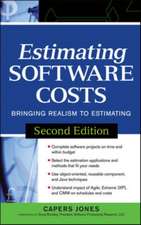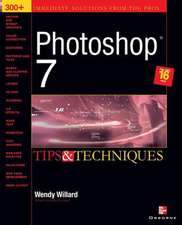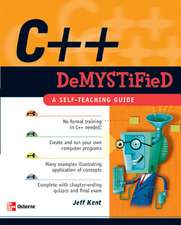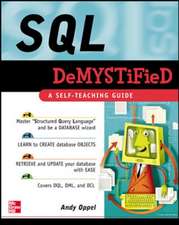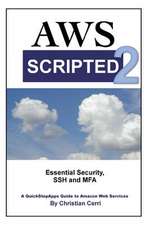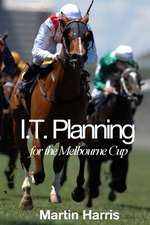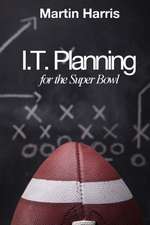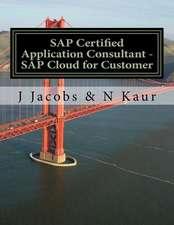HTML: A Beginner's Guide, Fifth Edition
Autor Wendy Willarden Limba Engleză Paperback – 16 mai 2013
Essential HTML skills—made easy!
Thoroughly updated and revised, HTML: A Beginners Guide, Fifth Edition shows you, step by step, how to create dynamic websites with HTML. The book covers new HTML5 features, including video, audio, and canvas elements. Learn how to structure a page, place images, format text, create links, add color, work with multimedia, and use forms. You'll also go beyond the basics and find out how to work with Cascading Style Sheets (CSS), create dynamic web content with JavaScript, upload your site to the web, and code HTML emails. By the end of the book you'll be able to build custom websites using the latest HTML techniques.
Chapters include:
- Key Skills & Concepts--Chapter-opening lists of specific skills covered in the chapter
- Ask the Expert--Q & A sections filled with bonus information and helpful tips
- Try This--Hands-on exercises that show you how to apply your skills
- Notes--Extra information related to the topic being covered
- Tips--Helpful reminders or alternate ways of doing things
- Self-Tests--End-of-chapter reviews to test your knowledge
- Annotated syntax--Example code with commentary that describes the programming techniques being illustrated
Preț: 151.85 lei
Preț vechi: 250.04 lei
-39% Nou
Puncte Express: 228
Preț estimativ în valută:
29.06€ • 30.42$ • 24.04£
29.06€ • 30.42$ • 24.04£
Carte disponibilă
Livrare economică 14-25 martie
Preluare comenzi: 021 569.72.76
Specificații
ISBN-13: 9780071809276
ISBN-10: 0071809279
Pagini: 512
Ilustrații: Illustrations
Dimensiuni: 185 x 229 x 25 mm
Greutate: 0.88 kg
Ediția:Revised
Editura: McGraw Hill Education
Colecția McGraw-Hill
Locul publicării:United States
ISBN-10: 0071809279
Pagini: 512
Ilustrații: Illustrations
Dimensiuni: 185 x 229 x 25 mm
Greutate: 0.88 kg
Ediția:Revised
Editura: McGraw Hill Education
Colecția McGraw-Hill
Locul publicării:United States
Cuprins
Part I: HTML Basics
1. Getting Started
2. Document Setup
3. Style Sheet Setup
4. Working with Text
5. Page Structure
6. Positioning Page Elements
7. Working with Links
8. Working with Images
9. Working with Multimedia
10. Creating Lists
11. Using Tables
12. Creating Forms
13. Forming & Styling Forms
Part II: Beyond HTML
14. Beyond Static HTML
15. Making Pages Available to Others
16. HTML for Email
Part III: Appendixes
A: Answers to Self Tests
B. HTML/CSS Reference Table
C. Troubleshooting
D. Special Characters
E. File Types