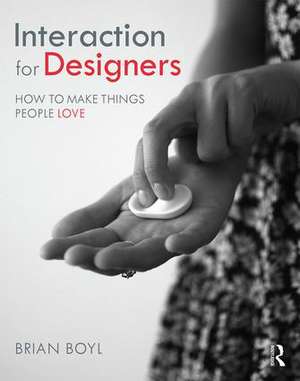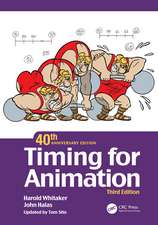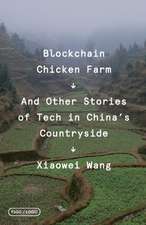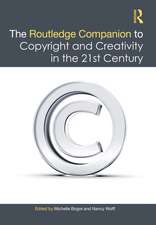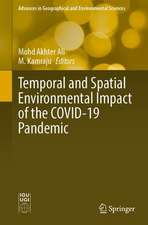Interaction for Designers: How To Make Things People Love
Autor Brian L.M Boylen Limba Engleză Hardback – 2 mai 2019
http://interactionfordesigners.com/
| Toate formatele și edițiile | Preț | Express |
|---|---|---|
| Paperback (1) | 327.88 lei 6-8 săpt. | |
| Taylor & Francis – 17 apr 2019 | 327.88 lei 6-8 săpt. | |
| Hardback (1) | 782.30 lei 6-8 săpt. | |
| Taylor & Francis – 2 mai 2019 | 782.30 lei 6-8 săpt. |
Preț: 782.30 lei
Preț vechi: 1038.04 lei
-25% Nou
Puncte Express: 1173
Preț estimativ în valută:
149.70€ • 157.01$ • 124.62£
149.70€ • 157.01$ • 124.62£
Carte tipărită la comandă
Livrare economică 01-15 aprilie
Preluare comenzi: 021 569.72.76
Specificații
ISBN-13: 9780415787246
ISBN-10: 0415787246
Pagini: 336
Ilustrații: 233
Dimensiuni: 219 x 276 mm
Greutate: 1.46 kg
Ediția:1
Editura: Taylor & Francis
Colecția Routledge
Locul publicării:Oxford, United Kingdom
ISBN-10: 0415787246
Pagini: 336
Ilustrații: 233
Dimensiuni: 219 x 276 mm
Greutate: 1.46 kg
Ediția:1
Editura: Taylor & Francis
Colecția Routledge
Locul publicării:Oxford, United Kingdom
Public țintă
UndergraduateCuprins
Acknowledgements
Designers of Individual Projects
Designers on Team-based Projects
Preface
Introduction
1 Concept
1.1 The Brief
1.2 Ideation and Proper Journaling
1.3 Concept Brainstorm
1.3.1 Intuition and Passion:
1.3.2 Scope Change
1.3.3 Contextual Inquiry
1.3.4 Underserved Populations
1.3.5 Trends
1.3.6 Future Casting
1.3.7 Scenarios
1.3.8 Role Playing
1.3.9 Magic Moments
1.3.10 Mind Mapping
1.3.11 Group Creativity
1.3.12 Creativity Cards
1.3.13 Beyond Low Hanging Fruit
1.3.14 Give it a Rest
1.4 Gathering the Best Ideas
1.5 Big Ideas
1.6 The Strategic Pyramid
1.6.1 The Foundation: What, Who, and Why
1.6.2 Context: When and Where
1.6.3 The How
1.6.4 Applying the Pyramid
2 Opportunity
2.1 Design Hypotheses
2.2 Secondary vs. Primary Research
2.3 Concept Ideation
2.4 General Trend Analyses
2.5 Competitive Landscape
2.6 Competition Feature Analysis
2.7 Expert Interviews
2.8 Competition Detail Research
2.9 Pain Points
2.10 Strategic Vision
2.11 Market SWOT
2.12 Positioning Matrix
2.13 Goals, Not Features
2.14 The Target
2.15 Target Market
2.16 Provisional Persona
2.17 User Goals
2.18 Positioning Statements
2.19 Design Criteria
2.20 Scenarios
2.21 Different Objectives, Different Scenarios
2.22 Text Scenarios
3 User Research
3.1 Ethnography
3.2 Contextual Inquiry, Revisited
3.3 Ethics
3.4 Subjects, Screening, and Sample Size
3.5 Aspirational vs. Actual Target
3.6 What We’d Like to Know
3.6.1 A Typical Day
3.6.2 Goals and the Current Scenario
3.6.3 Related Products
3.6.4 Aspirational Adjectives
3.6.5 User Inspiration
3.6.6 General Pain Points
3.7 Getting to the Truth
3.8 Approaching the Visit
3.8.1 General Observation
3.8.2 Activities
3.8.3 Directed Task Observations
3.8.4 Transitioning to Questions
3.8.5 Framing Questions
3.8.6 Consistent and Unique
3.8.7 Observational Verification
3.9 User Research Findings
3.10 Interview Synopses
3.11 Re-assess the Strategic Vision
3.12 Strategic Refinement
3.13 The Persona
3.14 Revisiting the Text Scenario
3.15 Aspirational Adjectives
3.16 General Moodboard
3.17 Your Mission
4 Approach Exploration: Users and Features
4.1 Unconstrained Ideation
4.2 Goals to Features
4.3 The Muscow Chart
4.4 User Stories
4.5 A Day in the Life
4.6 Journey Map
4.7 Inspiration by Journey
4.8 Inspiration by Empathy
4.9 The Primary Use Case
4.10 External Context
4.11 Exploring Approaches Through Text Scenarios
4.12 Touchpoint Ideation
4.13 Posture Studies
4.14 Inspiration through Physicality
4.15 Inspiration through Technology
4.16 Inspiration through Accessibility
4.17 The Blob Scenario
4.18 Guidewords
4.18.1 Avoid Things You Should Do Anyway
4.18.2 Be Distinctive
4.18.3 Strive for Range and Tension
4.18.4 Avoid Media Terms
4.18.5 Guidewords are not Design Criteria
4.18.6 Guideword Moodboards
4.19 User Feedback
4.20 Feedback on Aesthetics
4.21 A/B Testing
5 Approach Exploration: Ecosystem and Context
5.1 System Hierarchy
5.1.1 System Level
5.1.2 Context Level
5.1.3 Quiescent State Level
5.1.4 Section, Content, and Control
5.1.5 Elements
5.2 Device Ecosystems
5.3 Ecosystem Orchestration
5.4 Use Casting
5.5 Postures and Context
5.6 User Stories, Revisited
5.7 The Process of Exploring Context
5.8 Ecosystem Diagram
5.9 Flow Centric Organization
5.10 Data Centric Organization
5.11 The Primary Use Case Test
5.12 Primary Contexts
5.13 Other Organizational Approaches
5.14 Friction
5.15 The Impact of Structure
5.16 Structure Map
5.17 Refining the Blob Scenario
6 Approach Exploration: Tasks and Interactions
6.1 Features to Tasks
6.2 Interaction as a Language
6.3 Postures and Tasks
6.4 Approach Ideation
6.5 Finding Inspiration
6.6 Reconnect with the Big Picture
6.7 Good Climbing Habits
6.8 Prototyping
6.9 Connecting Ideas into Scenarios
6.10 The Sketch Scenario
6.11 Inspiration Boards
6.12 Feedback
7 Structure
7.1 Tasks to Information
7.2 Information Taxonomies
7.3 Labelling
7.4 Card Sorting
7.5 Beyond Hierarchies
7.6 Overview of Information Structures
7.7 Exploring Structure
7.8 Navigation Design
7.9 Design Patterns and Navigation
7.10 Wireframes
7.11 Consider the Primary Use Case
7.12 Wireframe Interface Exploration
7.13 Lo-Fi Wireframes
7.14 Test the Wireframe Flow
7.15 Revise
7.16 Magic Moments Revisited
7.17 The Wireframe Flowboard
7.18 The Lo-Fi (paper) Prototype
7.19 Feedback Should Trigger Ideation
7.20 The Paper Prototype Scenario
7.21 Comprehensive Moodboards and Inspiration Boards
8 Interface
8.1 Considerations, Not Process
8.2 The Content Triangle
8.3 Interface Considerations
8.4 Consider the User’s Situation
8.5 Consider Device
8.6 Virtual vs. Physical
8.7 Physical Controls
8.7.1 Information Coherence
8.7.2 Fit In, but Stand Out
8.7.3 Sensory Agreement
8.7.4 Chunking
8.7.5 Posture Coherence
8.8 Virtual Components and Postures
8.9 Organizing Virtual Controls
8.10 Virtual Control Considerations
8.10.1 Information Coherence
8.10.2 Fit In, but Stand Out
8.10.3 Chunking
8.10.4 Posture Coherence
8.10.5 Sensory Agreement
8.11 Consider Ergonomics and Human Factors
8.12 Consider Usability
8.13 Form Follows Function
8.14 Consider Accessibility and Inclusivity
8.15 Consider Flexibility Versus Usability
8.16 Consider Hick’s Law
8.17 Consider Performance Load and Cognitive Overload
8.18 Consider Reducing Navigational Depth
8.19 Surfacing
8.20 Surface the Fun
8.21 Menulessness
8.22 Match Control with Proficiency
8.23 Consider Progressive Disclosure
8.24 Consider Process Behavior
8.25 Consider Mental Models
8.26 Consider Metaphor
8.27 Consider Interface Patterns
8.28 Consider Interface Guidelines
8.29 Reaching Refinement
9 Refinement
9.1 Mid-Fidelity Wireframes or Mockups
9.2 Secondary Use Cases: The Critical Alternates
9.3 User Flow
9.4 Red-lining User Flows
9.5 Mid-Fidelity Wireframe Flowboard
9.6 The Structural Prototype
9.7 The Design Scenario
9.8 Introducing Aesthetics
9.9 Iconography: Image and Meaning
9.10 Exploratory Comps
10 Microinteractions
10.1 The Stuff of Interaction Design
10.2 Microinteractions and Behavior Design
10.3 Microinteractions and the Design Process
10.4 The Work Product
10.5 The Elements of a Microinteraction
10.6 Triggers
10.6.1 Affordances
10.6.2 Look
10.6.3 Context
10.6.4 Discoverability and Importance
10.6.5 What They Want, When They Want It
10.6.6 Consistency
10.6.7 Surface the Data
10.6.8 Control and Effect
10.7 Rules and Behavior
10.7.1 Know the Goals
10.7.2 Know the Constraints
10.7.3 Know the Context
10.7.4 Assist
10.7.5 Smart Defaults
10.7.6 Absorb Complexity
10.7.7 Perceived Simplicity and Operational Simplicity
10.7.8 Prevent Errors
10.7.9 Age Gracefully
10.7.10 Behavioral Orchestration
10.7.11 Maintain User Flow
10.7.12 Action Language Cohesion
10.7.13 Responsiveness
10.7.14 Flow and Sense
10.7.15 The Brand Experience
10.8 Feedback Considerations
10.8.1 Appropriate Mapping
10.8.2 Illuminate Behavior, Yet Don’t Over Inform
10.8.3 Inform at the Right Time
10.8.4 Make Microcopy Clear
10.8.5 Don’t Be Arbitrary
10.8.6 Be Considerate
10.8.7 Less Is More
10.8.8 Use the Overlooked
10.8.9 Personality
10.8.10 Agee With Context
10.9 Forms of Feedback
10.9.1 Indicators
10.9.2 Text
10.9.3 Image-Based Feedback
10.9.4 Animated Feedback
10.9.5 Auditory Feedback
10.9.6 Tactile and Somatosensory Feedback
10.9.7 Multi-modal Feedback
10.10 High Fidelity Wireframes
10.11 Physical Refinement
10.12 Spot Prototyping
10.13 Interaction Scenario
10.14 Style Analysis
10.15 Icon Families
10.16 Critical Interfaces
11 Behavior
11.1 Considering Complex Behaviors
11.2 Identify Objects
11.3 Identify Opportunities
11.4 Identify Goals
11.5 Instructionize the Behavior
11.6 Diagramming Behaviors
11.7 Diagramming Complex Behaviors
11.8 Designing from Scratch
11.9 Behavior Considerations
11.10 Black Boxing
11.11 State Tables
11.12 Prototyping Behavior
11.13 Working Prototypes
11.14 Behavior Testing and Feedback
11.15 Continuing the Aesthetic Effort
11.16 Aesthetic Disruption
11.16.1 Reduce
11.16.2 Switch Aesthetics
11.16.3 Master Copy
11.16.4 Be Dramatic
11.17 Refine Your Disruptions
11.18 Icon Refinement
12 Aesthetics
12.1 The Work Product
12.2 Typography
12.3 Picture and Text
12.4 Iconography
12.5 Modularity
12.6 Separation
12.7 Figure-Ground
12.8 Reduce
12.9 Hierarchy
12.10 Negative Space
12.11 Proximity
12.12 Alignment
12.13 Layout in General
12.14 Grid
12.15 Liquid Layouts
12.16 Design Responsively
12.17 Consider Use
12.18 Context
12.19 Tactility
12.20 Arrange Control Appropriately – Fitt’s Law
12.21 Association and Comparison of Content and Control
12.22 Affordances
12.23 Call to Action
12.24 Orchestration and Flow
12.25 Consistency
12.26 Color
12.27 Color, Material, Finish
12.28 Dimensional Coherence
12.29 Standing Out and Fitting In
12.30 Brand Coherence
12.31 Structural Aesthetics and Dynamic Range
12.32 Surprising Usability
12.33 Ockham’s Razor
12.34 Interface Guidelines, Again
12.35 Accessibility Guidelines
12.36 Aesthetic Refinement
12.37 Style Frames
12.38 Style Guides
12.39 The Experience Prototype
12.40 Ozing
13 Expanding Scope
13.1 Why Now?
13.2 The Work Product
13.3 Factorial Iteration
13.4 Context Scoping
13.5 Alternate Cases
13.6 Infrastructure Users
13.7 Consumer Stakeholders
13.8 Extreme Cases
13.9 Handle Extremes with Grace
13.10 Systemic Orchestration
13.11 Interaction Flowboards
13.12 Aesthetic Expansion
13.13 Use Case Prototyping
14 Communication
14.1 Framing the Challenge
14.2 Deliver the Design
14.3 Design Details
14.4 Conclusions
14.5 Installations
14.6 Final Presentation Development
14.6.1 Presentation Preproduction
14.6.2 Pitch Scenario
14.6.3 Commercial Breaks
14.6.4 Pitch Scenario Script
14.6.5 Final Storyboard, Slideshows, and Animatics
14.6.6 Installation Layout and Wall Art
14.6.7 Final Flowboard
14.6.8 Production
14.7 Role of the Installation
14.8 Role of the Wall Art
14.9 Role of the Pitch Scenario
14.10 Role of Appearance Models
14.11 Role of the Presentation Prototype
14.12 The Pitch Presentation
14.13 Takeaways
14.14 Final Delivery
14.15 Further Questions and Responses
14.16 Pitch Orchestration
Conclusion
Bibliography
Designers of Individual Projects
Designers on Team-based Projects
Preface
Introduction
1 Concept
1.1 The Brief
1.2 Ideation and Proper Journaling
1.3 Concept Brainstorm
1.3.1 Intuition and Passion:
1.3.2 Scope Change
1.3.3 Contextual Inquiry
1.3.4 Underserved Populations
1.3.5 Trends
1.3.6 Future Casting
1.3.7 Scenarios
1.3.8 Role Playing
1.3.9 Magic Moments
1.3.10 Mind Mapping
1.3.11 Group Creativity
1.3.12 Creativity Cards
1.3.13 Beyond Low Hanging Fruit
1.3.14 Give it a Rest
1.4 Gathering the Best Ideas
1.5 Big Ideas
1.6 The Strategic Pyramid
1.6.1 The Foundation: What, Who, and Why
1.6.2 Context: When and Where
1.6.3 The How
1.6.4 Applying the Pyramid
2 Opportunity
2.1 Design Hypotheses
2.2 Secondary vs. Primary Research
2.3 Concept Ideation
2.4 General Trend Analyses
2.5 Competitive Landscape
2.6 Competition Feature Analysis
2.7 Expert Interviews
2.8 Competition Detail Research
2.9 Pain Points
2.10 Strategic Vision
2.11 Market SWOT
2.12 Positioning Matrix
2.13 Goals, Not Features
2.14 The Target
2.15 Target Market
2.16 Provisional Persona
2.17 User Goals
2.18 Positioning Statements
2.19 Design Criteria
2.20 Scenarios
2.21 Different Objectives, Different Scenarios
2.22 Text Scenarios
3 User Research
3.1 Ethnography
3.2 Contextual Inquiry, Revisited
3.3 Ethics
3.4 Subjects, Screening, and Sample Size
3.5 Aspirational vs. Actual Target
3.6 What We’d Like to Know
3.6.1 A Typical Day
3.6.2 Goals and the Current Scenario
3.6.3 Related Products
3.6.4 Aspirational Adjectives
3.6.5 User Inspiration
3.6.6 General Pain Points
3.7 Getting to the Truth
3.8 Approaching the Visit
3.8.1 General Observation
3.8.2 Activities
3.8.3 Directed Task Observations
3.8.4 Transitioning to Questions
3.8.5 Framing Questions
3.8.6 Consistent and Unique
3.8.7 Observational Verification
3.9 User Research Findings
3.10 Interview Synopses
3.11 Re-assess the Strategic Vision
3.12 Strategic Refinement
3.13 The Persona
3.14 Revisiting the Text Scenario
3.15 Aspirational Adjectives
3.16 General Moodboard
3.17 Your Mission
4 Approach Exploration: Users and Features
4.1 Unconstrained Ideation
4.2 Goals to Features
4.3 The Muscow Chart
4.4 User Stories
4.5 A Day in the Life
4.6 Journey Map
4.7 Inspiration by Journey
4.8 Inspiration by Empathy
4.9 The Primary Use Case
4.10 External Context
4.11 Exploring Approaches Through Text Scenarios
4.12 Touchpoint Ideation
4.13 Posture Studies
4.14 Inspiration through Physicality
4.15 Inspiration through Technology
4.16 Inspiration through Accessibility
4.17 The Blob Scenario
4.18 Guidewords
4.18.1 Avoid Things You Should Do Anyway
4.18.2 Be Distinctive
4.18.3 Strive for Range and Tension
4.18.4 Avoid Media Terms
4.18.5 Guidewords are not Design Criteria
4.18.6 Guideword Moodboards
4.19 User Feedback
4.20 Feedback on Aesthetics
4.21 A/B Testing
5 Approach Exploration: Ecosystem and Context
5.1 System Hierarchy
5.1.1 System Level
5.1.2 Context Level
5.1.3 Quiescent State Level
5.1.4 Section, Content, and Control
5.1.5 Elements
5.2 Device Ecosystems
5.3 Ecosystem Orchestration
5.4 Use Casting
5.5 Postures and Context
5.6 User Stories, Revisited
5.7 The Process of Exploring Context
5.8 Ecosystem Diagram
5.9 Flow Centric Organization
5.10 Data Centric Organization
5.11 The Primary Use Case Test
5.12 Primary Contexts
5.13 Other Organizational Approaches
5.14 Friction
5.15 The Impact of Structure
5.16 Structure Map
5.17 Refining the Blob Scenario
6 Approach Exploration: Tasks and Interactions
6.1 Features to Tasks
6.2 Interaction as a Language
6.3 Postures and Tasks
6.4 Approach Ideation
6.5 Finding Inspiration
6.6 Reconnect with the Big Picture
6.7 Good Climbing Habits
6.8 Prototyping
6.9 Connecting Ideas into Scenarios
6.10 The Sketch Scenario
6.11 Inspiration Boards
6.12 Feedback
7 Structure
7.1 Tasks to Information
7.2 Information Taxonomies
7.3 Labelling
7.4 Card Sorting
7.5 Beyond Hierarchies
7.6 Overview of Information Structures
7.7 Exploring Structure
7.8 Navigation Design
7.9 Design Patterns and Navigation
7.10 Wireframes
7.11 Consider the Primary Use Case
7.12 Wireframe Interface Exploration
7.13 Lo-Fi Wireframes
7.14 Test the Wireframe Flow
7.15 Revise
7.16 Magic Moments Revisited
7.17 The Wireframe Flowboard
7.18 The Lo-Fi (paper) Prototype
7.19 Feedback Should Trigger Ideation
7.20 The Paper Prototype Scenario
7.21 Comprehensive Moodboards and Inspiration Boards
8 Interface
8.1 Considerations, Not Process
8.2 The Content Triangle
8.3 Interface Considerations
8.4 Consider the User’s Situation
8.5 Consider Device
8.6 Virtual vs. Physical
8.7 Physical Controls
8.7.1 Information Coherence
8.7.2 Fit In, but Stand Out
8.7.3 Sensory Agreement
8.7.4 Chunking
8.7.5 Posture Coherence
8.8 Virtual Components and Postures
8.9 Organizing Virtual Controls
8.10 Virtual Control Considerations
8.10.1 Information Coherence
8.10.2 Fit In, but Stand Out
8.10.3 Chunking
8.10.4 Posture Coherence
8.10.5 Sensory Agreement
8.11 Consider Ergonomics and Human Factors
8.12 Consider Usability
8.13 Form Follows Function
8.14 Consider Accessibility and Inclusivity
8.15 Consider Flexibility Versus Usability
8.16 Consider Hick’s Law
8.17 Consider Performance Load and Cognitive Overload
8.18 Consider Reducing Navigational Depth
8.19 Surfacing
8.20 Surface the Fun
8.21 Menulessness
8.22 Match Control with Proficiency
8.23 Consider Progressive Disclosure
8.24 Consider Process Behavior
8.25 Consider Mental Models
8.26 Consider Metaphor
8.27 Consider Interface Patterns
8.28 Consider Interface Guidelines
8.29 Reaching Refinement
9 Refinement
9.1 Mid-Fidelity Wireframes or Mockups
9.2 Secondary Use Cases: The Critical Alternates
9.3 User Flow
9.4 Red-lining User Flows
9.5 Mid-Fidelity Wireframe Flowboard
9.6 The Structural Prototype
9.7 The Design Scenario
9.8 Introducing Aesthetics
9.9 Iconography: Image and Meaning
9.10 Exploratory Comps
10 Microinteractions
10.1 The Stuff of Interaction Design
10.2 Microinteractions and Behavior Design
10.3 Microinteractions and the Design Process
10.4 The Work Product
10.5 The Elements of a Microinteraction
10.6 Triggers
10.6.1 Affordances
10.6.2 Look
10.6.3 Context
10.6.4 Discoverability and Importance
10.6.5 What They Want, When They Want It
10.6.6 Consistency
10.6.7 Surface the Data
10.6.8 Control and Effect
10.7 Rules and Behavior
10.7.1 Know the Goals
10.7.2 Know the Constraints
10.7.3 Know the Context
10.7.4 Assist
10.7.5 Smart Defaults
10.7.6 Absorb Complexity
10.7.7 Perceived Simplicity and Operational Simplicity
10.7.8 Prevent Errors
10.7.9 Age Gracefully
10.7.10 Behavioral Orchestration
10.7.11 Maintain User Flow
10.7.12 Action Language Cohesion
10.7.13 Responsiveness
10.7.14 Flow and Sense
10.7.15 The Brand Experience
10.8 Feedback Considerations
10.8.1 Appropriate Mapping
10.8.2 Illuminate Behavior, Yet Don’t Over Inform
10.8.3 Inform at the Right Time
10.8.4 Make Microcopy Clear
10.8.5 Don’t Be Arbitrary
10.8.6 Be Considerate
10.8.7 Less Is More
10.8.8 Use the Overlooked
10.8.9 Personality
10.8.10 Agee With Context
10.9 Forms of Feedback
10.9.1 Indicators
10.9.2 Text
10.9.3 Image-Based Feedback
10.9.4 Animated Feedback
10.9.5 Auditory Feedback
10.9.6 Tactile and Somatosensory Feedback
10.9.7 Multi-modal Feedback
10.10 High Fidelity Wireframes
10.11 Physical Refinement
10.12 Spot Prototyping
10.13 Interaction Scenario
10.14 Style Analysis
10.15 Icon Families
10.16 Critical Interfaces
11 Behavior
11.1 Considering Complex Behaviors
11.2 Identify Objects
11.3 Identify Opportunities
11.4 Identify Goals
11.5 Instructionize the Behavior
11.6 Diagramming Behaviors
11.7 Diagramming Complex Behaviors
11.8 Designing from Scratch
11.9 Behavior Considerations
11.10 Black Boxing
11.11 State Tables
11.12 Prototyping Behavior
11.13 Working Prototypes
11.14 Behavior Testing and Feedback
11.15 Continuing the Aesthetic Effort
11.16 Aesthetic Disruption
11.16.1 Reduce
11.16.2 Switch Aesthetics
11.16.3 Master Copy
11.16.4 Be Dramatic
11.17 Refine Your Disruptions
11.18 Icon Refinement
12 Aesthetics
12.1 The Work Product
12.2 Typography
12.3 Picture and Text
12.4 Iconography
12.5 Modularity
12.6 Separation
12.7 Figure-Ground
12.8 Reduce
12.9 Hierarchy
12.10 Negative Space
12.11 Proximity
12.12 Alignment
12.13 Layout in General
12.14 Grid
12.15 Liquid Layouts
12.16 Design Responsively
12.17 Consider Use
12.18 Context
12.19 Tactility
12.20 Arrange Control Appropriately – Fitt’s Law
12.21 Association and Comparison of Content and Control
12.22 Affordances
12.23 Call to Action
12.24 Orchestration and Flow
12.25 Consistency
12.26 Color
12.27 Color, Material, Finish
12.28 Dimensional Coherence
12.29 Standing Out and Fitting In
12.30 Brand Coherence
12.31 Structural Aesthetics and Dynamic Range
12.32 Surprising Usability
12.33 Ockham’s Razor
12.34 Interface Guidelines, Again
12.35 Accessibility Guidelines
12.36 Aesthetic Refinement
12.37 Style Frames
12.38 Style Guides
12.39 The Experience Prototype
12.40 Ozing
13 Expanding Scope
13.1 Why Now?
13.2 The Work Product
13.3 Factorial Iteration
13.4 Context Scoping
13.5 Alternate Cases
13.6 Infrastructure Users
13.7 Consumer Stakeholders
13.8 Extreme Cases
13.9 Handle Extremes with Grace
13.10 Systemic Orchestration
13.11 Interaction Flowboards
13.12 Aesthetic Expansion
13.13 Use Case Prototyping
14 Communication
14.1 Framing the Challenge
14.2 Deliver the Design
14.3 Design Details
14.4 Conclusions
14.5 Installations
14.6 Final Presentation Development
14.6.1 Presentation Preproduction
14.6.2 Pitch Scenario
14.6.3 Commercial Breaks
14.6.4 Pitch Scenario Script
14.6.5 Final Storyboard, Slideshows, and Animatics
14.6.6 Installation Layout and Wall Art
14.6.7 Final Flowboard
14.6.8 Production
14.7 Role of the Installation
14.8 Role of the Wall Art
14.9 Role of the Pitch Scenario
14.10 Role of Appearance Models
14.11 Role of the Presentation Prototype
14.12 The Pitch Presentation
14.13 Takeaways
14.14 Final Delivery
14.15 Further Questions and Responses
14.16 Pitch Orchestration
Conclusion
Bibliography
Notă biografică
Brian L.M. Boyl is a professor at Art Center College of Design, and Director of the Visual Interaction Area of Emphasis in the Department of Graphic Design.
Recenzii
"In Interaction for Designers, Brian has given designers with every level of experience—from students to seasoned professionals—a helpful, practicable, and comprehensive playbook of methods, techniques, and strategies for the thoughtful crafting connected products, services, and interactive experiences. Brian's refreshing approach gives clear advice while eschewing a dogmatic process, and is an indispensable addition to the canon of interaction design literature."
Jason Brush, Global EVP, Experience & Innovation, POSSIBLE
Jason Brush, Global EVP, Experience & Innovation, POSSIBLE
Descriere
Interaction for Designersshows you how connect a product with its users, whether it’s a simple toaster, a complex ecosystem of intelligent devices, or a single app on your smart phone. This book covers the entire design process so you can start with an idea and carry it through to an engaging final design.