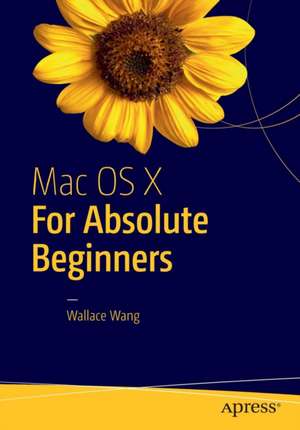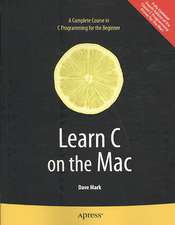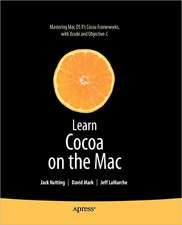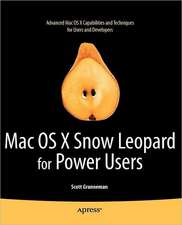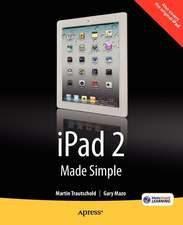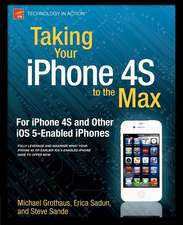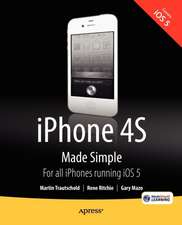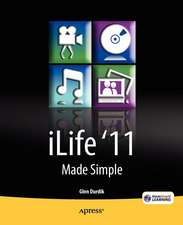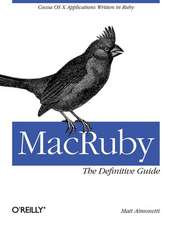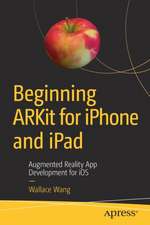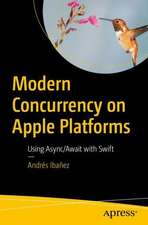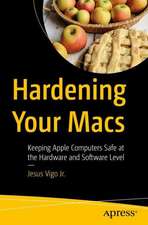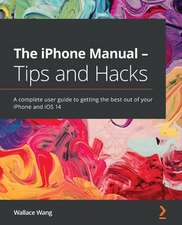Mac OS X for Absolute Beginners
Autor Wallace Wangen Limba Engleză Paperback – 8 iun 2016
Best-selling author Wallace Wang teaches you how to use El Capitan, the latest version of the Mac operating system, in everyday situations. This book shows you, the beginner Mac user, how to get up and running, operate, and work day-to-day on your Mac. You will learn how to run applications, manage windows and files, work with the internet, and more. You will even learn how to use your Mac with an iPhone and an Apple watch.
If you've ever felt that you couldn't learn how to use a Mac, this is your opportunity to give it a go.
What you’ll learn
- How to get up and running with Mac OS X El Capitan
- How to navigate and manage views
- How to manage your files
- What entertainment options are available to you, and how to use them
- How to maintain your Mac
- How to work with iPhone and Apple watch.
Who This Book Is For
Anyone who wants to learn how to use OS X El Capitan. No previous experience is required.
Preț: 209.00 lei
Preț vechi: 261.25 lei
-20% Nou
Puncte Express: 314
Preț estimativ în valută:
39.99€ • 41.87$ • 33.09£
39.99€ • 41.87$ • 33.09£
Carte disponibilă
Livrare economică 15-29 martie
Preluare comenzi: 021 569.72.76
Specificații
ISBN-13: 9781484219126
ISBN-10: 1484219120
Pagini: 580
Ilustrații: XXIX, 490 p. 402 illus., 386 illus. in color.
Dimensiuni: 178 x 254 x 27 mm
Greutate: 0.9 kg
Ediția:1st ed.
Editura: Apress
Colecția Apress
Locul publicării:Berkeley, CA, United States
ISBN-10: 1484219120
Pagini: 580
Ilustrații: XXIX, 490 p. 402 illus., 386 illus. in color.
Dimensiuni: 178 x 254 x 27 mm
Greutate: 0.9 kg
Ediția:1st ed.
Editura: Apress
Colecția Apress
Locul publicării:Berkeley, CA, United States
Cuprins
Part I: Basic Training
Chapter 1: Understanding OS X
Chapter 2: Giving Commands with the Mouse, trackpad, and Keyboard
Chapter 3: Running Programs
Chapter 4: Typing and Editing Text
Chapter 5: Understanding Files and Folders
Chapter 6: Managing Files
Chapter 7: Sharing Files
Part II: Customizing OS X
Chapter 8: Using the Dock
Chapter 9: Installing Software
Chapter 10: Changing the Screen
Chapter 11: Customizing the Finder
Chapter 12: Organizing Windows
Part III: Having Fun
Chapter 13: Playing with Photos
Chapter 14: Watching and Editing Video
Chapter 15: Playing Music
Chapter 16: Reading E-Books
Part IV: Getting on the Internet
Chapter 17: Browsing the Internet
Chapter 18: Email
Chapter 19: Messaging and FaceTime
Chapter 20: Using iCloud
Part V: Getting Work Done
Chapter 21: Contacts
Chapter 22: Reminders, Notes, and Stickies
Chapter 23: Modifying PDF files
Chapter 24: Capturing screenshots and video
Chapter 25: Syncing a Macintosh with an iPhone or iPad
Part VI: Troubleshooting
Chapter 26: Disk Maintenance
Chapter 27: Protecting a Macintosh from Malware
Chapter 28: Shopping for a new Macintosh
Chapter 1: Understanding OS X
Chapter 2: Giving Commands with the Mouse, trackpad, and Keyboard
Chapter 3: Running Programs
Chapter 4: Typing and Editing Text
Chapter 5: Understanding Files and Folders
Chapter 6: Managing Files
Chapter 7: Sharing Files
Part II: Customizing OS X
Chapter 8: Using the Dock
Chapter 9: Installing Software
Chapter 10: Changing the Screen
Chapter 11: Customizing the Finder
Chapter 12: Organizing Windows
Part III: Having Fun
Chapter 13: Playing with Photos
Chapter 14: Watching and Editing Video
Chapter 15: Playing Music
Chapter 16: Reading E-Books
Part IV: Getting on the Internet
Chapter 17: Browsing the Internet
Chapter 18: Email
Chapter 19: Messaging and FaceTime
Chapter 20: Using iCloud
Part V: Getting Work Done
Chapter 21: Contacts
Chapter 22: Reminders, Notes, and Stickies
Chapter 23: Modifying PDF files
Chapter 24: Capturing screenshots and video
Chapter 25: Syncing a Macintosh with an iPhone or iPad
Part VI: Troubleshooting
Chapter 26: Disk Maintenance
Chapter 27: Protecting a Macintosh from Malware
Chapter 28: Shopping for a new Macintosh
Notă biografică
Wallace Wang is a former Windows enthusiast who took one look at Vista and realized that the future of computing belonged to the Macintosh. He's written more than 40 computer books, including Microsoft Office for Dummies, Beginning Programming for Dummies, Steal This Computer Book, My New Mac, and My New iPad. In addition to programming the Macintosh and iPhone/iPad, he also performs stand-up comedy, having appeared on A&E's "Evening at the Improv," and having performed in Las Vegas at the Riviera Comedy Club at the Riviera Hotel & Casino. When he s not writing computer books or performing stand-up comedy, he also enjoys blogging about screenwriting at his site, The 15 Minute Movie Method, where he shares screenwriting tips with other aspiring screenwriters who all share the goal of breaking into Hollywood.
Textul de pe ultima copertă
Best-selling author Wallace Wang teaches you how to use El Capitan, the latest version of the Mac operating system, in everyday situations. This book shows you, the beginner Mac user, how to get up and running, operate, and work day-to-day on your Mac.
You will learn how to run applications, manage windows and files, work with the internet, and more. You will even learn how to use your Mac with an iPhone and an Apple watch.
If you’re eager to learn how to use a Mac, Mac OS X For Absolute Beginners is your opportunity to give it a go. Following are just a few of the highlights:
Hit the ground running with Mac OS X El Capitan See how to navigate and manage views on the desktop Learn how to manage your files Discover what entertainment options are available to you, and how to use them
You will learn how to run applications, manage windows and files, work with the internet, and more. You will even learn how to use your Mac with an iPhone and an Apple watch.
If you’re eager to learn how to use a Mac, Mac OS X For Absolute Beginners is your opportunity to give it a go. Following are just a few of the highlights:
Caracteristici
Best-selling author Wallace Wang teaches El Capitan for complete beginners Includes how to use your Mac with an iPhone and the Apple watch Everything you need to know to get started