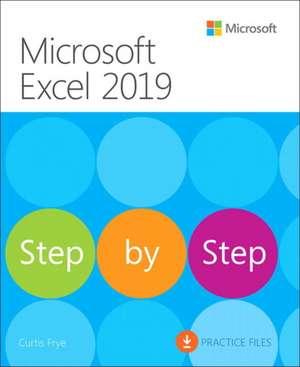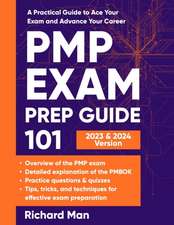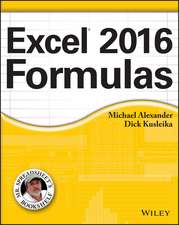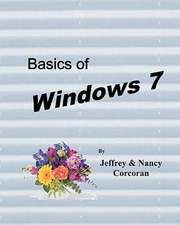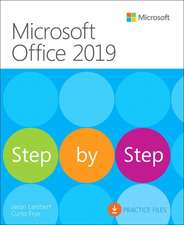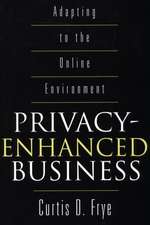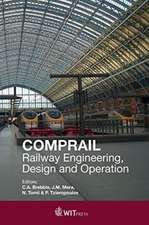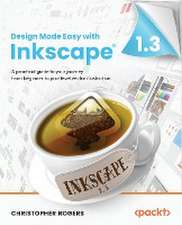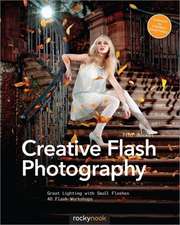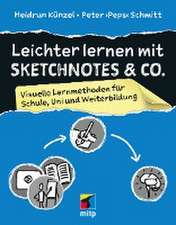Microsoft Excel 2019 Step by Step: Step by Step
Autor Curtis Fryeen Limba Engleză Paperback – 24 ian 2019
Din seria Step by Step
-
 Preț: 39.74 lei
Preț: 39.74 lei - 20%
 Preț: 213.16 lei
Preț: 213.16 lei - 20%
 Preț: 206.60 lei
Preț: 206.60 lei - 20%
 Preț: 215.52 lei
Preț: 215.52 lei - 20%
 Preț: 189.54 lei
Preț: 189.54 lei - 20%
 Preț: 163.66 lei
Preț: 163.66 lei -
 Preț: 91.92 lei
Preț: 91.92 lei - 20%
 Preț: 148.54 lei
Preț: 148.54 lei - 20%
 Preț: 175.88 lei
Preț: 175.88 lei - 20%
 Preț: 175.88 lei
Preț: 175.88 lei - 20%
 Preț: 208.67 lei
Preț: 208.67 lei - 20%
 Preț: 305.19 lei
Preț: 305.19 lei - 20%
 Preț: 247.07 lei
Preț: 247.07 lei - 20%
 Preț: 162.97 lei
Preț: 162.97 lei - 20%
 Preț: 186.09 lei
Preț: 186.09 lei - 5%
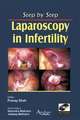 Preț: 291.28 lei
Preț: 291.28 lei - 5%
 Preț: 61.46 lei
Preț: 61.46 lei - 19%
 Preț: 354.09 lei
Preț: 354.09 lei - 5%
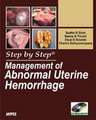 Preț: 134.11 lei
Preț: 134.11 lei -
 Preț: 262.15 lei
Preț: 262.15 lei -
 Preț: 231.77 lei
Preț: 231.77 lei - 20%
 Preț: 1559.73 lei
Preț: 1559.73 lei
Preț: 186.54 lei
Preț vechi: 233.17 lei
-20% Nou
Puncte Express: 280
Preț estimativ în valută:
35.70€ • 37.44$ • 29.72£
35.70€ • 37.44$ • 29.72£
Carte disponibilă
Livrare economică 11-25 martie
Livrare express 25 februarie-01 martie pentru 39.63 lei
Preluare comenzi: 021 569.72.76
Specificații
ISBN-13: 9781509307678
ISBN-10: 1509307672
Pagini: 480
Dimensiuni: 187 x 231 x 30 mm
Greutate: 0.79 kg
Editura: Microsoft Press
Seria Step by Step
ISBN-10: 1509307672
Pagini: 480
Dimensiuni: 187 x 231 x 30 mm
Greutate: 0.79 kg
Editura: Microsoft Press
Seria Step by Step
Recenzii de la cititorii Books Express
Anonim a dat nota:
Destul de bun pentru începători. Nu intră în foarte multe detalii dar explică destul de bine ceea ce cuprinde cartea.
Notă biografică
Curt Frye is the author of more than 30 books, including Microsoft Excel 2016 Step by Step and Microsoft OneNote Step by Step for Microsoft Press. He has also created and recorded more than 60 online training courses for lynda.com and LinkedIn Learning, including Office 365 for Mac: Excel Essential Training, Excel: Scenario Planning and Analysis, Excel: Statistical Process Control, and Microsoft Excel: Using Solver for Decision Analysis.
Curt is a popular conference speaker, offering his Improspectives® program on applying the techniques of improvisational theater to business and life as well as Which Game Are You Playing?, which applies lessons from the strategies and tactics of popular games to business. He earned his undergraduate degree in political science from Syracuse University in 1990 and will receive his MBA from the University of Illinois in December 2018.
Curt lives in Portland, Oregon with his wife Virginia
Curt is a popular conference speaker, offering his Improspectives® program on applying the techniques of improvisational theater to business and life as well as Which Game Are You Playing?, which applies lessons from the strategies and tactics of popular games to business. He earned his undergraduate degree in political science from Syracuse University in 1990 and will receive his MBA from the University of Illinois in December 2018.
Curt lives in Portland, Oregon with his wife Virginia
Cuprins
- Part 1: Create and format workbooks
- Chapter 1: Set up a workbook
- Chapter 2: Work with data and Excel tables
- Chapter 3: Perform calculations on data
- Chapter 4: Change workbook appearance
- Part 2: Analyze and present data
- Chapter 5: Manage worksheet data
- Chapter 6: Reorder and summarize data
- Chapter 7: Combine data from multiple sources
- Chapter 8: Analyze alternative data sets
- Chapter 9: Create charts and graphics
- Chapter 10: Create dynamic worksheets by using PivotTables
- Part 3: Collaborate and share in Excel
- Chapter 11: Print worksheets and charts
- Chapter 12: Automate repetitive tasks by using macros
- Chapter 13: Work with other Microsoft Office apps
- Chapter 14: Collaborate with colleagues
- Part 4: Perform advanced analysis
- Chapter 15: Perform business intelligence analysis
- Chapter 16: Create forecasts and visualizations