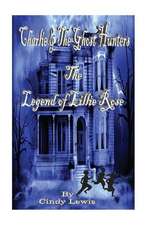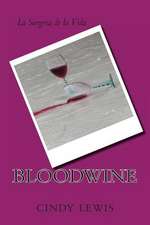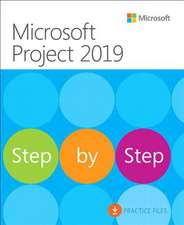Microsoft Project Step by Step (covering Project Online Desktop Client): Step by Step
Autor Cindy Lewisen Limba Engleză Paperback – 14 apr 2022
Din seria Step by Step
-
 Preț: 39.74 lei
Preț: 39.74 lei - 20%
 Preț: 213.16 lei
Preț: 213.16 lei - 20%
 Preț: 206.60 lei
Preț: 206.60 lei - 20%
 Preț: 186.54 lei
Preț: 186.54 lei - 20%
 Preț: 215.52 lei
Preț: 215.52 lei - 20%
 Preț: 189.54 lei
Preț: 189.54 lei - 20%
 Preț: 163.66 lei
Preț: 163.66 lei -
 Preț: 91.92 lei
Preț: 91.92 lei - 20%
 Preț: 148.54 lei
Preț: 148.54 lei - 20%
 Preț: 175.88 lei
Preț: 175.88 lei - 20%
 Preț: 208.67 lei
Preț: 208.67 lei - 20%
 Preț: 305.19 lei
Preț: 305.19 lei - 20%
 Preț: 247.07 lei
Preț: 247.07 lei - 20%
 Preț: 162.97 lei
Preț: 162.97 lei - 20%
 Preț: 186.09 lei
Preț: 186.09 lei - 5%
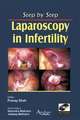 Preț: 291.28 lei
Preț: 291.28 lei - 5%
 Preț: 61.46 lei
Preț: 61.46 lei - 19%
 Preț: 354.09 lei
Preț: 354.09 lei - 5%
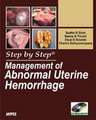 Preț: 134.11 lei
Preț: 134.11 lei -
 Preț: 262.15 lei
Preț: 262.15 lei -
 Preț: 231.77 lei
Preț: 231.77 lei - 20%
 Preț: 1559.73 lei
Preț: 1559.73 lei
Preț: 175.88 lei
Preț vechi: 219.84 lei
-20% Nou
Puncte Express: 264
Preț estimativ în valută:
33.66€ • 35.30$ • 28.02£
33.66€ • 35.30$ • 28.02£
Carte disponibilă
Livrare economică 11-25 martie
Livrare express 25 februarie-01 martie pentru 50.80 lei
Preluare comenzi: 021 569.72.76
Specificații
ISBN-13: 9780137565054
ISBN-10: 0137565054
Pagini: 608
Dimensiuni: 190 x 231 x 35 mm
Greutate: 1.09 kg
Editura: Pearson
Colecția Step by step
Seria Step by Step
ISBN-10: 0137565054
Pagini: 608
Dimensiuni: 190 x 231 x 35 mm
Greutate: 1.09 kg
Editura: Pearson
Colecția Step by step
Seria Step by Step
Cuprins
Part 1: Get started with Microsoft Project
1: Project, project management, and you
2: Take a guided tour
Part 2: Simple scheduling basics
3: Start a new plan
4: Build a task list
5: Set up resources
6: Assign resources to tasks
7: Format and share your plan
8: Track progress: Basic techniques
Part 3: Advanced scheduling techniques
9: Fine-tune task scheduling
10: Fine-tune task details
11: Fine-tune resource and assignment details
12: Fine-tune the Project plan
13: Organize plan details
14: Track progress: Detailed techniques
15: View and report project status
Part 4: In-depth and special subjects
16: Format and print views: In-depth techniques
17: Format reports: In-depth techniques
18: Customize Project
19: Share information with other programs
20: Consolidate projects and resources
21: Use Agile project management with Project
Part 5: Appendixes
A: A short course in project management
B: Develop your project management skills
C: Integration with Microsoft 365 solutions for collaboration
D: Use this book in a classroom
Glossary
Index
1: Project, project management, and you
2: Take a guided tour
Part 2: Simple scheduling basics
3: Start a new plan
4: Build a task list
5: Set up resources
6: Assign resources to tasks
7: Format and share your plan
8: Track progress: Basic techniques
Part 3: Advanced scheduling techniques
9: Fine-tune task scheduling
10: Fine-tune task details
11: Fine-tune resource and assignment details
12: Fine-tune the Project plan
13: Organize plan details
14: Track progress: Detailed techniques
15: View and report project status
Part 4: In-depth and special subjects
16: Format and print views: In-depth techniques
17: Format reports: In-depth techniques
18: Customize Project
19: Share information with other programs
20: Consolidate projects and resources
21: Use Agile project management with Project
Part 5: Appendixes
A: A short course in project management
B: Develop your project management skills
C: Integration with Microsoft 365 solutions for collaboration
D: Use this book in a classroom
Glossary
Index