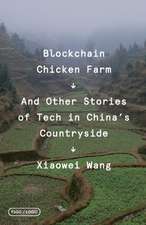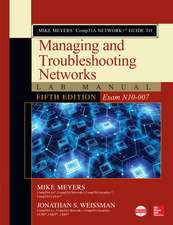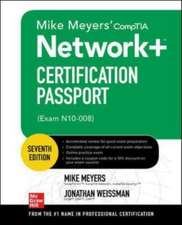Mike Meyers' CompTIA A+ Guide to 802 Managing and Troubleshooting PCs Lab Manual, Fourth Edition (Exam 220-802)
Autor Mike Meyersen Limba Engleză Paperback – 16 mar 2013
Bestselling CompTIA A+ author Mike Meyers provides hands-on, step-by-step labs—updated for the 2012 release of Exam 220-802—so you can practice the IT skills essential for your success
Mike Meyers’ CompTIA A+ Guide to Managing and Troubleshooting Operating Systems Lab Manual, Fourth Edition contains more than 80 labs that challenge you to solve real-world problems with key concepts. Clear, measurable lab objectives map to certification exam objectives, ensuring direct correspondence to Mike Meyers’ CompTIA A+ Guide to Managing and Troubleshooting Operating Systems, Fourth Edition. Lab solutions are only available to instructors and are not printed inside the book.The Lab Manual also includes materials lists and lab set-up instructions. Step-by-step, not click-by click, lab scenarios require you to think critically, and Hint and Warning icons guide you through potentially tricky situations. Post-lab observation questions measure your understanding of lab results and the key term quiz helps to build your vocabulary.
Preț: 152.80 lei
Preț vechi: 251.49 lei
-39% Nou
Puncte Express: 229
Preț estimativ în valută:
29.24€ • 31.86$ • 24.64£
29.24€ • 31.86$ • 24.64£
Carte disponibilă
Livrare economică 03-09 aprilie
Preluare comenzi: 021 569.72.76
Specificații
ISBN-13: 9780071795159
ISBN-10: 0071795154
Pagini: 392
Dimensiuni: 216 x 274 x 18 mm
Greutate: 0.89 kg
Ediția:Revised
Editura: McGraw Hill Education
Colecția McGraw-Hill
Locul publicării:United States
ISBN-10: 0071795154
Pagini: 392
Dimensiuni: 216 x 274 x 18 mm
Greutate: 0.89 kg
Ediția:Revised
Editura: McGraw Hill Education
Colecția McGraw-Hill
Locul publicării:United States
Cuprins
Chapter 1: Path of the PC Tech
Chapter 2: Visible Windows
Chapter 3: Troubleshooting Essential Hardware
Chapter 4: Implementing Hard Drives
Chapter 5: Installing and Upgrading Windows
Chapter 6: Windows Under the Hood
Chapter 7: NTFS, Users, and Groups
Chapter 8: Maintaining and Optimizing Windows
Chapter 9: Working with the Command-Line Interface
Chapter 10: Troubleshooting Windows
Chapter 11: Implementing and Troubleshooting Video
Chapter 12: Ethernet and TCP/IP
Chapter 13: Implementing and Troubleshooting Wireless Networks
Chapter 14: Implementing and Troubleshooting Networks
Chapter 15: Portable Computing
Chapter 16: Mobile Devices
Chapter 17: Troubleshooting Printers
Chapter 18: Securing Computers
Chapter 19: Virtualization
Chapter 20: The Complete PC Tech
Glossary
Appendices
Appendix A: Mapping to the CompTIA A+ Objectives
Appendix B: About the CD
Chapter 2: Visible Windows
Chapter 3: Troubleshooting Essential Hardware
Chapter 4: Implementing Hard Drives
Chapter 5: Installing and Upgrading Windows
Chapter 6: Windows Under the Hood
Chapter 7: NTFS, Users, and Groups
Chapter 8: Maintaining and Optimizing Windows
Chapter 9: Working with the Command-Line Interface
Chapter 10: Troubleshooting Windows
Chapter 11: Implementing and Troubleshooting Video
Chapter 12: Ethernet and TCP/IP
Chapter 13: Implementing and Troubleshooting Wireless Networks
Chapter 14: Implementing and Troubleshooting Networks
Chapter 15: Portable Computing
Chapter 16: Mobile Devices
Chapter 17: Troubleshooting Printers
Chapter 18: Securing Computers
Chapter 19: Virtualization
Chapter 20: The Complete PC Tech
Glossary
Appendices
Appendix A: Mapping to the CompTIA A+ Objectives
Appendix B: About the CD