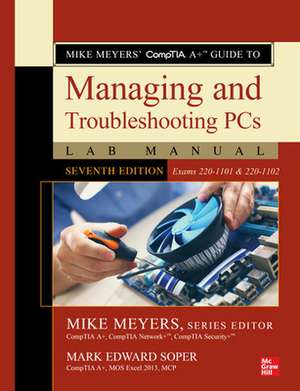Mike Meyers' CompTIA A+ Guide to Managing and Troubleshooting PCs Lab Manual, Seventh Edition (Exams 220-1101 & 220-1102)
Autor Mike Meyers, Mark Soperen Limba Engleză Paperback – 13 ian 2023
This practical workbook contains more than 140 labs that challenge you to solve real-world problems by applying key concepts. Thoroughly revised for the 220-1101 and 220-1102 exam objectives, this book maps directly to Mike Meyers’ CompTIA A+™ Guide to Managing and Troubleshooting PCs, Seventh Edition. You will get complete materials lists, setup instructions, and start-to-finish lab scenarios. “Hint” and “Warning” icons guide you through tricky situations, and post-lab questions measure your knowledge.
Mike Meyers’ CompTIA A+ Guide to Managing and Troubleshooting PCs Lab Manual, Seventh Edition covers:
- Hardware and OS Troubleshooting
- Professional Behavior
- Windows 10/11 Configuration and Maintenance
- macOS and Linux Configuration and Maintenance
- CPUs and RAM
- BIOS and UEFI Firmware
- Motherboards, Expansion Cards, and Ports
- Power Supplies and Mass Storage
- PC Assembly and Configuration
- Users, Groups, and Permissions
- Display Technologies
- Local Area and Wi-Fi Networking
- The Internet
- Virtualization
- Portable and Mobile Device Configuration and Management
- Printers and Peripherals
- Computer Security
- Operational Procedures
Preț: 445.71 lei
Preț vechi: 557.14 lei
-20% Nou
Puncte Express: 669
Preț estimativ în valută:
85.30€ • 88.12$ • 70.99£
85.30€ • 88.12$ • 70.99£
Carte disponibilă
Livrare economică 05-19 martie
Preluare comenzi: 021 569.72.76
Specificații
ISBN-13: 9781264711093
ISBN-10: 1264711093
Pagini: 672
Dimensiuni: 210 x 274 x 36 mm
Greutate: 1.5 kg
Ediția:7
Editura: McGraw Hill Education
Colecția McGraw-Hill
Locul publicării:United States
ISBN-10: 1264711093
Pagini: 672
Dimensiuni: 210 x 274 x 36 mm
Greutate: 1.5 kg
Ediția:7
Editura: McGraw Hill Education
Colecția McGraw-Hill
Locul publicării:United States
Cuprins
CH 1 Safety and Professionalism
CH 2 The Visible Computer
CH 3 CPUs
CH 4 RAM
CH 5 Firmware
CH 6 Motherboards
CH 7 Power Supplies
CH 8 Mass Storage Technologies
CH 9 Implementing Mass Storage
CH 10 Essential Peripherals
CH 11 Installing and Upgrading Operating Systems
CH 12 Operating System Operations
CH 13 Users, Groups, and Permissions
CH 14 Maintaining and Optimizing Operating Systems
CH 15 Command Line Interface
CH 16 Troubleshooting Operating Systems
CH 17 Display Technologies
CH 18 Networking Essentials
CH 19 Local Area Networking
CH 20 Wireless Networking
CH 21 The Internet
CH 22 Virtualization
CH 23 Portable Computing
CH 24 Mobile Devices
CH 25 Securing Mobile Devices
CH 26 Printers and Multifunction Devices
CH 27 Securing Computers
CH 28 Operational Procedures
App A Mapping to the CompTIA A+ Objectives
App B About the Online Content
GL Glossary
CH 2 The Visible Computer
CH 3 CPUs
CH 4 RAM
CH 5 Firmware
CH 6 Motherboards
CH 7 Power Supplies
CH 8 Mass Storage Technologies
CH 9 Implementing Mass Storage
CH 10 Essential Peripherals
CH 11 Installing and Upgrading Operating Systems
CH 12 Operating System Operations
CH 13 Users, Groups, and Permissions
CH 14 Maintaining and Optimizing Operating Systems
CH 15 Command Line Interface
CH 16 Troubleshooting Operating Systems
CH 17 Display Technologies
CH 18 Networking Essentials
CH 19 Local Area Networking
CH 20 Wireless Networking
CH 21 The Internet
CH 22 Virtualization
CH 23 Portable Computing
CH 24 Mobile Devices
CH 25 Securing Mobile Devices
CH 26 Printers and Multifunction Devices
CH 27 Securing Computers
CH 28 Operational Procedures
App A Mapping to the CompTIA A+ Objectives
App B About the Online Content
GL Glossary