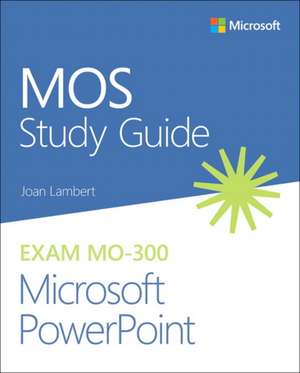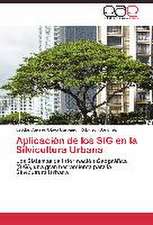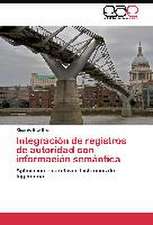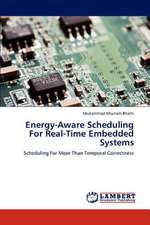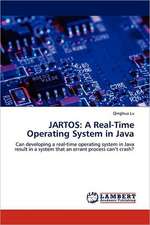MOS Study Guide for Microsoft PowerPoint Exam MO-300: MOS Study Guide
Autor Joan Lamberten Limba Engleză Paperback – 30 dec 2020
Preț: 109.85 lei
Preț vechi: 137.31 lei
-20% Nou
Puncte Express: 165
Preț estimativ în valută:
21.02€ • 21.95$ • 17.40£
21.02€ • 21.95$ • 17.40£
Carte disponibilă
Livrare economică 14-28 martie
Livrare express 28 februarie-06 martie pentru 22.80 lei
Preluare comenzi: 021 569.72.76
Specificații
ISBN-13: 9780136628101
ISBN-10: 0136628109
Pagini: 224
Dimensiuni: 186 x 228 x 15 mm
Greutate: 0.37 kg
Editura: Pearson Education (US)
Seria MOS Study Guide
ISBN-10: 0136628109
Pagini: 224
Dimensiuni: 186 x 228 x 15 mm
Greutate: 0.37 kg
Editura: Pearson Education (US)
Seria MOS Study Guide
Notă biografică
Joan Lambert has worked closely with Microsoft technologies since 1986, and in the training and certification industry since 1997, guiding the translation of technical information and requirements into useful, relevant, and measurable resources for people who are seeking certification of their computer skills or who simply want to get things done efficiently.
Joan is the author or coauthor of more than four dozen books about Windows and Office (for Windows, Mac, and iPad), six generations of Microsoft Office Specialist certification study guides, video-based training courses for SharePoint and OneNote, QuickStudy guides for Windows 10 and Office 2016, and the GO! series books for Outlook.
Joan is a Microsoft Certified Professional, Microsoft Office Specialist Master (for all versions of Office since Office 2003), Microsoft Certified Technology Specialist (for Windows and Windows Server), Microsoft Certified Technology Associate (for Windows), Microsoft Dynamics Specialist, and Microsoft Certified Trainer. She is also certified in Adobe InDesign and Intuit QuickBooks. A native of the Pacific Northwest and enthusiastic world traveler, Joan is now blissfully based in Americas Finest City with her simply divine daughter Trinity, Thai host daughter Thopad, and their faithful canine, feline, and aquatic companions.
Joan is the author or coauthor of more than four dozen books about Windows and Office (for Windows, Mac, and iPad), six generations of Microsoft Office Specialist certification study guides, video-based training courses for SharePoint and OneNote, QuickStudy guides for Windows 10 and Office 2016, and the GO! series books for Outlook.
Joan is a Microsoft Certified Professional, Microsoft Office Specialist Master (for all versions of Office since Office 2003), Microsoft Certified Technology Specialist (for Windows and Windows Server), Microsoft Certified Technology Associate (for Windows), Microsoft Dynamics Specialist, and Microsoft Certified Trainer. She is also certified in Adobe InDesign and Intuit QuickBooks. A native of the Pacific Northwest and enthusiastic world traveler, Joan is now blissfully based in Americas Finest City with her simply divine daughter Trinity, Thai host daughter Thopad, and their faithful canine, feline, and aquatic companions.
Cuprins
Exam MO-300 Microsoft PowerPoint
Introduction
Taking a Microsoft Office Specialist exam
1 Manage presentations
Objective 1.1: Modify slide masters, handout masters,
and note masters
Objective 1.2: Change presentation options and views
Objective 1.3: Configure print settings for presentations
Objective 1.4: Configure and present slideshows
Objective 1.5: Prepare presentations for collaboration
2 Manage slides
Objective 2.1: Insert slides
Objective 2.2: Modify slides
Objective 2.3: Order and group slides
3 Insert and format text, shapes, and images
Objective 3.1: Format text
Objective 3.2: Insert links
Objective 3.3: Insert and format images
Objective 3.4: Insert and format graphic elements
Objective 3.5: Order and group objects on slides
4 Insert tables, charts, SmartArt, 3D models, and media
Objective 4.1: Insert and format tables
Objective 4.2: Insert and modify charts
Objective 4.3: Insert and format SmartArt graphics
Objective 4.4: Insert and modify 3D models
Objective 4.5: Insert and manage media
5 Apply transitions and animations
Objective 5.1: Apply and configure slide transitions
Objective 5.2: Animate slide content
Objective 5.3: Set timing for transitions
Introduction
Taking a Microsoft Office Specialist exam
1 Manage presentations
Objective 1.1: Modify slide masters, handout masters,
and note masters
Objective 1.2: Change presentation options and views
Objective 1.3: Configure print settings for presentations
Objective 1.4: Configure and present slideshows
Objective 1.5: Prepare presentations for collaboration
2 Manage slides
Objective 2.1: Insert slides
Objective 2.2: Modify slides
Objective 2.3: Order and group slides
3 Insert and format text, shapes, and images
Objective 3.1: Format text
Objective 3.2: Insert links
Objective 3.3: Insert and format images
Objective 3.4: Insert and format graphic elements
Objective 3.5: Order and group objects on slides
4 Insert tables, charts, SmartArt, 3D models, and media
Objective 4.1: Insert and format tables
Objective 4.2: Insert and modify charts
Objective 4.3: Insert and format SmartArt graphics
Objective 4.4: Insert and modify 3D models
Objective 4.5: Insert and manage media
5 Apply transitions and animations
Objective 5.1: Apply and configure slide transitions
Objective 5.2: Animate slide content
Objective 5.3: Set timing for transitions