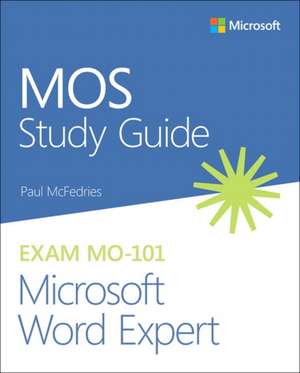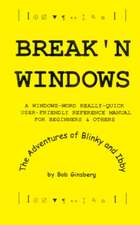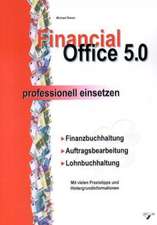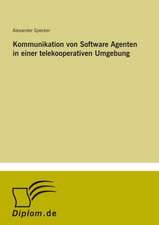MOS Study Guide for Microsoft Word Expert Exam MO-101: MOS Study Guide
Autor Paul McFedriesen Limba Engleză Paperback – 30 iul 2020
Demonstrate your expert-level competency with Microsoft Word Designed to help you practice and prepare for Microsoft Office Specialist: Word Expert (Word and Word 2019) certification, this official Study Guide delivers:
- In-depth preparation for each MOS objective
- Detailed procedures to help build the skills measured by the exam
- Hands-on tasks to practice what you've learned
- Ready-made practice files
- Manage Document Options and Settings
- Use Advanced Editing and Formatting Features
- Create Custom Document Elements
- Use Advanced Word Features
A Microsoft Office Specialist (MOS): Expert certification validates your hands-on experience and competency with an Office product at an expert level. It demonstrates that you can apply the product's principal features at an advanced level, can complete expert tasks independently, and are ready to enter the job market. See full details at: microsoft.com/learnPractice Files
Available at: MicrosoftPressStore.com/MOSWordExpert101/downloads
Preț: 109.06 lei
Preț vechi: 136.33 lei
-20% Nou
Puncte Express: 164
Preț estimativ în valută:
20.87€ • 21.71$ • 17.23£
20.87€ • 21.71$ • 17.23£
Carte disponibilă
Livrare economică 25 martie-08 aprilie
Livrare express 08-14 martie pentru 19.97 lei
Preluare comenzi: 021 569.72.76
Specificații
ISBN-13: 9780136628378
ISBN-10: 0136628370
Pagini: 160
Dimensiuni: 190 x 232 x 12 mm
Greutate: 0.28 kg
Editura: Pearson Education (US)
Seria MOS Study Guide
ISBN-10: 0136628370
Pagini: 160
Dimensiuni: 190 x 232 x 12 mm
Greutate: 0.28 kg
Editura: Pearson Education (US)
Seria MOS Study Guide
Notă biografică
Paul McFedries is a Word expert and full-time technical writer. Paul has been authoring computer books since 1991 and has nearly 100 books to his credit, which combined have sold more than 4 million copies worldwide. His titles include the Microsoft Press Publishing book Formulas and Functions for Microsoft Excel 2019, the Que Publishing books My Office 2016, My Office for iPad, Windows 10 In Depth (with coauthor Brian Knittel), and PCs for Grownups. Please drop by Paul's personal website at www.mcfedries.com or follow Paul on Twitter at twitter.com/paulmcf.
Cuprins
Chapter 1: Manage document options and settings
Objective 1.1: Manage documents and templates
Objective 1.2: Prepare documents for collaboration
Objective 1.3: Use and configure language options
Chapter 2: Use advanced editing and formatting features
Objective 2.1: Perform advanced editing and formatting
Objective 2.2: Configure paragraph layout options
Objective 2.3: Create and manage styles
Chapter 3: Create custom document elements
Objective 3.1: Create and modify building blocks
Objective 3.2: Create custom design elements
Objective 3.3: Create and manage indexes
Objective 3.4: Create and manage tables of figures
Chapter 4: Use advanced Word features
Objective 4.1: Manage forms, fields, and controls
Objective 4.2: Create and modify macros
Objective 4.3: Perform mail merges
Objective 1.1: Manage documents and templates
Objective 1.2: Prepare documents for collaboration
Objective 1.3: Use and configure language options
Chapter 2: Use advanced editing and formatting features
Objective 2.1: Perform advanced editing and formatting
Objective 2.2: Configure paragraph layout options
Objective 2.3: Create and manage styles
Chapter 3: Create custom document elements
Objective 3.1: Create and modify building blocks
Objective 3.2: Create custom design elements
Objective 3.3: Create and manage indexes
Objective 3.4: Create and manage tables of figures
Chapter 4: Use advanced Word features
Objective 4.1: Manage forms, fields, and controls
Objective 4.2: Create and modify macros
Objective 4.3: Perform mail merges